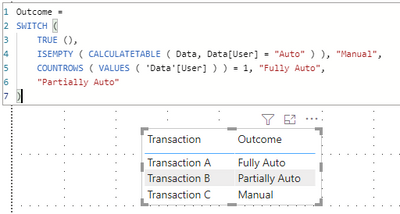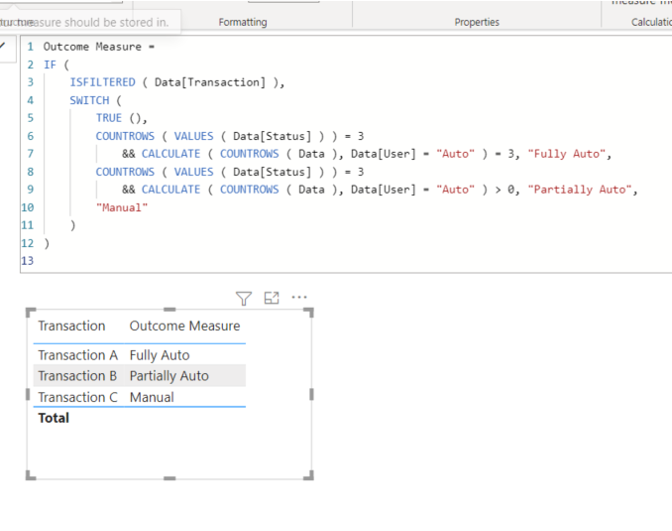Join us at FabCon Vienna from September 15-18, 2025
The ultimate Fabric, Power BI, SQL, and AI community-led learning event. Save €200 with code FABCOMM.
Get registered- Power BI forums
- Get Help with Power BI
- Desktop
- Service
- Report Server
- Power Query
- Mobile Apps
- Developer
- DAX Commands and Tips
- Custom Visuals Development Discussion
- Health and Life Sciences
- Power BI Spanish forums
- Translated Spanish Desktop
- Training and Consulting
- Instructor Led Training
- Dashboard in a Day for Women, by Women
- Galleries
- Data Stories Gallery
- Themes Gallery
- Contests Gallery
- Quick Measures Gallery
- Notebook Gallery
- Translytical Task Flow Gallery
- TMDL Gallery
- R Script Showcase
- Webinars and Video Gallery
- Ideas
- Custom Visuals Ideas (read-only)
- Issues
- Issues
- Events
- Upcoming Events
Enhance your career with this limited time 50% discount on Fabric and Power BI exams. Ends September 15. Request your voucher.
- Power BI forums
- Forums
- Get Help with Power BI
- DAX Commands and Tips
- DAX Help - Determine value using occurrence on sub...
- Subscribe to RSS Feed
- Mark Topic as New
- Mark Topic as Read
- Float this Topic for Current User
- Bookmark
- Subscribe
- Printer Friendly Page
- Mark as New
- Bookmark
- Subscribe
- Mute
- Subscribe to RSS Feed
- Permalink
- Report Inappropriate Content
DAX Help - Determine value using occurrence on sub-set of data
I have a set of data which looks like the below and I need to determine whether a transaction is Fully Auto, Partially Auto or Manual.
The rule is:
- If a Transaction has User="Auto" for all 3 statuses, then "Fully Auto"
- If a Transaction has User is not "Auto" for all 3 statuses, then "Manual"
- If a Transaction has User = "Auto" for 1 or 2 statuses, then "Partially Auto"
How could I write this DAX measure?
Data
| Transaction | Status | User |
| Transaction A | Status A | Auto |
| Transaction A | Status B | Auto |
| Transaction A | Status C | Auto |
| Transaction B | Status A | Auto |
| Transaction B | Status B | User 1 |
| Transaction B | Status C | User 2 |
| Transaction C | Status A | User 1 |
| Transaction C | Status B | User 2 |
| Transaction C | Statucs C | User 3 |
Final Output
| Transaction | Outcome |
| Transaction A | Fully Auto |
| Transaction B | Partially Auto |
| Transaction C | Manual |
- Mark as New
- Bookmark
- Subscribe
- Mute
- Subscribe to RSS Feed
- Permalink
- Report Inappropriate Content
Outcome =
SWITCH (
TRUE (),
ISEMPTY ( CALCULATETABLE ( Data, Data[User] = "Auto" ) ), "Manual",
COUNTROWS ( VALUES ( 'Data'[User] ) ) = 1, "Fully Auto",
"Partially Auto"
)| Thanks to the great efforts by MS engineers to simplify syntax of DAX! Most beginners are SUCCESSFULLY MISLED to think that they could easily master DAX; but it turns out that the intricacy of the most frequently used RANKX() is still way beyond their comprehension! |
DAX is simple, but NOT EASY! |
- Mark as New
- Bookmark
- Subscribe
- Mute
- Subscribe to RSS Feed
- Permalink
- Report Inappropriate Content
hi, @nsaray
I am not 100% sure if I understood your question correctly, but please check the below picture and the sample pbix file's link down below. It is for creating a measure.
Outcome Measure =
IF (
ISFILTERED ( Data[Transaction] ),
SWITCH (
TRUE (),
COUNTROWS ( VALUES ( Data[Status] ) ) = 3
&& CALCULATE ( COUNTROWS ( Data ), Data[User] = "Auto" ) = 3, "Fully Auto",
COUNTROWS ( VALUES ( Data[Status] ) ) = 3
&& CALCULATE ( COUNTROWS ( Data ), Data[User] = "Auto" ) > 0, "Partially Auto",
"Manual"
)
)
https://www.dropbox.com/s/kryxg2jq7dsql2d/nsaray.pbix?dl=0
Hi, My name is Jihwan Kim.
If this post helps, then please consider accept it as the solution to help other members find it faster, and give a big thumbs up.
Linkedin: linkedin.com/in/jihwankim1975/
Twitter: twitter.com/Jihwan_JHKIM
If this post helps, then please consider accepting it as the solution to help other members find it faster, and give a big thumbs up.
Click here to visit my LinkedIn page
Click here to schedule a short Teams meeting to discuss your question.
Helpful resources
| User | Count |
|---|---|
| 14 | |
| 11 | |
| 8 | |
| 6 | |
| 5 |
| User | Count |
|---|---|
| 28 | |
| 18 | |
| 13 | |
| 7 | |
| 5 |