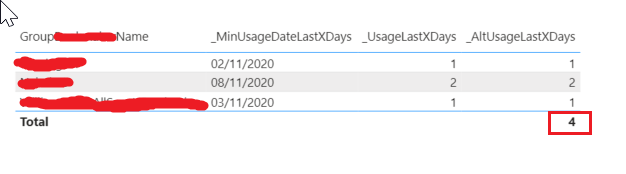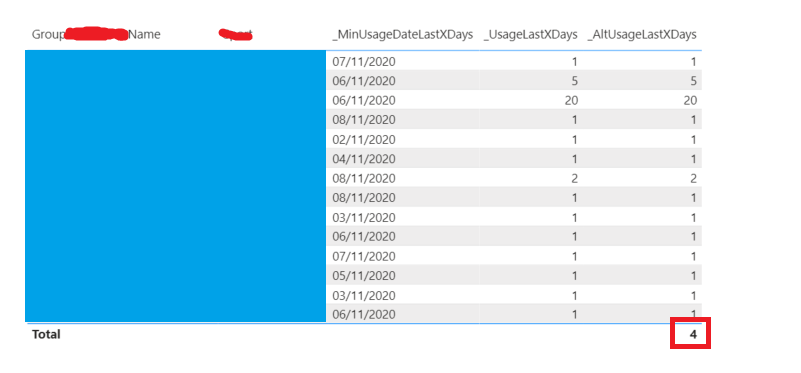Join the #PBI10 DataViz contest
Power BI is turning 10, and we’re marking the occasion with a special community challenge. Use your creativity to tell a story, uncover trends, or highlight something unexpected.
Get started- Power BI forums
- Get Help with Power BI
- Desktop
- Service
- Report Server
- Power Query
- Mobile Apps
- Developer
- DAX Commands and Tips
- Custom Visuals Development Discussion
- Health and Life Sciences
- Power BI Spanish forums
- Translated Spanish Desktop
- Training and Consulting
- Instructor Led Training
- Dashboard in a Day for Women, by Women
- Galleries
- Webinars and Video Gallery
- Data Stories Gallery
- Themes Gallery
- Contests Gallery
- Quick Measures Gallery
- Notebook Gallery
- Translytical Task Flow Gallery
- R Script Showcase
- Ideas
- Custom Visuals Ideas (read-only)
- Issues
- Issues
- Events
- Upcoming Events
Join us for an expert-led overview of the tools and concepts you'll need to become a Certified Power BI Data Analyst and pass exam PL-300. Register now.
- Power BI forums
- Forums
- Get Help with Power BI
- DAX Commands and Tips
- Re: DAX HELP - How to implement dynamic totals whe...
- Subscribe to RSS Feed
- Mark Topic as New
- Mark Topic as Read
- Float this Topic for Current User
- Bookmark
- Subscribe
- Printer Friendly Page
- Mark as New
- Bookmark
- Subscribe
- Mute
- Subscribe to RSS Feed
- Permalink
- Report Inappropriate Content
DAX HELP - How to implement dynamic totals when conditionally aggregating
Hi there,
Was wondering if someone could help..
I have the following DAX Expression:
_UsageLastXDays =
VAR MinUsageDate =
CALCULATE ( MIN ( Dates[DateISO] ), GameUsage )
RETURN
IF (
MinUsageDate
> TODAY () - NewUsageRange[NewUsageRange Value],
[UsedGamesForBilling]
)
which is looking for the minium date in the context of the "games usage" total and then returning the measure "UsedGamesForBilling" only when the minimum value returned is greater than today - a parameter value. For this exmaple it's set to 10 days.
The result then produces this at customer level (column A). It's evaluating correctly for each row. however as you can see the total is blank, which is expected because it has no context of the row it's evaluating. It's only when I wrap the function above in SUMX (AltUsage column) using the context in the first column that I can produce a total. This is fine at this level.
However...
if I expand the context out to two columns, the total will still give me the same result as above. This is also expected because I hard coded the dax to column A only.
What I'd like to know is how I reconfigure the DAX (as outlined above) so that I can make it work, given whatever row context enters my table. the total will sum the visibile rows? e.g. JUST column A = 4. Column A + B VISIBLE = 38
Is this possible somehow dynammically?
Help will be appriciated 🙂
- Mark as New
- Bookmark
- Subscribe
- Mute
- Subscribe to RSS Feed
- Permalink
- Report Inappropriate Content
Thanks Pat,
Much appreciated for your swift response.
I implimented this and it is still not producing totals. What am I doing wrong?
_AltUsageLastXDays2 =
VAR Usage = [_UsageLastXDays]
RETURN
IF(ISINSCOPE(B),
sumx(values(A),usage),
sumx(SUMMARIZE(GameUsage,A,B),
Usage)
)
What happens if I want to expand to more than A + B with C being an unknown? Is this possible?
- Mark as New
- Bookmark
- Subscribe
- Mute
- Subscribe to RSS Feed
- Permalink
- Report Inappropriate Content
I assume A and B in your expression are actual Table[Column] names. Also, the way you are using the variable will not be calculated dynamically for each row of the virtual table (Values and Summarize). You need to put your [_UsageLastXDays] there instead.
Regards,
Pat
Did I answer your question? Mark my post as a solution! Kudos are also appreciated!
To learn more about Power BI, follow me on Twitter or subscribe on YouTube.
@mahoneypa HoosierBI on YouTube
- Mark as New
- Bookmark
- Subscribe
- Mute
- Subscribe to RSS Feed
- Permalink
- Report Inappropriate Content
If it is just those two scenarios (A or A+B) then you can use ISINSCOPE on the B column to determine which expression to return. Use your one above for the A only scenario, and the SUMMARIZE equivalent with A and B for that scenario.
Regards,
Pat
Did I answer your question? Mark my post as a solution! Kudos are also appreciated!
To learn more about Power BI, follow me on Twitter or subscribe on YouTube.
@mahoneypa HoosierBI on YouTube
Helpful resources

Join our Fabric User Panel
This is your chance to engage directly with the engineering team behind Fabric and Power BI. Share your experiences and shape the future.

Power BI Monthly Update - June 2025
Check out the June 2025 Power BI update to learn about new features.

| User | Count |
|---|---|
| 10 | |
| 9 | |
| 8 | |
| 7 | |
| 6 |
| User | Count |
|---|---|
| 14 | |
| 13 | |
| 11 | |
| 9 | |
| 8 |