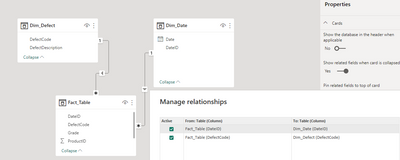Join us at FabCon Vienna from September 15-18, 2025
The ultimate Fabric, Power BI, SQL, and AI community-led learning event. Save €200 with code FABCOMM.
Get registered- Power BI forums
- Get Help with Power BI
- Desktop
- Service
- Report Server
- Power Query
- Mobile Apps
- Developer
- DAX Commands and Tips
- Custom Visuals Development Discussion
- Health and Life Sciences
- Power BI Spanish forums
- Translated Spanish Desktop
- Training and Consulting
- Instructor Led Training
- Dashboard in a Day for Women, by Women
- Galleries
- Data Stories Gallery
- Themes Gallery
- Contests Gallery
- Quick Measures Gallery
- Notebook Gallery
- Translytical Task Flow Gallery
- TMDL Gallery
- R Script Showcase
- Webinars and Video Gallery
- Ideas
- Custom Visuals Ideas (read-only)
- Issues
- Issues
- Events
- Upcoming Events
Enhance your career with this limited time 50% discount on Fabric and Power BI exams. Ends September 15. Request your voucher.
- Power BI forums
- Forums
- Get Help with Power BI
- DAX Commands and Tips
- Re: DAX Filter on matrix not working when using AL...
- Subscribe to RSS Feed
- Mark Topic as New
- Mark Topic as Read
- Float this Topic for Current User
- Bookmark
- Subscribe
- Printer Friendly Page
- Mark as New
- Bookmark
- Subscribe
- Mute
- Subscribe to RSS Feed
- Permalink
- Report Inappropriate Content
DAX Filter on matrix not working when using ALLSELECTED in measure
Hi everyone,
I need some help solving the following problem:
I have 3 tables (1 fact + 2 dimensions) which contain the following columns:
| Fact_Table | |||
| ProductID | Grade | DefectCode | DateID |
| 1 | B | D1 | 20230101 |
| 1 | B | D4 | 20230101 |
| 1 | C | D4 | 20230101 |
| 2 | B | D1 | 20230102 |
| 3 | B | D2 | 20230105 |
| 3 | C | D3 | 20230105 |
| 3 | C | D4 | 20230105 |
| 4 | B | D2 | 20230106 |
| 5 | B | D1 | 20230114 |
| 5 | C | D1 | 20230114 |
| Dim_Table | |
| DefectCode | DefectDescription |
| D1 | Defect 1 |
| D2 | Defect 2 |
| D3 | Defect 3 |
| D4 | Defect 4 |
The second dimension table is a standard date dimension.
My goal is to build a matrix visual which looks like this:
| Matrix | ||||
| ProductID | Defect 1 | Defect 2 | Defect 3 | Defect 4 |
| 1 | B | A | A | C |
| 2 | B | A | A | A |
| 3 | A | B | C | C |
| 4 | A | B | A | A |
| 5 | C | A | A | A |
- The column "ProductID" from my fact table is used as "Rows" in my matrix visual
- The column "DefectDescription" from my dimension table is used as a column in my matrix visual
- The column "Grade" should be used as values.
- IMPORTANT: there could be multiple grades for one ProductID and for the same DefectCode. E.g. for ProductID = 1 and DefectCode = D4 there are 2 grades, "B" & "C".
In this case, the "lowest" grade should be selected -> C - If there is no Grade available for a DefectCode, I want to show "A" instead of a blank cell.
- IMPORTANT: there could be multiple grades for one ProductID and for the same DefectCode. E.g. for ProductID = 1 and DefectCode = D4 there are 2 grades, "B" & "C".
In order to achieve this a created the following measure which I use in the matrix visual:
On the first sight this works pretty well but a problem occures as soon as I want to filter the data inside the matrix using a slicer. (e.g. Date) Date date slicers is using the date dimension with a relationship to my fact table. When I set the date range starting at 20230102, all values for ProductID = 1 will bet set a "A". I know that the visual is supposed the replace not existing values with "A" but in this case, I don't want to show ProductID = 1 at all.
I think that the problem is located in the "ALLSELECTED" part of the FILTER function but I can't figure out what to change in order to get the result needed.
Best regards
- Mark as New
- Bookmark
- Subscribe
- Mute
- Subscribe to RSS Feed
- Permalink
- Report Inappropriate Content
Hi @Nico_Saar ,
Here I create a sample to have a test.
I think you can try this code to create a measure.
M_Grade =
VAR _Count =
CALCULATE (
COUNT ( Fact_Table[DefectCode] ),
ALLEXCEPT ( Fact_Table, Fact_Table[ProductID], Dim_Date[DateID] )
)
VAR _LowestGrade =
CALCULATE ( MAX ( Fact_Table[Grade] ) )
RETURN
IF ( _Count = 0, BLANK (), IF ( ISBLANK ( _LowestGrade ), "A", _LowestGrade ) )Result is as below.
By Default:
Select "20230102" in slicer:
Best Regards,
Rico Zhou
If this post helps, then please consider Accept it as the solution to help the other members find it more quickly.
Helpful resources
| User | Count |
|---|---|
| 15 | |
| 13 | |
| 8 | |
| 6 | |
| 6 |
| User | Count |
|---|---|
| 27 | |
| 19 | |
| 12 | |
| 9 | |
| 7 |