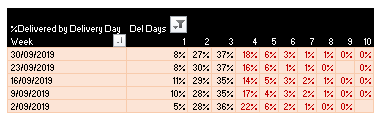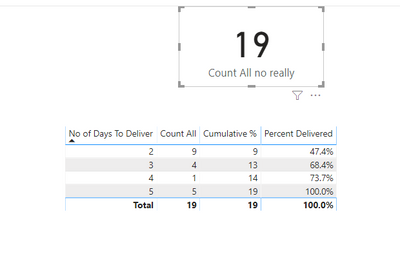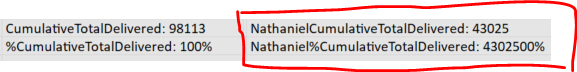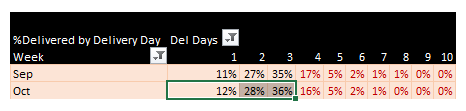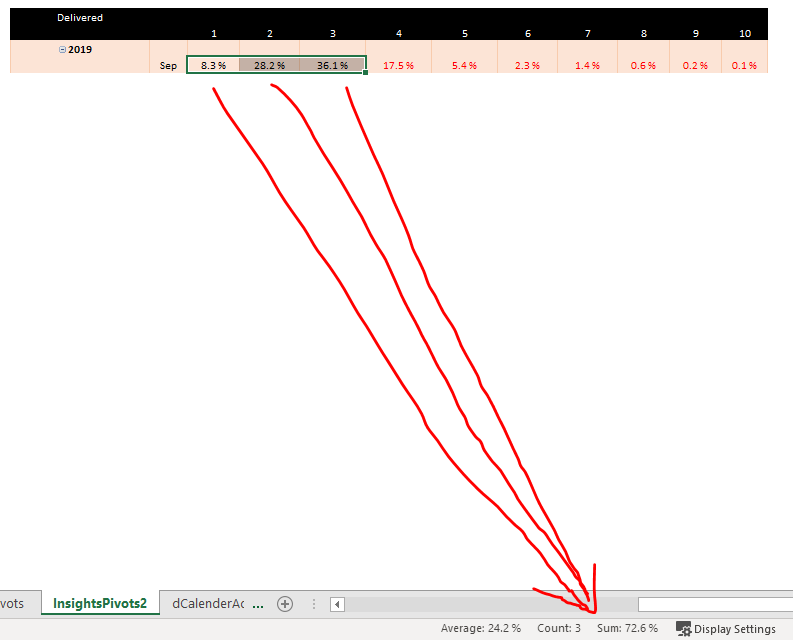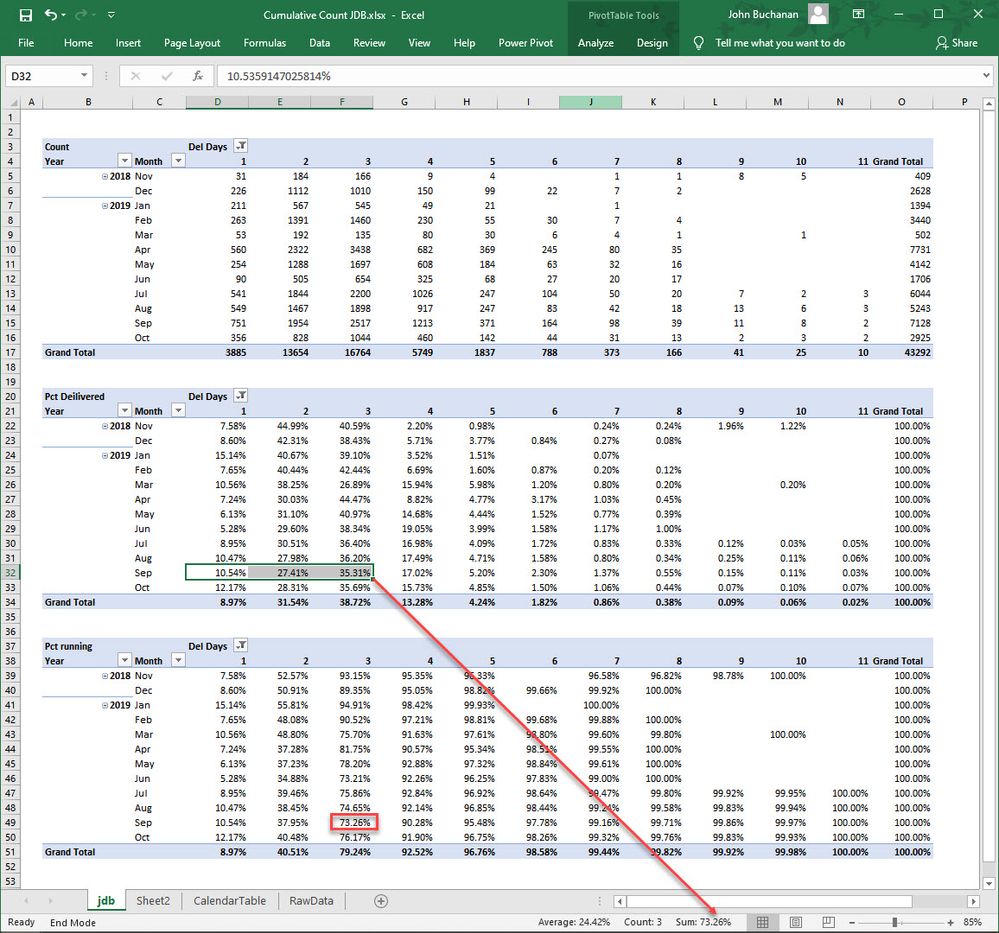FabCon is coming to Atlanta
Join us at FabCon Atlanta from March 16 - 20, 2026, for the ultimate Fabric, Power BI, AI and SQL community-led event. Save $200 with code FABCOMM.
Register now!- Power BI forums
- Get Help with Power BI
- Desktop
- Service
- Report Server
- Power Query
- Mobile Apps
- Developer
- DAX Commands and Tips
- Custom Visuals Development Discussion
- Health and Life Sciences
- Power BI Spanish forums
- Translated Spanish Desktop
- Training and Consulting
- Instructor Led Training
- Dashboard in a Day for Women, by Women
- Galleries
- Data Stories Gallery
- Themes Gallery
- Contests Gallery
- QuickViz Gallery
- Quick Measures Gallery
- Visual Calculations Gallery
- Notebook Gallery
- Translytical Task Flow Gallery
- TMDL Gallery
- R Script Showcase
- Webinars and Video Gallery
- Ideas
- Custom Visuals Ideas (read-only)
- Issues
- Issues
- Events
- Upcoming Events
The Power BI Data Visualization World Championships is back! Get ahead of the game and start preparing now! Learn more
- Power BI forums
- Forums
- Get Help with Power BI
- DAX Commands and Tips
- Re: DAX Cumulative Total and Cumulative %
- Subscribe to RSS Feed
- Mark Topic as New
- Mark Topic as Read
- Float this Topic for Current User
- Bookmark
- Subscribe
- Printer Friendly Page
- Mark as New
- Bookmark
- Subscribe
- Mute
- Subscribe to RSS Feed
- Permalink
- Report Inappropriate Content
DAX Cumulative Total and Cumulative %
I have this cumulative DAX function that is supposed to show the number of days it takes for items to be delivered.
But the output doesn't look right i.e. I expect the cumulative % to be higher as per screenshot above. The expected result should be 70%-80% on Day 3
CumulativeTotalDelivered:=IF(MIN(dCalenderDel[Date])>CALCULATE(MAX('DistProfile v1-3'[Delivery]),ALL('DistProfile v1-3')),BLANK(),CALCULATE(COUNTROWS('DistProfile v1-3'),FILTER(ALL(dCalenderDel),dCalenderDel[Date]<=MAX(dCalenderDel[Date]))))
%CumulativeTotalDelivered:=DIVIDE([CumulativeTotalDelivered],CALCULATE([CumulativeTotalDelivered],ALLSELECTED('DistProfile v1-3'[Del Days])))
Note: [Delivery] column contains delivery dates
Here is sample file
https://drive.google.com/file/d/1cE2Ui4sBlHUwjFExBvcii29lL5o8R2mf/view?usp=sharing
Solved! Go to Solution.
- Mark as New
- Bookmark
- Subscribe
- Mute
- Subscribe to RSS Feed
- Permalink
- Report Inappropriate Content
- Mark as New
- Bookmark
- Subscribe
- Mute
- Subscribe to RSS Feed
- Permalink
- Report Inappropriate Content
@Nathaniel_C sorry to tag you but you're the only one I could think of since you assisted me recently in my last DAX issue
Any thoughts on this issue I have with Cumulative total and %? Appreciate any help.
Thanks.
- Mark as New
- Bookmark
- Subscribe
- Mute
- Subscribe to RSS Feed
- Permalink
- Report Inappropriate Content
@Anonymous ,
Thanks for tag, I enjoy working on fun stuff, as long as I can get a pbix, or copy and paste the data into Power Query!
Below is the crux of the code. Hopefully I understood your issue, and what you were looking for as an output. You could fine tune this by using the date time as well.
Here is my pbix file:Delivery percentage
Let me know if you have any questions.
If this solves your issues, please mark it as the solution, so that others can find it easily. Kudos are nice too.
Nathaniel
Cumulative % =
VAR _currentDay =
MAX ( Del[No of Days to Deliver] )
VAR _calc =
CALCULATE ( [Count All], Del[No of Days To Deliver] <= _currentDay )
RETURN
_calcalong with this.
Count All no really = CALCULATE(COUNT(Del[No of Days To Deliver]),ALL(Del))
The interesting part is that we use the count when we are filtering against the number of days it takes to deliver, but we use Count ALL, no really when we really want the total to not filter against the days, as it is the total.
Did I answer your question? Mark my post as a solution!
Proud to be a Super User!
- Mark as New
- Bookmark
- Subscribe
- Mute
- Subscribe to RSS Feed
- Permalink
- Report Inappropriate Content
@Nathaniel_C thank you but unfortunately when applying this to my data model, it doesn't work as intended. It looks correct from your end but not mine. Note: I'm using PowerPivot/PowerQuery in Excel, not PowerBi app so I couldn't open your pbix file.
1. in comparison to my existing DAX measure, the output is not the same as per screenshot below i.e. cumulative total is not the same
2. cumulative % - shouldn't this be 100%?
I've manually double/triple checked my existing DAX measure and I'm confident it works but its just the cumulative % that is not correct i.e. it's showing % delivered by day instead of % cumulative delivered by day
Just to clarify how I use this measure(my existing DAX measure) in pivot table, here is screenshot (by Month) below, I know the measure is correct when I manually sum the % figures of first 3 days for Oct, the sum is 76% delivered on Day 3 which is correct. However, the correct DAX formula should output 76% in Day 3 instead of 36%
- Mark as New
- Bookmark
- Subscribe
- Mute
- Subscribe to RSS Feed
- Permalink
- Report Inappropriate Content
Hi @Anonymous ,
So not sure that I am reading this right, but do you average the weeks for the month?
Did I answer your question? Mark my post as a solution!
Proud to be a Super User!
- Mark as New
- Bookmark
- Subscribe
- Mute
- Subscribe to RSS Feed
- Permalink
- Report Inappropriate Content
No average, I did a manual SUM as a check for my existing measure. The [Delivery] column is a date field which I have linked to a calendar table which I use to break down the dates by day, week, month, etc
- Mark as New
- Bookmark
- Subscribe
- Mute
- Subscribe to RSS Feed
- Permalink
- Report Inappropriate Content
Hi @Anonymous ,
So, here is the EXCEL File. Cumulative Hopefully you can look at that and it will be a tool to figure it out. Or maybe you can duplicate the measures, using your own table. This table is the one that you posted for me.
Let me know if you have any questions.
If this solves your issues, please mark it as the solution, so that others can find it easily. Kudos are nice too.
Nathaniel
Did I answer your question? Mark my post as a solution!
Proud to be a Super User!
- Mark as New
- Bookmark
- Subscribe
- Mute
- Subscribe to RSS Feed
- Permalink
- Report Inappropriate Content
Hi @Nathaniel_C it still didn't work when I transfered your measure to my data model and I know the reason why. Your measure works perfectly fine but NOT when DATE filters are applied. If you recall my initial measure, it included DATE filter in it. Are you able to edit your measure to include DATE filter in it?
Here is link to your original Excel file including full dataset that I have added to it. I also added a linked calendar table.
- Mark as New
- Bookmark
- Subscribe
- Mute
- Subscribe to RSS Feed
- Permalink
- Report Inappropriate Content
Hi @jdbuchanan71 ?
Did I answer your question? Mark my post as a solution!
Proud to be a Super User!
- Mark as New
- Bookmark
- Subscribe
- Mute
- Subscribe to RSS Feed
- Permalink
- Report Inappropriate Content
- Mark as New
- Bookmark
- Subscribe
- Mute
- Subscribe to RSS Feed
- Permalink
- Report Inappropriate Content
@jdbuchanan71 thank you very much for this, almost perfect, just 1 small tweak. How do I include 0 in the countrows measure
Count:=CALCULATE(COUNTROWS('DistProfile v1-3'), KEEPFILTERS('DistProfile v1-3'),'DistProfile v1-3'[Del Days]<>BLANK())
Currently its not counting values in [Del Days] where value = 0
- Mark as New
- Bookmark
- Subscribe
- Mute
- Subscribe to RSS Feed
- Permalink
- Report Inappropriate Content
Just change the measure to this
Count:=COUNTROWS(RawData)Helpful resources

Power BI Dataviz World Championships
The Power BI Data Visualization World Championships is back! Get ahead of the game and start preparing now!

| User | Count |
|---|---|
| 14 | |
| 5 | |
| 5 | |
| 3 | |
| 3 |
| User | Count |
|---|---|
| 24 | |
| 10 | |
| 10 | |
| 6 | |
| 6 |