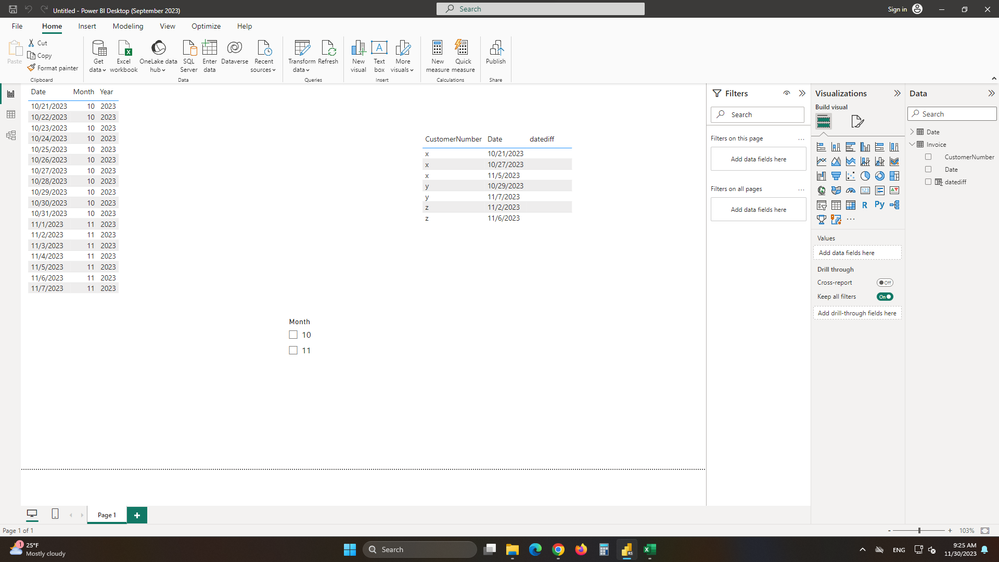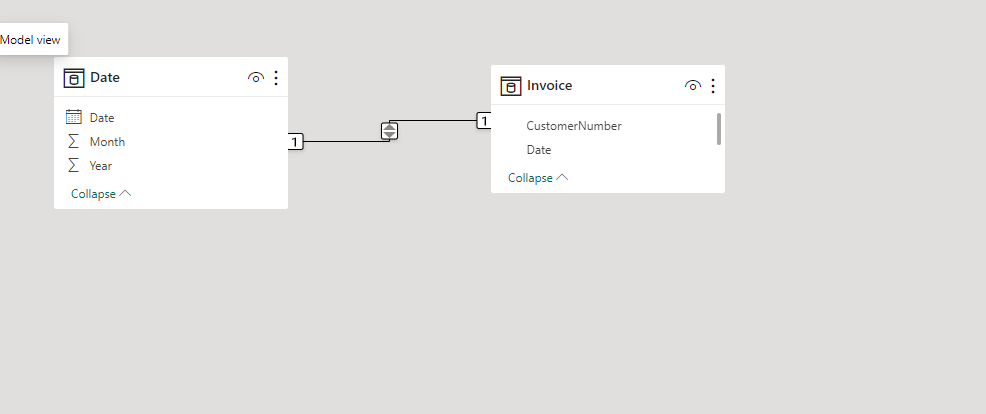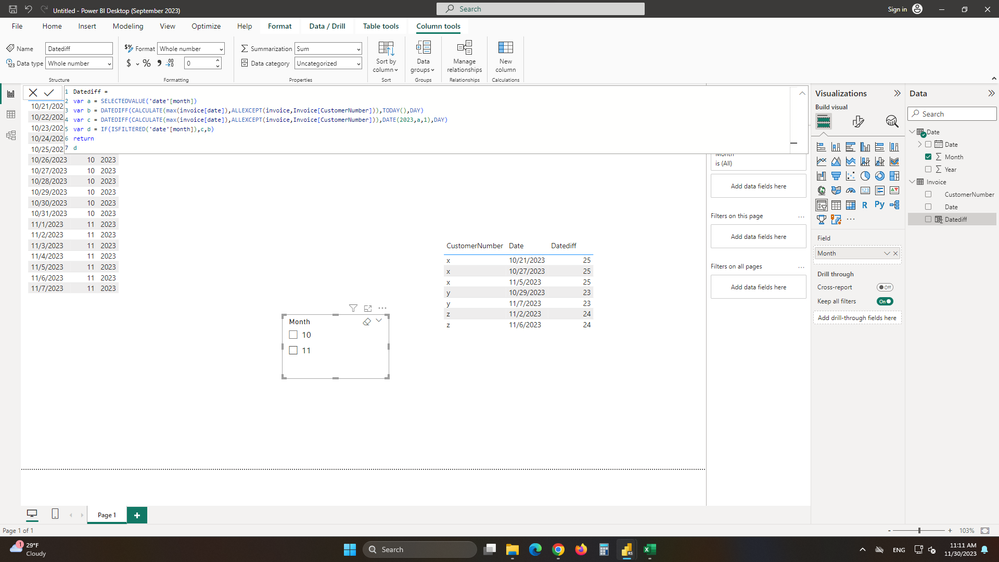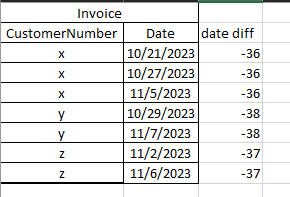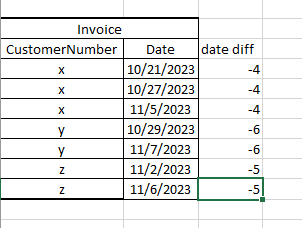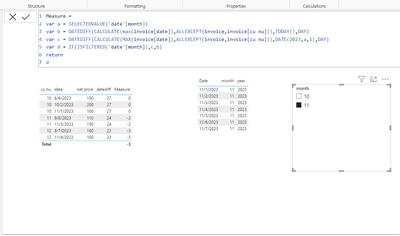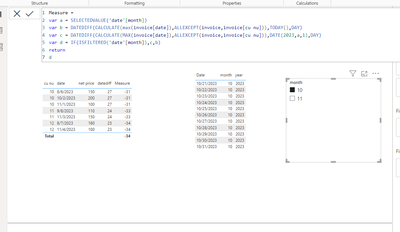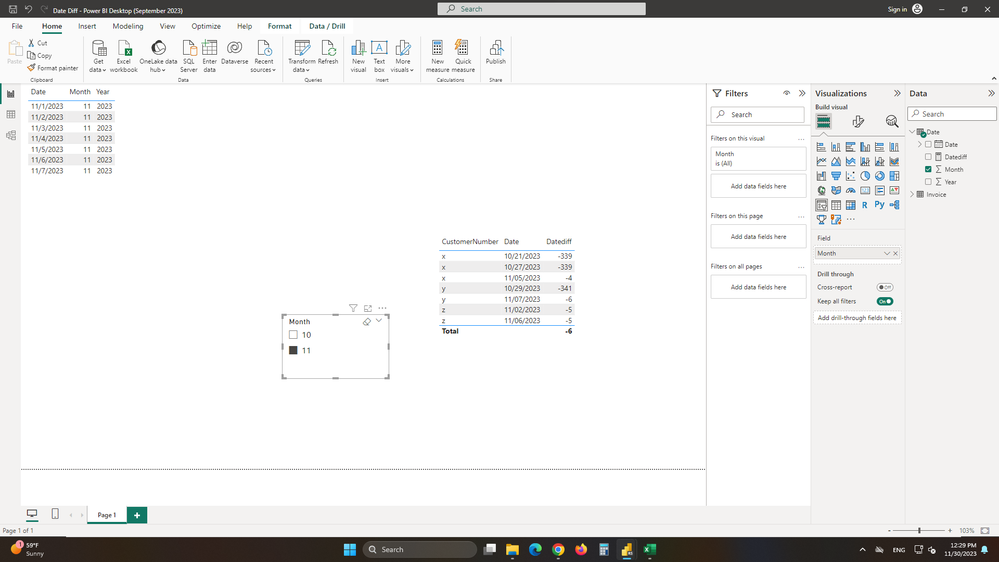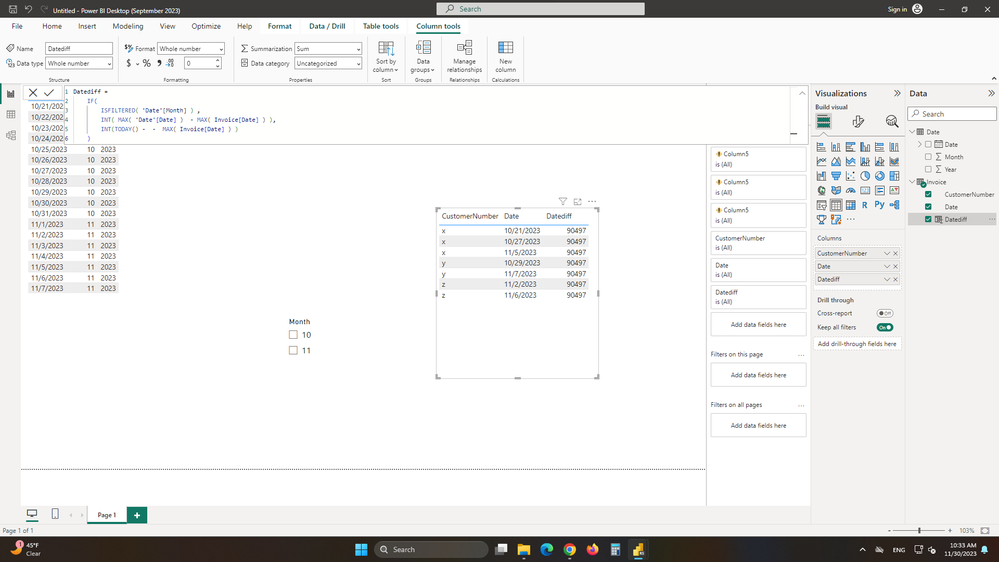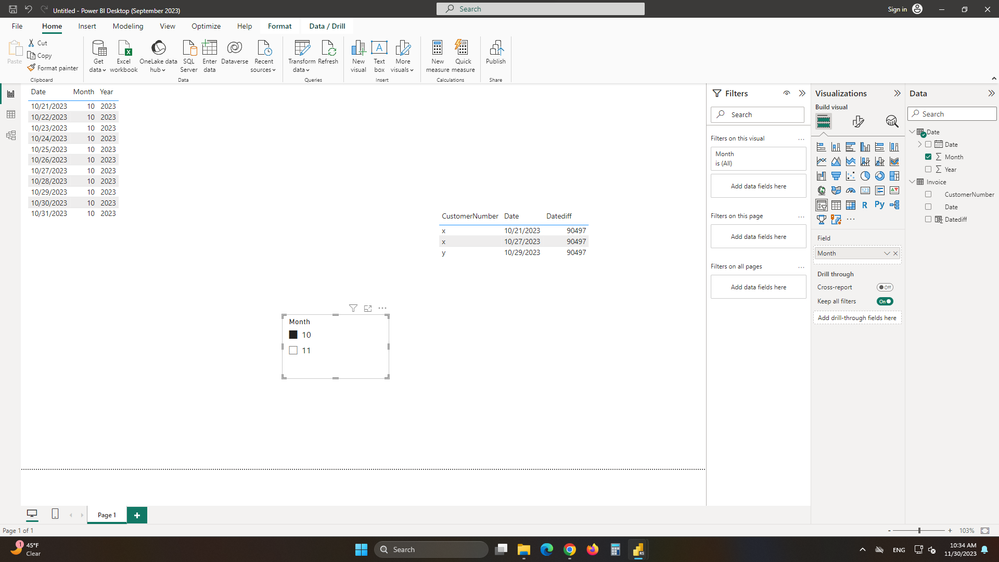Party with Power BI’s own Guy in a Cube
Power BI is turning 10! Tune in for a special live episode on July 24 with behind-the-scenes stories, product evolution highlights, and a sneak peek at what’s in store for the future.
Save the date- Power BI forums
- Get Help with Power BI
- Desktop
- Service
- Report Server
- Power Query
- Mobile Apps
- Developer
- DAX Commands and Tips
- Custom Visuals Development Discussion
- Health and Life Sciences
- Power BI Spanish forums
- Translated Spanish Desktop
- Training and Consulting
- Instructor Led Training
- Dashboard in a Day for Women, by Women
- Galleries
- Data Stories Gallery
- Themes Gallery
- Contests Gallery
- Quick Measures Gallery
- Notebook Gallery
- Translytical Task Flow Gallery
- TMDL Gallery
- R Script Showcase
- Webinars and Video Gallery
- Ideas
- Custom Visuals Ideas (read-only)
- Issues
- Issues
- Events
- Upcoming Events
Enhance your career with this limited time 50% discount on Fabric and Power BI exams. Ends August 31st. Request your voucher.
- Power BI forums
- Forums
- Get Help with Power BI
- DAX Commands and Tips
- Re: DATEDIFF with condition
- Subscribe to RSS Feed
- Mark Topic as New
- Mark Topic as Read
- Float this Topic for Current User
- Bookmark
- Subscribe
- Printer Friendly Page
- Mark as New
- Bookmark
- Subscribe
- Mute
- Subscribe to RSS Feed
- Permalink
- Report Inappropriate Content
DATEDIFF with condition
Hi experts, hope you all doing good.
I have two tables in Power BI called Date and Invoice that are related with (invoice[date] 1:* Date[Date])
Now I'm trying to Calculate DateDiff with below condition:
1- The user not use slicer, in this case:
DateDiff = date[invoice] - today()
2- The user select the month using the table:
For example if user select 11 in month slicer:
DateDiff = date[invoice] - 11/01/2023
thank you help me to Calculate DateDiff with up condition.
Solved! Go to Solution.
- Mark as New
- Bookmark
- Subscribe
- Mute
- Subscribe to RSS Feed
- Permalink
- Report Inappropriate Content
Hi, @JavidRobatian
try below
Measure =
var a = SELECTEDVALUE('date'[month])
var b = DATEDIFF(CALCULATE(min(invoice[date]),ALLEXCEPT(invoice,invoice[cu nu])),TODAY(),DAY)
var c = DATEDIFF(CALCULATE(min(invoice[date]),ALLEXCEPT(invoice,invoice[cu nu])),DATE(2023,a,1),DAY)
var d = IF(ISFILTERED('date'[month]),c,b)
return
d- Mark as New
- Bookmark
- Subscribe
- Mute
- Subscribe to RSS Feed
- Permalink
- Report Inappropriate Content
Hi, @JavidRobatian
try below
Measure =
var a = SELECTEDVALUE('date'[month])
var b = DATEDIFF(CALCULATE(min(invoice[date]),ALLEXCEPT(invoice,invoice[cu nu])),TODAY(),DAY)
var c = DATEDIFF(CALCULATE(min(invoice[date]),ALLEXCEPT(invoice,invoice[cu nu])),DATE(2023,a,1),DAY)
var d = IF(ISFILTERED('date'[month]),c,b)
return
d- Mark as New
- Bookmark
- Subscribe
- Mute
- Subscribe to RSS Feed
- Permalink
- Report Inappropriate Content
Thank you for your reply.
I tried this but its partly works.
I changed Min to Max
its work well when I not use slicer.
but I want when I choose 10 (in month slicer) Datediff equal to:
and when I choose 11 (in month slicer) Datediff equal to:
- Mark as New
- Bookmark
- Subscribe
- Mute
- Subscribe to RSS Feed
- Permalink
- Report Inappropriate Content
HI, @JavidRobatian
in your previous post DATEDIFF between DATE column and User SELECT Date
you mention smallest number for each customer thats why i use min if you want latest date then you can use max()
with same formula select month(11) below result in image
with same formula select month(10) below result in image
in above output is some diff in output
beacuse i am take your previous post data
- Mark as New
- Bookmark
- Subscribe
- Mute
- Subscribe to RSS Feed
- Permalink
- Report Inappropriate Content
Yes and thank you for your reply.
I don't know why it works for me like this.
I share my PBI file
https://drive.google.com/file/d/1MJ1vWk2BShxE87eH7BM7QYkBX03p8zY3/view?usp=drive_link
- Mark as New
- Bookmark
- Subscribe
- Mute
- Subscribe to RSS Feed
- Permalink
- Report Inappropriate Content
Hi, @JavidRobatian
@JavidRobatian
in above you create a column
my code work with measure so try to mae measure
download .pbix file click HERE
- Mark as New
- Bookmark
- Subscribe
- Mute
- Subscribe to RSS Feed
- Permalink
- Report Inappropriate Content
You are right
It was my fault
But again, I don't know why my results don't match yours
- Mark as New
- Bookmark
- Subscribe
- Mute
- Subscribe to RSS Feed
- Permalink
- Report Inappropriate Content
HI, @JavidRobatian
i think you use relationship bw tables so try to delete relationship
- Mark as New
- Bookmark
- Subscribe
- Mute
- Subscribe to RSS Feed
- Permalink
- Report Inappropriate Content
Yes.
Amazing its work.
Thank you so much sir.
- Mark as New
- Bookmark
- Subscribe
- Mute
- Subscribe to RSS Feed
- Permalink
- Report Inappropriate Content
@JavidRobatian
Try this measure: Make sure you add a Year slicer
Datediff =
IF(
ISFILTERED( 'Date'[Month] ) ,
INT( MAX( 'Date'[Date] ) - MAX( Invoice[Date] ) ),
INT(TODAY() - MAX( Invoice[Date] ) )
)
⭕ Subscribe and learn Power BI from these videos
⚪ Website ⚪ LinkedIn ⚪ PBI User Group
- Mark as New
- Bookmark
- Subscribe
- Mute
- Subscribe to RSS Feed
- Permalink
- Report Inappropriate Content
Thank you for your reply
I tried this but I think it doesn't work properly.
- Mark as New
- Bookmark
- Subscribe
- Mute
- Subscribe to RSS Feed
- Permalink
- Report Inappropriate Content
@JavidRobatian
Share your PBI file using Google Drive and past the link here.
⭕ Subscribe and learn Power BI from these videos
⚪ Website ⚪ LinkedIn ⚪ PBI User Group
- Mark as New
- Bookmark
- Subscribe
- Mute
- Subscribe to RSS Feed
- Permalink
- Report Inappropriate Content
Hi
Thank you for your reply
I share my PBI file
https://drive.google.com/file/d/1MJ1vWk2BShxE87eH7BM7QYkBX03p8zY3/view?usp=drive_link
Helpful resources
| User | Count |
|---|---|
| 25 | |
| 12 | |
| 8 | |
| 6 | |
| 6 |
| User | Count |
|---|---|
| 26 | |
| 12 | |
| 11 | |
| 10 | |
| 6 |