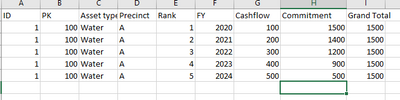Fabric Data Days starts November 4th!
Advance your Data & AI career with 50 days of live learning, dataviz contests, hands-on challenges, study groups & certifications and more!
Get registered- Power BI forums
- Get Help with Power BI
- Desktop
- Service
- Report Server
- Power Query
- Mobile Apps
- Developer
- DAX Commands and Tips
- Custom Visuals Development Discussion
- Health and Life Sciences
- Power BI Spanish forums
- Translated Spanish Desktop
- Training and Consulting
- Instructor Led Training
- Dashboard in a Day for Women, by Women
- Galleries
- Data Stories Gallery
- Themes Gallery
- Contests Gallery
- QuickViz Gallery
- Quick Measures Gallery
- Visual Calculations Gallery
- Notebook Gallery
- Translytical Task Flow Gallery
- TMDL Gallery
- R Script Showcase
- Webinars and Video Gallery
- Ideas
- Custom Visuals Ideas (read-only)
- Issues
- Issues
- Events
- Upcoming Events
Get Fabric Certified for FREE during Fabric Data Days. Don't miss your chance! Request now
- Power BI forums
- Forums
- Get Help with Power BI
- DAX Commands and Tips
- Re: How to substract two cumulative measure from e...
- Subscribe to RSS Feed
- Mark Topic as New
- Mark Topic as Read
- Float this Topic for Current User
- Bookmark
- Subscribe
- Printer Friendly Page
- Mark as New
- Bookmark
- Subscribe
- Mute
- Subscribe to RSS Feed
- Permalink
- Report Inappropriate Content
Cumulative measure with condition and specific window size (unbounded preceding to current_row-1)
Hi all,
I have some project data as follows:
I have made a star schema from the attributes that I need for processing such as asset type and precinct.
For the financial analysis, I have selected some of the columns that are required and unpivoted the Fys data to appear in the rows (not columns) as shown below.
Fy is the year part of Fys and cashflow is the value of that column.
Fys stands for the financial year and the Grand Total is the sum of all Fys.
Now, I need to calculate commitment. I have added a column in the above example to show how it is calculated. The logic is as follows:
Problem:
For the first year, it is equal to the sum of all the Fys (which we can get from Grand total rather than summing up all Fys). For any other year (i.e. second, third,...), commitment is equal to the Grand total - (sum of the cash flow of all the previous years). Therefore,
For the first year it is qual to Grand Total i.e. 1500.
For the second year, it is Grand total - Cash flow first year (i.e. Fy first year), i.e. 1500-100=1400.
For the third year, it is Grand Total - (Fy first year +Fy second year), i.e. 1500- (100+200)=1200.
and so on
Since these projects may have different start dates and end dates and they may happen in different years, I have removed those Fys which are null and calculated the rank for the remaining based on the Fys . For example, for the above example, all the Fys from 2025 to 2050 are null, so I have removed them as they are not shown in the unpivoted table and they are ranked based on the value of Fys in ascending order.
My rank formula:
| ID | PK | Asset type | Precinct | Rank | FY | Cashflow | Actual Commitment | Grand Total |
| 1 | 100 | Water | A | 1 | 2020 | 100 | 1500 | 1500 |
| 1 | 100 | Water | A | 2 | 2021 | 200 | 1400 | 1500 |
| 1 | 100 | Water | A | 3 | 2022 | 300 | 1200 | 1500 |
| 1 | 100 | Water | A | 4 | 2023 | 400 | 900 | 1500 |
| 1 | 100 | Water | A | 5 | 2024 | 500 | 500 | 1500 |
| 2 | 200 | Transport | A | 1 | 2019 | 200 | 1000 | 1000 |
| 2 | 200 | Transport | A | 2 | 2020 | 300 | 800 | 1000 |
| 2 | 200 | Transport | A | 3 | 2021 | 400 | 500 | 1000 |
| 2 | 200 | Transport | A | 4 | 2022 | 100 | 900 | 1000 |
Solved! Go to Solution.
- Mark as New
- Bookmark
- Subscribe
- Mute
- Subscribe to RSS Feed
- Permalink
- Report Inappropriate Content
I have to use a calculated column as it is a row by row calc.
This link helped me a lot
- Mark as New
- Bookmark
- Subscribe
- Mute
- Subscribe to RSS Feed
- Permalink
- Report Inappropriate Content
I have to use a calculated column as it is a row by row calc.
This link helped me a lot
- Mark as New
- Bookmark
- Subscribe
- Mute
- Subscribe to RSS Feed
- Permalink
- Report Inappropriate Content
Not clear. Please refer to this guide: How to Get Your Question Answered Quickly (powerbi.com)
- Mark as New
- Bookmark
- Subscribe
- Mute
- Subscribe to RSS Feed
- Permalink
- Report Inappropriate Content
Hi @Anonymous , thanks for the comment, I have revised it to make it easier to understand and hopefully clear this time.
Helpful resources

Fabric Data Days
Advance your Data & AI career with 50 days of live learning, contests, hands-on challenges, study groups & certifications and more!

Power BI Monthly Update - October 2025
Check out the October 2025 Power BI update to learn about new features.

| User | Count |
|---|---|
| 8 | |
| 6 | |
| 6 | |
| 5 | |
| 4 |
| User | Count |
|---|---|
| 25 | |
| 14 | |
| 8 | |
| 8 | |
| 8 |