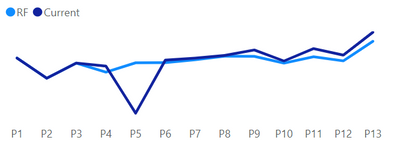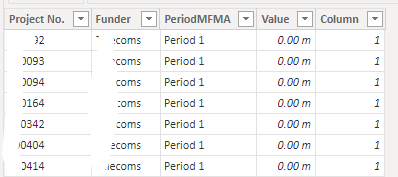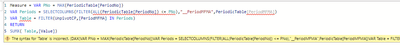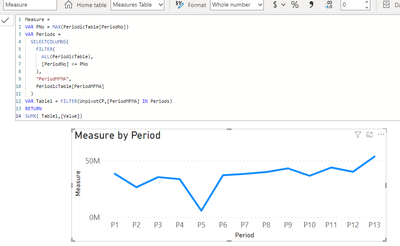Join us at FabCon Vienna from September 15-18, 2025
The ultimate Fabric, Power BI, SQL, and AI community-led learning event. Save €200 with code FABCOMM.
Get registered- Power BI forums
- Get Help with Power BI
- Desktop
- Service
- Report Server
- Power Query
- Mobile Apps
- Developer
- DAX Commands and Tips
- Custom Visuals Development Discussion
- Health and Life Sciences
- Power BI Spanish forums
- Translated Spanish Desktop
- Training and Consulting
- Instructor Led Training
- Dashboard in a Day for Women, by Women
- Galleries
- Data Stories Gallery
- Themes Gallery
- Contests Gallery
- Quick Measures Gallery
- Notebook Gallery
- Translytical Task Flow Gallery
- TMDL Gallery
- R Script Showcase
- Webinars and Video Gallery
- Ideas
- Custom Visuals Ideas (read-only)
- Issues
- Issues
- Events
- Upcoming Events
Enhance your career with this limited time 50% discount on Fabric and Power BI exams. Ends September 15. Request your voucher.
- Power BI forums
- Forums
- Get Help with Power BI
- DAX Commands and Tips
- Cumulative Total , no dates
- Subscribe to RSS Feed
- Mark Topic as New
- Mark Topic as Read
- Float this Topic for Current User
- Bookmark
- Subscribe
- Printer Friendly Page
- Mark as New
- Bookmark
- Subscribe
- Mute
- Subscribe to RSS Feed
- Permalink
- Report Inappropriate Content
Cumulative Total , no dates
Hi all,
I am trying to turn this line chart into a cumulative chart :
The data Source looks like this , the X axis is the period Column
The Y Axis is based on these values :
Is it possible to cumulative add the Totals so my line chart can show case the cumulative totals rather than value for each period?
Also note, I have a slicer which looks at funder and see which department it belongs to. And so the graph changes to data for each department .
Any help would be greatly appreciated :)!
Solved! Go to Solution.
- Mark as New
- Bookmark
- Subscribe
- Mute
- Subscribe to RSS Feed
- Permalink
- Report Inappropriate Content
@UrAvgWally Yeah, there is a stray ) in there:
Measure =
VAR PNo = MAX(PeriodicTable[PeriodNo])
VAR Periods =
SELECTCOLUMNS(
FILTER(
ALL(PeriodicTable),
[PeriodNo] <= PNo
),
"__PeriodMFMA",
PeriodicTable[PeriodMFMA]
)
VAR Table = FILTER(UnpivotCP,[PeriodMFMA] IN Periods)
RETURN
SUMX( Table,[Value])Follow on LinkedIn
@ me in replies or I'll lose your thread!!!
Instead of a Kudo, please vote for this idea
Become an expert!: Enterprise DNA
External Tools: MSHGQM
YouTube Channel!: Microsoft Hates Greg
Latest book!: DAX For Humans
DAX is easy, CALCULATE makes DAX hard...
- Mark as New
- Bookmark
- Subscribe
- Mute
- Subscribe to RSS Feed
- Permalink
- Report Inappropriate Content
@UrAvgWally Hard to be specific since the data was incomplete without the department and posted as images versus copyable text. But, in general you are going to need to break context in your measure like:
Measure =
VAR __PNo = MAX('XTable'[PeriodNo])
VAR __Periods = SELECTCOLUMNS(FILTER(ALL('XTable'),[PeriodNo] <= __PNo,"__PeriodMFMA",[PeriodMFMA])
VAR __Table = FILTER('YTable',[PeriodMFMA] IN __Periods)
RETURN
SUMX(__Table,[Value])
Follow on LinkedIn
@ me in replies or I'll lose your thread!!!
Instead of a Kudo, please vote for this idea
Become an expert!: Enterprise DNA
External Tools: MSHGQM
YouTube Channel!: Microsoft Hates Greg
Latest book!: DAX For Humans
DAX is easy, CALCULATE makes DAX hard...
- Mark as New
- Bookmark
- Subscribe
- Mute
- Subscribe to RSS Feed
- Permalink
- Report Inappropriate Content
Hi @Greg_Deckler , thanks for getting back to me!
Here is more snippets of data which I didnt show earlier :
So the established relationships are between UnpivotCP[PeriodMFMA] and PeriodTable[PeriodMFMA] and RSKCL[Funder] and UnpivotCP[Funder].
With Hopes to use "Period" in Y axis instead of PeriodMFMA and Use RSKCL[Function] as Slicer due to the relationships with Funder.
Hope that makes sense, any elaborations , please let me know.
I have tried the below measure from what you sent, but I am guessing I made some mistakes typing it..
- Mark as New
- Bookmark
- Subscribe
- Mute
- Subscribe to RSS Feed
- Permalink
- Report Inappropriate Content
VAR Periods = SELECTCOLUMNS(FILTER(ALL(PeriodicTable[PeriodNo]) <= PNo),"__PeriodMFMA",PeriodicTable[PeriodMFMA])
Follow on LinkedIn
@ me in replies or I'll lose your thread!!!
Instead of a Kudo, please vote for this idea
Become an expert!: Enterprise DNA
External Tools: MSHGQM
YouTube Channel!: Microsoft Hates Greg
Latest book!: DAX For Humans
DAX is easy, CALCULATE makes DAX hard...
- Mark as New
- Bookmark
- Subscribe
- Mute
- Subscribe to RSS Feed
- Permalink
- Report Inappropriate Content
@Greg_Deckler Thanks for getting back to me, unfortunately I am unfortunately still getting a syntax error !
- Mark as New
- Bookmark
- Subscribe
- Mute
- Subscribe to RSS Feed
- Permalink
- Report Inappropriate Content
@UrAvgWally Ah, try this:
VAR Periods = SELECTCOLUMNS(FILTER(ALL(PeriodicTable), [PeriodNo]) <= PNo),"__PeriodMFMA",PeriodicTable[PeriodMFMA])
Follow on LinkedIn
@ me in replies or I'll lose your thread!!!
Instead of a Kudo, please vote for this idea
Become an expert!: Enterprise DNA
External Tools: MSHGQM
YouTube Channel!: Microsoft Hates Greg
Latest book!: DAX For Humans
DAX is easy, CALCULATE makes DAX hard...
- Mark as New
- Bookmark
- Subscribe
- Mute
- Subscribe to RSS Feed
- Permalink
- Report Inappropriate Content
@Greg_Deckler Hiya! Still not working 😞 .
- Mark as New
- Bookmark
- Subscribe
- Mute
- Subscribe to RSS Feed
- Permalink
- Report Inappropriate Content
@UrAvgWally Yeah, there is a stray ) in there:
Measure =
VAR PNo = MAX(PeriodicTable[PeriodNo])
VAR Periods =
SELECTCOLUMNS(
FILTER(
ALL(PeriodicTable),
[PeriodNo] <= PNo
),
"__PeriodMFMA",
PeriodicTable[PeriodMFMA]
)
VAR Table = FILTER(UnpivotCP,[PeriodMFMA] IN Periods)
RETURN
SUMX( Table,[Value])Follow on LinkedIn
@ me in replies or I'll lose your thread!!!
Instead of a Kudo, please vote for this idea
Become an expert!: Enterprise DNA
External Tools: MSHGQM
YouTube Channel!: Microsoft Hates Greg
Latest book!: DAX For Humans
DAX is easy, CALCULATE makes DAX hard...
- Mark as New
- Bookmark
- Subscribe
- Mute
- Subscribe to RSS Feed
- Permalink
- Report Inappropriate Content
Hi @Greg_Deckler ,
The syntax error has been fixed, it gave an error saying Table is reserved so changed it to Table1, not sure if that is the right thing to do? But to add to that, it is still showing me on the graph, the sum by period rather than cumulative Sum in the graph not sure if it because I changed to Table1?.
- Mark as New
- Bookmark
- Subscribe
- Mute
- Subscribe to RSS Feed
- Permalink
- Report Inappropriate Content
@UrAvgWally Right, one of the reasons I prefix my variables with __ to avoid conflicts like that. Tough to troubleshoot in forums without access to the PBIX or sample data to build the model myself. The theory behind the forumla is that you get the current period as variable Pno so PeriodicTable[PeriodNo] should be used in the X-Axis. You then use that to get all periods equal or less than that period. You can use CONCATENATEX to view the items in that table. Then you filter your unrelated table UnpivotCP for only the rows where the period is in your list of current and previous periods (Periods variable). Perhaps you have a relationship that is messing this up? If so, you could use ALL to get around this like:
VAR Table1 = FILTER(ALL(UnpivotCP),[PeriodMFMA] IN Periods)Follow on LinkedIn
@ me in replies or I'll lose your thread!!!
Instead of a Kudo, please vote for this idea
Become an expert!: Enterprise DNA
External Tools: MSHGQM
YouTube Channel!: Microsoft Hates Greg
Latest book!: DAX For Humans
DAX is easy, CALCULATE makes DAX hard...
- Mark as New
- Bookmark
- Subscribe
- Mute
- Subscribe to RSS Feed
- Permalink
- Report Inappropriate Content
@Greg_Deckler Awesome! The code fixed the issue and is now showing cumulative.
Although my slicer for different functions not working for that.I ideally want to be able to Slice by function , is there a way to enable that? As per above I use RSKCL[Function] as a slicer, which has a relation to the Funder column.
- Mark as New
- Bookmark
- Subscribe
- Mute
- Subscribe to RSS Feed
- Permalink
- Report Inappropriate Content
@UrAvgWally You will want to use ALLEXCEPT instead of ALL in that case. Basically ignore all of the context except for the context you specify.
Follow on LinkedIn
@ me in replies or I'll lose your thread!!!
Instead of a Kudo, please vote for this idea
Become an expert!: Enterprise DNA
External Tools: MSHGQM
YouTube Channel!: Microsoft Hates Greg
Latest book!: DAX For Humans
DAX is easy, CALCULATE makes DAX hard...
- Mark as New
- Bookmark
- Subscribe
- Mute
- Subscribe to RSS Feed
- Permalink
- Report Inappropriate Content
Alright, thanks . Thank you for being patient with me. Will start reading the book on Dax over the weekend to learn, it is arriving tommorow.
The Allexcept is having syntax error :
- Mark as New
- Bookmark
- Subscribe
- Mute
- Subscribe to RSS Feed
- Permalink
- Report Inappropriate Content
@UrAvgWally ALLEXCEPT takes additional parameters. So something like:
VAR Table1 = FILTER(ALLEXCEPT(UnpivotCP, 'UnpivotCP'[Function]),[PeriodMFMA] IN Periods)So that code would ignore all context other than context created by a Function column in your UnpivotCP table for example.
Follow on LinkedIn
@ me in replies or I'll lose your thread!!!
Instead of a Kudo, please vote for this idea
Become an expert!: Enterprise DNA
External Tools: MSHGQM
YouTube Channel!: Microsoft Hates Greg
Latest book!: DAX For Humans
DAX is easy, CALCULATE makes DAX hard...
Helpful resources
| User | Count |
|---|---|
| 14 | |
| 11 | |
| 6 | |
| 6 | |
| 5 |
| User | Count |
|---|---|
| 28 | |
| 17 | |
| 12 | |
| 7 | |
| 5 |