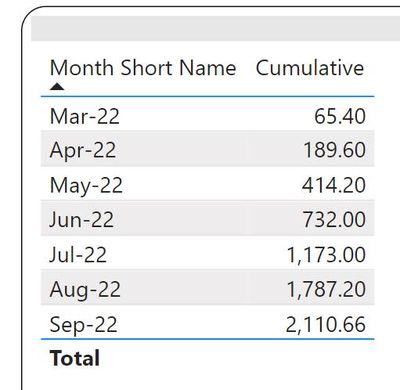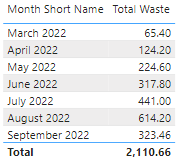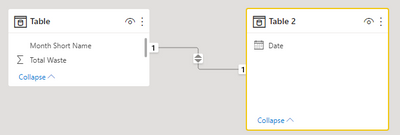FabCon is coming to Atlanta
Join us at FabCon Atlanta from March 16 - 20, 2026, for the ultimate Fabric, Power BI, AI and SQL community-led event. Save $200 with code FABCOMM.
Register now!- Power BI forums
- Get Help with Power BI
- Desktop
- Service
- Report Server
- Power Query
- Mobile Apps
- Developer
- DAX Commands and Tips
- Custom Visuals Development Discussion
- Health and Life Sciences
- Power BI Spanish forums
- Translated Spanish Desktop
- Training and Consulting
- Instructor Led Training
- Dashboard in a Day for Women, by Women
- Galleries
- Data Stories Gallery
- Themes Gallery
- Contests Gallery
- Quick Measures Gallery
- Notebook Gallery
- Translytical Task Flow Gallery
- TMDL Gallery
- R Script Showcase
- Webinars and Video Gallery
- Ideas
- Custom Visuals Ideas (read-only)
- Issues
- Issues
- Events
- Upcoming Events
To celebrate FabCon Vienna, we are offering 50% off select exams. Ends October 3rd. Request your discount now.
- Power BI forums
- Forums
- Get Help with Power BI
- DAX Commands and Tips
- Cumulative Total in Card
- Subscribe to RSS Feed
- Mark Topic as New
- Mark Topic as Read
- Float this Topic for Current User
- Bookmark
- Subscribe
- Printer Friendly Page
- Mark as New
- Bookmark
- Subscribe
- Mute
- Subscribe to RSS Feed
- Permalink
- Report Inappropriate Content
Cumulative Total in Card
Hi All,
I would like to show the cumulative total waste in card for the month selected in the slicer. I already the cumulative(running total) working in a table, but in a card it only shows the current month. I've tried DATESYTD but it doesn't work, thanks.
(correct) # Total Waste =
CALCULATE (SUM('Metric'[Numeric Value])
,'Metric Name'[MetricName] = "Total General Waste recycled"
)
+
CALCULATE (SUM('Metric'[Numeric Value])
,'Metric Name'[MetricName] = "Total General Waste sent to landfill"
)
(correct) # Total Waste Running Total =
CALCULATE(
[# Total Waste],
FILTER(
CALCULATETABLE(
SUMMARIZE(
'Previous Date',
'Previous Date'[Month],
'Previous Date'[Month Short Name]
),
ALLSELECTED('Previous Date')
),
ISONORAFTER(
'Previous Date'[Month], MAX('Previous Date'[Month]), DESC,
'Previous Date'[Month Short Name], MAX('Previous Date'[Month Short Name]), DESC
)
)
)
Card measure attempt:
CALCULATE (SUM('Metric'[Numeric Value])
,'Metric Name'[MetricName] = "Total General Waste recycled"
,DATESYTD('Calendar'[Date])
)
+
CALCULATE (SUM('Metric'[Numeric Value])
,'Metric Name'[MetricName] = "Total General Waste sent to landfill"
,DATESYTD('Calendar'[Date])
)
Selected April in card should be 124.2 + 65.4
Hope this clear and thanks for any assistance.
Solved! Go to Solution.
- Mark as New
- Bookmark
- Subscribe
- Mute
- Subscribe to RSS Feed
- Permalink
- Report Inappropriate Content
Hi @ringovski ,
According to your description, here is my solution.
I created a sample directly from the “Month Short Name” and “Total Waste” you gave.
Create a DATE table and put it into slicer. Note that the relationship between the two dates should be established.
Create a measure and put it into a card.
Numeric Value =
CALCULATE (
SUM ( 'Table'[Total Waste] ),
DATESYTD ( 'Table'[Month Short Name] )
)Select the month you need and you will get the final output:
Best Regards,
Community Support Team _ xiaosun
If this post helps, then please consider Accept it as the solution to help the other members find it more quickly.
- Mark as New
- Bookmark
- Subscribe
- Mute
- Subscribe to RSS Feed
- Permalink
- Report Inappropriate Content
Hi @ringovski ,
According to your description, here is my solution.
I created a sample directly from the “Month Short Name” and “Total Waste” you gave.
Create a DATE table and put it into slicer. Note that the relationship between the two dates should be established.
Create a measure and put it into a card.
Numeric Value =
CALCULATE (
SUM ( 'Table'[Total Waste] ),
DATESYTD ( 'Table'[Month Short Name] )
)Select the month you need and you will get the final output:
Best Regards,
Community Support Team _ xiaosun
If this post helps, then please consider Accept it as the solution to help the other members find it more quickly.
- Mark as New
- Bookmark
- Subscribe
- Mute
- Subscribe to RSS Feed
- Permalink
- Report Inappropriate Content
@ringovski , The datesytd should work. The calendar should be marked as a Date table. The slicer should use month year from calendar and join should be single directional
Why Time Intelligence Fails - Powerbi 5 Savior Steps for TI :https://youtu.be/OBf0rjpp5Hw
https://amitchandak.medium.com/power-bi-5-key-points-to-make-time-intelligence-successful-bd52912a5b...
To get the best of the time intelligence function. Make sure you have a date calendar and it has been marked as the date in model view. Also, join it with the date column of your fact/s. Refer :radacad sqlbi My Video Series Appreciate your Kudos.