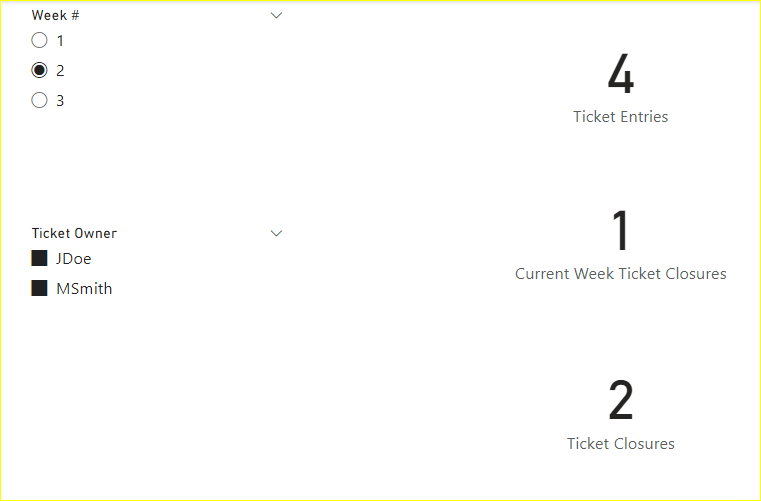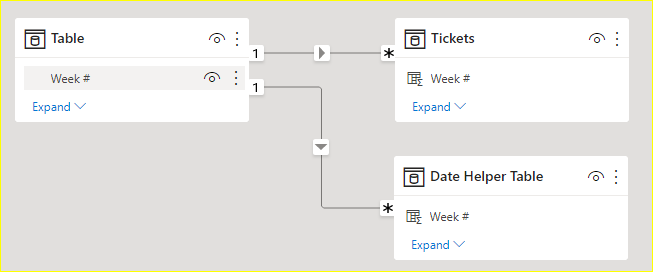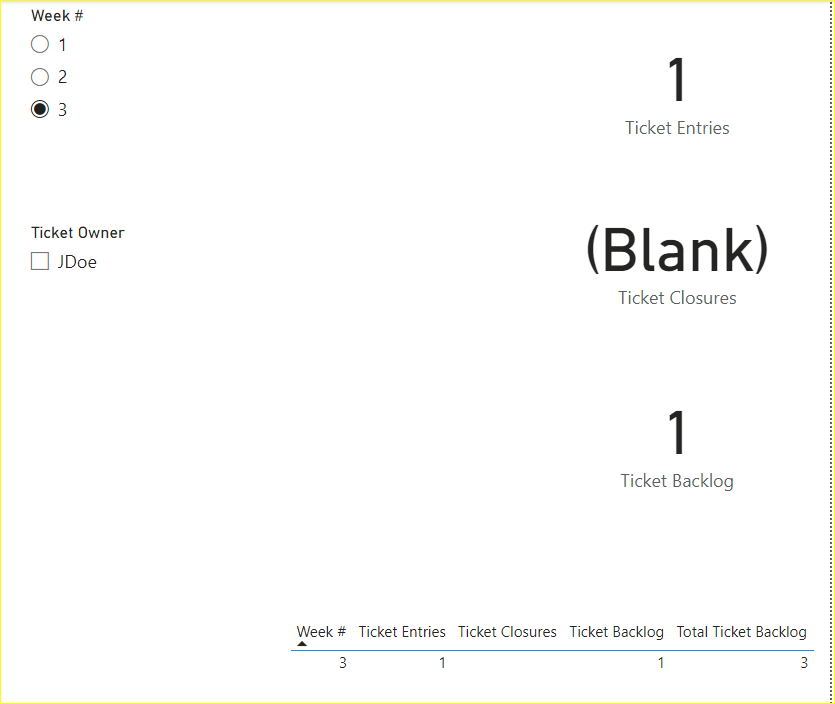Fabric Data Days starts November 4th!
Advance your Data & AI career with 50 days of live learning, dataviz contests, hands-on challenges, study groups & certifications and more!
Get registered- Power BI forums
- Get Help with Power BI
- Desktop
- Service
- Report Server
- Power Query
- Mobile Apps
- Developer
- DAX Commands and Tips
- Custom Visuals Development Discussion
- Health and Life Sciences
- Power BI Spanish forums
- Translated Spanish Desktop
- Training and Consulting
- Instructor Led Training
- Dashboard in a Day for Women, by Women
- Galleries
- Data Stories Gallery
- Themes Gallery
- Contests Gallery
- Quick Measures Gallery
- Visual Calculations Gallery
- Notebook Gallery
- Translytical Task Flow Gallery
- TMDL Gallery
- R Script Showcase
- Webinars and Video Gallery
- Ideas
- Custom Visuals Ideas (read-only)
- Issues
- Issues
- Events
- Upcoming Events
Join us at FabCon Atlanta from March 16 - 20, 2026, for the ultimate Fabric, Power BI, AI and SQL community-led event. Save $200 with code FABCOMM. Register now.
- Power BI forums
- Forums
- Get Help with Power BI
- DAX Commands and Tips
- Re: Creating a running total using a measure and m...
- Subscribe to RSS Feed
- Mark Topic as New
- Mark Topic as Read
- Float this Topic for Current User
- Bookmark
- Subscribe
- Printer Friendly Page
- Mark as New
- Bookmark
- Subscribe
- Mute
- Subscribe to RSS Feed
- Permalink
- Report Inappropriate Content
Creating a running total using a measure and multiple date columns
What I need to produce is a running total of open service tickets by week with the ability to filter by ticket type which is done so by the ticket owner. So my data set has two date columns, one for date entered and another for date closed. If the ticket is still open, the date closed column is empty. For example:
| Ticket Number | Ticket Owner | Date Entered | Date Closed |
| 100000 | JDoe | 1/1/2022 | 1/5/2022 |
| 100001 | JDoe | 1/3/2022 | 1/6/2022 |
| 100002 | MSmith | 1/5/2022 | |
| 100003 | JDoe | 1/7/2022 | 1/10/2022 |
| 100004 | MSmith | 1/9/2022 | |
| 100005 | JDoe | 1/14/2022 |
I have a date helper table to help associate the days to weeks, one of which is an inactive relationship. I have another employee table that associates employees (ticket owners) with the type of ticket.
So I have been successful in determining count of ticket entries using this DAX to create a measure:
And I have been successful in determining ticket closures by date using this DAX to create a measure:
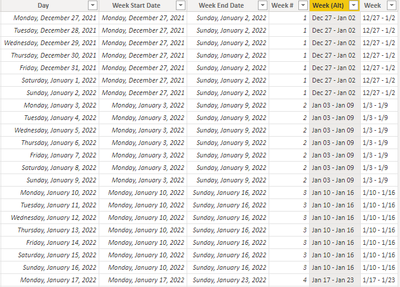
Any help is appreciated!
Solved! Go to Solution.
- Mark as New
- Bookmark
- Subscribe
- Mute
- Subscribe to RSS Feed
- Permalink
- Report Inappropriate Content
Hi @cmarrazzo ,
Create a new calculated column to group the [Date Closed] field.
Week 2# = WEEKNUM('Tickets'[Date Closed],2)Create a new measure that will be used later to determine what week it is in the current context.
Week = MAX('Table'[Week #])Calculate the number of tickets closed for the week.
Current Week Ticket Closures =
CALCULATE(
COUNTA('Tickets'[Date Closed]),
FILTER('Tickets','Tickets'[Week 2#]=[Week]),
ALLSELECTED('Date Helper Table'[Day])
)The PBIX file is attached for reference.
Best Regards,
Gao
Community Support Team
If there is any post helps, then please consider Accept it as the solution to help the other members find it more quickly. If I misunderstand your needs or you still have problems on it, please feel free to let us know. Thanks a lot!
How to get your questions answered quickly -- How to provide sample data
- Mark as New
- Bookmark
- Subscribe
- Mute
- Subscribe to RSS Feed
- Permalink
- Report Inappropriate Content
- Mark as New
- Bookmark
- Subscribe
- Mute
- Subscribe to RSS Feed
- Permalink
- Report Inappropriate Content
@amitchandak So I understand the logic of this, but the issue I'm still having is getting it by week since week is a somewhat non traditional date type in Power BI.
And will this keep in tact the ability to filter by employee dimensions?
- Mark as New
- Bookmark
- Subscribe
- Mute
- Subscribe to RSS Feed
- Permalink
- Report Inappropriate Content
Hi @cmarrazzo ,
1. If Week is added directly to Page as an external filter, it can be filtered correctly by week and employee.
2. If you consider starting with models and formulas, you also need to create a new [week] column in the 'Tickets' table, and since it is a many-to-many relationship with the [week #] column in the 'Date Helper Table', you also need to create a new bridge table between them to connect.
It can also be filtered by week and employee.
Reference:
Many-to-many relationship guidance
The PBIX file is attached for reference.
Best Regards,
Gao
Community Support Team
If there is any post helps, then please consider Accept it as the solution to help the other members find it more quickly. If I misunderstand your needs or you still have problems on it, please feel free to let us know. Thanks a lot!
How to get your questions answered quickly -- How to provide sample data
- Mark as New
- Bookmark
- Subscribe
- Mute
- Subscribe to RSS Feed
- Permalink
- Report Inappropriate Content
@Anonymous The only issue with this method is it associates week # with date entered only for each row. So it counts number of tickets closed but doesn't count those in the appropriate week.
- Mark as New
- Bookmark
- Subscribe
- Mute
- Subscribe to RSS Feed
- Permalink
- Report Inappropriate Content
Hi @cmarrazzo ,
Create a new calculated column to group the [Date Closed] field.
Week 2# = WEEKNUM('Tickets'[Date Closed],2)Create a new measure that will be used later to determine what week it is in the current context.
Week = MAX('Table'[Week #])Calculate the number of tickets closed for the week.
Current Week Ticket Closures =
CALCULATE(
COUNTA('Tickets'[Date Closed]),
FILTER('Tickets','Tickets'[Week 2#]=[Week]),
ALLSELECTED('Date Helper Table'[Day])
)The PBIX file is attached for reference.
Best Regards,
Gao
Community Support Team
If there is any post helps, then please consider Accept it as the solution to help the other members find it more quickly. If I misunderstand your needs or you still have problems on it, please feel free to let us know. Thanks a lot!
How to get your questions answered quickly -- How to provide sample data
Helpful resources

FabCon Global Hackathon
Join the Fabric FabCon Global Hackathon—running virtually through Nov 3. Open to all skill levels. $10,000 in prizes!

Power BI Monthly Update - October 2025
Check out the October 2025 Power BI update to learn about new features.

| User | Count |
|---|---|
| 8 | |
| 6 | |
| 3 | |
| 3 | |
| 3 |