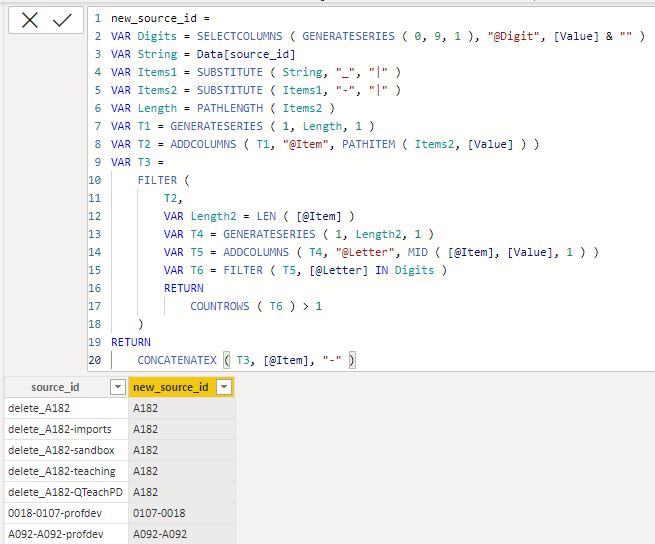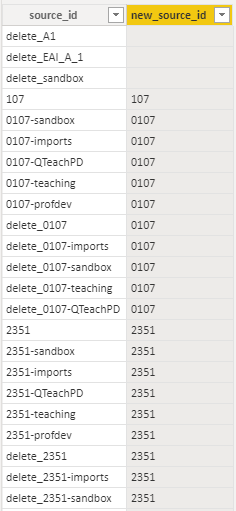Fabric Data Days starts November 4th!
Advance your Data & AI career with 50 days of live learning, dataviz contests, hands-on challenges, study groups & certifications and more!
Get registered- Power BI forums
- Get Help with Power BI
- Desktop
- Service
- Report Server
- Power Query
- Mobile Apps
- Developer
- DAX Commands and Tips
- Custom Visuals Development Discussion
- Health and Life Sciences
- Power BI Spanish forums
- Translated Spanish Desktop
- Training and Consulting
- Instructor Led Training
- Dashboard in a Day for Women, by Women
- Galleries
- Data Stories Gallery
- Themes Gallery
- Contests Gallery
- Quick Measures Gallery
- Visual Calculations Gallery
- Notebook Gallery
- Translytical Task Flow Gallery
- TMDL Gallery
- R Script Showcase
- Webinars and Video Gallery
- Ideas
- Custom Visuals Ideas (read-only)
- Issues
- Issues
- Events
- Upcoming Events
Get Fabric Certified for FREE during Fabric Data Days. Don't miss your chance! Learn more
- Power BI forums
- Forums
- Get Help with Power BI
- DAX Commands and Tips
- Extracting part of a string - before, after and in...
- Subscribe to RSS Feed
- Mark Topic as New
- Mark Topic as Read
- Float this Topic for Current User
- Bookmark
- Subscribe
- Printer Friendly Page
- Mark as New
- Bookmark
- Subscribe
- Mute
- Subscribe to RSS Feed
- Permalink
- Report Inappropriate Content
Extracting part of a string - before, after and in between characters
Hi
I have a table with a field "source_id". Can anyone help me with how to create a new column "new_source_id" extracting the data as it appears in the example below. Data will vary for each source id but this is pretty much all there is in terms of combinations:
| source_id | new_source_id |
| delete_A1 | |
| delete_EAI_A_1 | |
| delete_sandbox | |
| 0107 | 0107 |
| 0107-sandbox | 0107 |
| 0107-imports | 0107 |
| 0107-QTeachPD | 0107 |
| 0107-teaching | 0107 |
| 0107-profdev | 0107 |
| delete_0107 | 0107 |
| delete_0107-imports | 0107 |
| delete_0107-sandbox | 0107 |
| delete_0107-teaching | 0107 |
| delete_0107-QTeachPD | 0107 |
| 2351 | 2351 |
| 2351-sandbox | 2351 |
| 2351-imports | 2351 |
| 2351-QTeachPD | 2351 |
| 2351-teaching | 2351 |
| 2351-profdev | 2351 |
| delete_2351 | 2351 |
| delete_2351-imports | 2351 |
| delete_2351-sandbox | 2351 |
| delete_2351-teaching | 2351 |
| delete_2351-QTeachPD | 2351 |
| A182 | A182 |
| A182-sandbox | A182 |
| A182-imports | A182 |
| A182-QTeachPD | A182 |
| A182-teaching | A182 |
| delete_A182 | A182 |
| delete_A182-imports | A182 |
| delete_A182-sandbox | A182 |
| delete_A182-teaching | A182 |
| delete_A182-QTeachPD | A182 |
| 0018-0107-profdev | 0018-0107 |
| A092-A092-profdev | A092-A092 |
Thanks 🙂
Solved! Go to Solution.
- Mark as New
- Bookmark
- Subscribe
- Mute
- Subscribe to RSS Feed
- Permalink
- Report Inappropriate Content
Hi @onedayover
If you wish to create a new column using dax you can use the following code (attached sample file)
new_source_id =
VAR Digits = SELECTCOLUMNS ( GENERATESERIES ( 0, 9, 1 ), "@Digit", [Value] & "" )
VAR String = Data[source_id]
VAR Items1 = SUBSTITUTE ( String, "_", "|" )
VAR Items2 = SUBSTITUTE ( Items1, "-", "|" )
VAR Length = PATHLENGTH ( Items2 )
VAR T1 = GENERATESERIES ( 1, Length, 1 )
VAR T2 = ADDCOLUMNS ( T1, "@Item", PATHITEM ( Items2, [Value] ) )
VAR T3 =
FILTER (
T2,
VAR Length2 = LEN ( [@Item] )
VAR T4 = GENERATESERIES ( 1, Length2, 1 )
VAR T5 = ADDCOLUMNS ( T4, "@Letter", MID ( [@Item], [Value], 1 ) )
VAR T6 = FILTER ( T5, [@Letter] IN Digits )
RETURN
COUNTROWS ( T6 ) > 1
)
RETURN
CONCATENATEX ( T3, [@Item], "-" )- Mark as New
- Bookmark
- Subscribe
- Mute
- Subscribe to RSS Feed
- Permalink
- Report Inappropriate Content
Hi @onedayover
If you wish to create a new column using dax you can use the following code (attached sample file)
new_source_id =
VAR Digits = SELECTCOLUMNS ( GENERATESERIES ( 0, 9, 1 ), "@Digit", [Value] & "" )
VAR String = Data[source_id]
VAR Items1 = SUBSTITUTE ( String, "_", "|" )
VAR Items2 = SUBSTITUTE ( Items1, "-", "|" )
VAR Length = PATHLENGTH ( Items2 )
VAR T1 = GENERATESERIES ( 1, Length, 1 )
VAR T2 = ADDCOLUMNS ( T1, "@Item", PATHITEM ( Items2, [Value] ) )
VAR T3 =
FILTER (
T2,
VAR Length2 = LEN ( [@Item] )
VAR T4 = GENERATESERIES ( 1, Length2, 1 )
VAR T5 = ADDCOLUMNS ( T4, "@Letter", MID ( [@Item], [Value], 1 ) )
VAR T6 = FILTER ( T5, [@Letter] IN Digits )
RETURN
COUNTROWS ( T6 ) > 1
)
RETURN
CONCATENATEX ( T3, [@Item], "-" )- Mark as New
- Bookmark
- Subscribe
- Mute
- Subscribe to RSS Feed
- Permalink
- Report Inappropriate Content
Hi tamerj1, this is great work, thank you. Just one thing, how would I ensure that the leading zero isn't dropped in the new column? For example, row 4 the 107 should be 0107 as will all souce ids that start with 0.
- Mark as New
- Bookmark
- Subscribe
- Mute
- Subscribe to RSS Feed
- Permalink
- Report Inappropriate Content
Hi @onedayover
leading zero is never dropped in this solution. Row 4 originally does not contain a leading zero.
- Mark as New
- Bookmark
- Subscribe
- Mute
- Subscribe to RSS Feed
- Permalink
- Report Inappropriate Content
@onedayover , Try this code, paste this in a blank query in power bi, This will work only for numbers.
let
Source = Table.FromRows(Json.Document(Binary.Decompress(Binary.FromText("hZJRC4IwFIX/Suw5YRqRPQ7qobeC3kTEcpVQKirRz0/NbefqhV4c9/vGztkwikSmn7rVifLFUixEvLRkrw6JSma4SYvsUn4slr7cdMOwmNlzmyjPX1VZt82Mn846vT6Ou5loe54X95mo6vKW6TfyseC0EGAuHzVTGzVXBj13i2C17p9wWMwMOZS7epTDwVRAIyrc81g+Np0WAszlo2Zqo+bKoOduofww6OZhMTPkUO7qUQ4HUwGNrLD/Ow0GzOWgZuqh/hPKtpXSD73pf23Y7z5yG3jDx+2wTMTxFw==", BinaryEncoding.Base64), Compression.Deflate)), let _t = ((type nullable text) meta [Serialized.Text = true]) in type table [source_id = _t, new_source_id = _t]),
#"Changed Type" = Table.TransformColumnTypes(Source,{{"source_id", type text}, {"new_source_id", type text}}),
#"Split Column by Delimiter" = Table.SplitColumn(#"Changed Type", "source_id", Splitter.SplitTextByDelimiter("-", QuoteStyle.Csv), {"source_id.1", "source_id.2", "source_id.3"}),
#"Changed Type1" = Table.TransformColumnTypes(#"Split Column by Delimiter",{{"source_id.1", type text}, {"source_id.2", type text}, {"source_id.3", type text}}),
#"Split Column by Delimiter1" = Table.SplitColumn(#"Changed Type1", "source_id.1", Splitter.SplitTextByDelimiter("_", QuoteStyle.Csv), {"source_id.1.1", "source_id.1.2", "source_id.1.3", "source_id.1.4"}),
#"Changed Type2" = Table.TransformColumnTypes(#"Split Column by Delimiter1",{{"source_id.1.1", type text}, {"source_id.1.2", type text}, {"source_id.1.3", type text}, {"source_id.1.4", Int64.Type}}),
#"Added Custom" = Table.AddColumn(#"Changed Type2", "Custom", each Text.Combine ({if (try Number.FromText([source_id.1.1]) otherwise null) <> null then [source_id.1.1] else null ,
if (try Number.FromText([source_id.1.2]) otherwise null) <> null then [source_id.1.2] else null,
if (try Number.FromText([source_id.1.3]) otherwise null) <> null then [source_id.1.3] else null,
if (try Number.FromText([source_id.1.4]) otherwise null) <> null then [source_id.1.4] else null,
if (try Number.FromText([source_id.2]) otherwise null) <> null then [source_id.2] else null,
if (try Number.FromText([source_id.3]) otherwise null) <> null then [source_id.3] else null
}, "-"))
in
#"Added Custom"
Helpful resources

Fabric Data Days
Advance your Data & AI career with 50 days of live learning, contests, hands-on challenges, study groups & certifications and more!

Power BI Monthly Update - October 2025
Check out the October 2025 Power BI update to learn about new features.

| User | Count |
|---|---|
| 9 | |
| 5 | |
| 4 | |
| 3 | |
| 3 |
| User | Count |
|---|---|
| 23 | |
| 12 | |
| 11 | |
| 10 | |
| 9 |