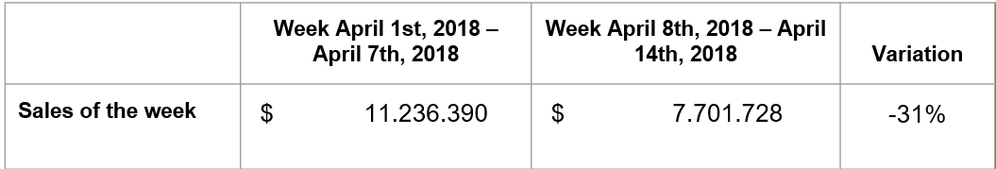FabCon is coming to Atlanta
Join us at FabCon Atlanta from March 16 - 20, 2026, for the ultimate Fabric, Power BI, AI and SQL community-led event. Save $200 with code FABCOMM.
Register now!- Power BI forums
- Get Help with Power BI
- Desktop
- Service
- Report Server
- Power Query
- Mobile Apps
- Developer
- DAX Commands and Tips
- Custom Visuals Development Discussion
- Health and Life Sciences
- Power BI Spanish forums
- Translated Spanish Desktop
- Training and Consulting
- Instructor Led Training
- Dashboard in a Day for Women, by Women
- Galleries
- Data Stories Gallery
- Themes Gallery
- Contests Gallery
- Quick Measures Gallery
- Notebook Gallery
- Translytical Task Flow Gallery
- TMDL Gallery
- R Script Showcase
- Webinars and Video Gallery
- Ideas
- Custom Visuals Ideas (read-only)
- Issues
- Issues
- Events
- Upcoming Events
Calling all Data Engineers! Fabric Data Engineer (Exam DP-700) live sessions are back! Starting October 16th. Sign up.
- Power BI forums
- Forums
- Get Help with Power BI
- DAX Commands and Tips
- Re: Create a visualization that compares 2 weeks: ...
- Subscribe to RSS Feed
- Mark Topic as New
- Mark Topic as Read
- Float this Topic for Current User
- Bookmark
- Subscribe
- Printer Friendly Page
- Mark as New
- Bookmark
- Subscribe
- Mute
- Subscribe to RSS Feed
- Permalink
- Report Inappropriate Content
Create a visualization that compares 2 weeks: week "x" and "x-1"
I need to create a visualization that compares sales data from week "x" and week "x-1", that is, the week immediately before.
Something like this:
First, I created a filter per week. then, I was thinking of using cards, in the first card, add the sales of the week "x", in the second card, I should show the sales of the week "x-1". I used the following measure:
Sale_sem_bef = CALCULATE(SUM(Sales[COP Value]);FILTER(Calendar;Calendar[Profit_Week]=[filter_sem_bef])).
filter_sem_bef = SELECTEDVALUE(Calendar[Profit_Week];1)-1
However, the measurement (Sale_sem_bef) is blank.
I believe that the week's initial filter is affecting the measurement.
How can I solve it? Is there another way to get what I need?
Thaks
Solved! Go to Solution.
- Mark as New
- Bookmark
- Subscribe
- Mute
- Subscribe to RSS Feed
- Permalink
- Report Inappropriate Content
Hi @Cathe208 ,
Total Rollover =
VAR maxDate =
MAX (m1[Real Date])
VAR Rollover =
CALCULATE (
[Sum Excess],
m1[Real Date] <= maxDate )
RETURN
RolloverYou will need to do something along these lines to get a previous date or week. In this case, maxDate is set to a the current date, and you filter the table if you use < to the row before this date. I will provide my pbix and hopefully you can tease out the pattern. Unfortunately I am working on something right now. Rollover or go to https://community.powerbi.com/t5/Community-Blog/Using-EARLIER-with-a-SMART-INDEX/ba-p/809341 and scroll down to the comment by MarcoRusso. Or finally google dax Previous Row. You are looking for a pattern. Good Luck! Nathaniel
Did I answer your question? Mark my post as a solution!
Proud to be a Super User!
- Mark as New
- Bookmark
- Subscribe
- Mute
- Subscribe to RSS Feed
- Permalink
- Report Inappropriate Content
Hi @Cathe208 ,
Total Rollover =
VAR maxDate =
MAX (m1[Real Date])
VAR Rollover =
CALCULATE (
[Sum Excess],
m1[Real Date] <= maxDate )
RETURN
RolloverYou will need to do something along these lines to get a previous date or week. In this case, maxDate is set to a the current date, and you filter the table if you use < to the row before this date. I will provide my pbix and hopefully you can tease out the pattern. Unfortunately I am working on something right now. Rollover or go to https://community.powerbi.com/t5/Community-Blog/Using-EARLIER-with-a-SMART-INDEX/ba-p/809341 and scroll down to the comment by MarcoRusso. Or finally google dax Previous Row. You are looking for a pattern. Good Luck! Nathaniel
Did I answer your question? Mark my post as a solution!
Proud to be a Super User!
- Mark as New
- Bookmark
- Subscribe
- Mute
- Subscribe to RSS Feed
- Permalink
- Report Inappropriate Content
Nathaniel_C Thanks very much for your solution. It worked.