Fabric Data Days starts November 4th!
Advance your Data & AI career with 50 days of live learning, dataviz contests, hands-on challenges, study groups & certifications and more!
Get registered- Power BI forums
- Get Help with Power BI
- Desktop
- Service
- Report Server
- Power Query
- Mobile Apps
- Developer
- DAX Commands and Tips
- Custom Visuals Development Discussion
- Health and Life Sciences
- Power BI Spanish forums
- Translated Spanish Desktop
- Training and Consulting
- Instructor Led Training
- Dashboard in a Day for Women, by Women
- Galleries
- Data Stories Gallery
- Themes Gallery
- Contests Gallery
- Quick Measures Gallery
- Visual Calculations Gallery
- Notebook Gallery
- Translytical Task Flow Gallery
- TMDL Gallery
- R Script Showcase
- Webinars and Video Gallery
- Ideas
- Custom Visuals Ideas (read-only)
- Issues
- Issues
- Events
- Upcoming Events
Get Fabric Certified for FREE during Fabric Data Days. Don't miss your chance! Learn more
- Power BI forums
- Forums
- Get Help with Power BI
- DAX Commands and Tips
- Re: Create a table from other table columns where ...
- Subscribe to RSS Feed
- Mark Topic as New
- Mark Topic as Read
- Float this Topic for Current User
- Bookmark
- Subscribe
- Printer Friendly Page
- Mark as New
- Bookmark
- Subscribe
- Mute
- Subscribe to RSS Feed
- Permalink
- Report Inappropriate Content
Create a table from other table columns where there is common date field (Month)
Hi Guys,
I am a Power BI newbie, so bear with me please.
I have created two summary tables: Monthly Revenues and Monthly Expenses, from two other tables, Revunues and Expenses, which had multiple daily entries.
| Month | Monthly Revenues |
| May | 200 |
| June | 300 |
| July | 500 |
Table - Monthly Revenues
| Month | Monthly Expenses |
| May | 50 |
| June | 75 |
| July | 200 |
Table Monthly Expenses
I am having a challenge create a new table, from the two summary tables, where it would look like this:
| Month | Monthly Revenues | Monthly Expenses |
| May | 200 | 50 |
| June | 300 | 75 |
| July | 500 | 200 |
Table Monthly Margins
I tried several solution posts, from related subject posts, but none quite lead to the desired table above. I believe it is possible with DAX commands...right?
Solved! Go to Solution.
- Mark as New
- Bookmark
- Subscribe
- Mute
- Subscribe to RSS Feed
- Permalink
- Report Inappropriate Content
Hi @MeadeMan246 ,
You can create this table with this code:
Margins =
ADDCOLUMNS(
DISTINCT(
UNION(
SELECTCOLUMNS(Expenses, "Month", Expenses[Month]),
SELECTCOLUMNS(Revenues, "Month", Revenues[Month])
)
),
"Revenues", CALCULATE(SUM(Revenues[Monthly Revenues]), Revenues[Month] = EARLIER([Month])),
"Expenses", CALCULATE(SUM(Expenses[Monthly Expenses]), Expenses[Month] = EARLIER([Month]))
)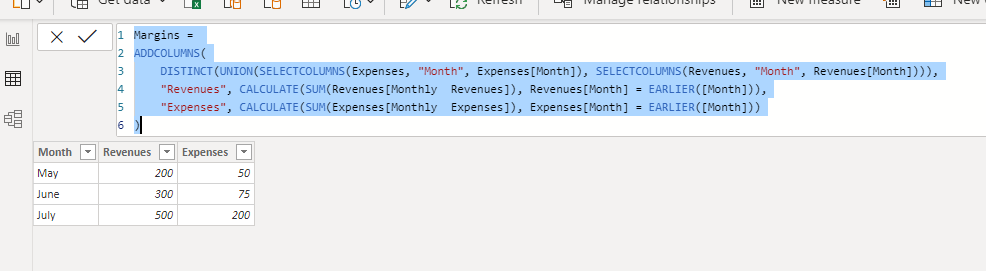
- Mark as New
- Bookmark
- Subscribe
- Mute
- Subscribe to RSS Feed
- Permalink
- Report Inappropriate Content
@MeadeMan246 , refer the power query way
https://radacad.com/append-vs-merge-in-power-bi-and-power-query
or
Dax way
https://www.sqlbi.com/articles/from-sql-to-dax-joining-tables/
- Mark as New
- Bookmark
- Subscribe
- Mute
- Subscribe to RSS Feed
- Permalink
- Report Inappropriate Content
Hi @MeadeMan246 ,
You can create this table with this code:
Margins =
ADDCOLUMNS(
DISTINCT(
UNION(
SELECTCOLUMNS(Expenses, "Month", Expenses[Month]),
SELECTCOLUMNS(Revenues, "Month", Revenues[Month])
)
),
"Revenues", CALCULATE(SUM(Revenues[Monthly Revenues]), Revenues[Month] = EARLIER([Month])),
"Expenses", CALCULATE(SUM(Expenses[Monthly Expenses]), Expenses[Month] = EARLIER([Month]))
)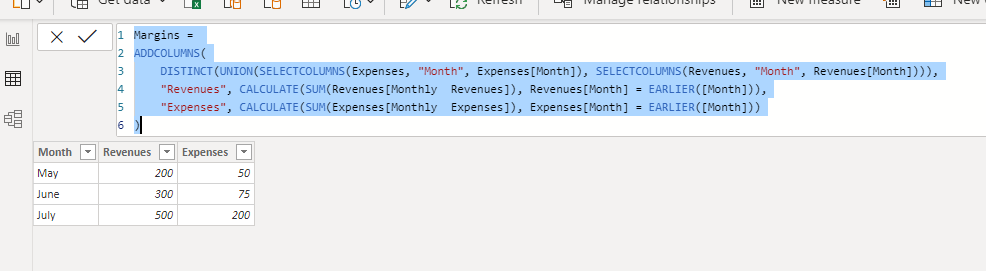
- Mark as New
- Bookmark
- Subscribe
- Mute
- Subscribe to RSS Feed
- Permalink
- Report Inappropriate Content
Hi @ camargos88,
Your suggestion included the summarization of the daily entries for expenses and revenues, which I don't need to do because I have already created those two summary tables (for proofing/sanity checks).
I tried modifying the rest of the ADDCOLUMNS argument, using different functions but with no success. Here is an example using VALUES to populate the cells but got an error.
- Mark as New
- Bookmark
- Subscribe
- Mute
- Subscribe to RSS Feed
- Permalink
- Report Inappropriate Content
Hi @MeadeMan246 ,
You have to summarize them again:
- Mark as New
- Bookmark
- Subscribe
- Mute
- Subscribe to RSS Feed
- Permalink
- Report Inappropriate Content
Hi camargos88 ,
Following your advice, I got the desired result. Thank you for your assistance and patience.
BR,
Helpful resources

Fabric Data Days
Advance your Data & AI career with 50 days of live learning, contests, hands-on challenges, study groups & certifications and more!

Power BI Monthly Update - October 2025
Check out the October 2025 Power BI update to learn about new features.

| User | Count |
|---|---|
| 9 | |
| 5 | |
| 4 | |
| 3 | |
| 3 |
| User | Count |
|---|---|
| 23 | |
| 12 | |
| 11 | |
| 9 | |
| 8 |
