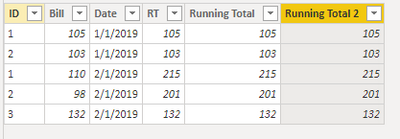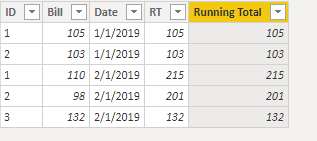Join us at FabCon Vienna from September 15-18, 2025
The ultimate Fabric, Power BI, SQL, and AI community-led learning event. Save €200 with code FABCOMM.
Get registered- Power BI forums
- Get Help with Power BI
- Desktop
- Service
- Report Server
- Power Query
- Mobile Apps
- Developer
- DAX Commands and Tips
- Custom Visuals Development Discussion
- Health and Life Sciences
- Power BI Spanish forums
- Translated Spanish Desktop
- Training and Consulting
- Instructor Led Training
- Dashboard in a Day for Women, by Women
- Galleries
- Data Stories Gallery
- Themes Gallery
- Contests Gallery
- Quick Measures Gallery
- Notebook Gallery
- Translytical Task Flow Gallery
- TMDL Gallery
- R Script Showcase
- Webinars and Video Gallery
- Ideas
- Custom Visuals Ideas (read-only)
- Issues
- Issues
- Events
- Upcoming Events
Compete to become Power BI Data Viz World Champion! First round ends August 18th. Get started.
- Power BI forums
- Forums
- Get Help with Power BI
- DAX Commands and Tips
- Re: Create a new column that calculates a running ...
- Subscribe to RSS Feed
- Mark Topic as New
- Mark Topic as Read
- Float this Topic for Current User
- Bookmark
- Subscribe
- Printer Friendly Page
- Mark as New
- Bookmark
- Subscribe
- Mute
- Subscribe to RSS Feed
- Permalink
- Report Inappropriate Content
Create a new column that calculates a running total for each unique ID in another column
I am having an issue creating a new column that calculates a running total for each unique ID listed. For example:
ID Bill Date Running Total (this is what I need)
1 105 1/1/19 105
2 103 1/1/19 103
1 110 2/1/19 215
2 98 2/1/19 201
3 132 2/1/19 132
Now, I have sucessfully created a measure that calculates the running total, but I am having difficulty figuring out the right filter, or group.... to use. Here is what I have so far.
Total = CALCULATE(
SUM('Table1'[Bill]),
FILTER('Table1', 'Table1'[Date] <= EARLIER('Table1'[Date]))
)
This calculation works and creates a valid result. However, it is the sum for all the Id's listed.
My main issue, is my Id field is not distinct, because each Id has a monthly entry, it appears numerous times. My goal is to create a column that shows the sum of the current bill and all previous bills for each Id.
Any assistance would be much appreciated.
Solved! Go to Solution.
- Mark as New
- Bookmark
- Subscribe
- Mute
- Subscribe to RSS Feed
- Permalink
- Report Inappropriate Content
Hi @Anonymous
Or this:
Running Total 2 =
Var _curDate = myTable[Date]
Var _curID = myTable[ID]
var _calc = CALCULATE(SUM(myTable[Bill]),myTable[Date]<=_curDate,myTable[ID]=_curID, All(mytable))
return _calc
Let me know if you have any questions.
If this solves your issues, please mark it as the solution, so that others can find it easily. Kudos 👍are nice too.
Nathaniel
Did I answer your question? Mark my post as a solution!
Proud to be a Super User!
- Mark as New
- Bookmark
- Subscribe
- Mute
- Subscribe to RSS Feed
- Permalink
- Report Inappropriate Content
Hi @Anonymous ,
Try this:
Running Total =
VAR _curDate = myTable[Date]
VAR _calc =
CALCULATE (
SUM ( myTable[Bill] ),
FILTER ( ALLEXCEPT ( myTable, myTable[ID] ), MAX ( myTable[Date] ) <= _curDate )
)
RETURN
IF ( ISBLANK ( _calc ), myTable[Bill], _calc )Using variables in your DAX rather than Earlier is recommended now.
Let me know if you have any questions.
If this solves your issues, please mark it as the solution, so that others can find it easily. Kudos 👍are nice too.
Nathaniel
Did I answer your question? Mark my post as a solution!
Proud to be a Super User!
- Mark as New
- Bookmark
- Subscribe
- Mute
- Subscribe to RSS Feed
- Permalink
- Report Inappropriate Content
Hi @Anonymous
Or this:
Running Total 2 =
Var _curDate = myTable[Date]
Var _curID = myTable[ID]
var _calc = CALCULATE(SUM(myTable[Bill]),myTable[Date]<=_curDate,myTable[ID]=_curID, All(mytable))
return _calc
Let me know if you have any questions.
If this solves your issues, please mark it as the solution, so that others can find it easily. Kudos 👍are nice too.
Nathaniel
Did I answer your question? Mark my post as a solution!
Proud to be a Super User!
- Mark as New
- Bookmark
- Subscribe
- Mute
- Subscribe to RSS Feed
- Permalink
- Report Inappropriate Content
Thanks for the assistance! I ended up using the second solution you posted. It is correctly calculating the running total bill for each account ID in my data as I intended. Awesome job!
- Mark as New
- Bookmark
- Subscribe
- Mute
- Subscribe to RSS Feed
- Permalink
- Report Inappropriate Content
@Anonymous ,
You are welcome!
Nathaniel
Did I answer your question? Mark my post as a solution!
Proud to be a Super User!
Helpful resources
| User | Count |
|---|---|
| 28 | |
| 11 | |
| 8 | |
| 6 | |
| 5 |
| User | Count |
|---|---|
| 35 | |
| 14 | |
| 12 | |
| 9 | |
| 7 |