Party with Power BI’s own Guy in a Cube
Power BI is turning 10! Tune in for a special live episode on July 24 with behind-the-scenes stories, product evolution highlights, and a sneak peek at what’s in store for the future.
Save the date- Power BI forums
- Get Help with Power BI
- Desktop
- Service
- Report Server
- Power Query
- Mobile Apps
- Developer
- DAX Commands and Tips
- Custom Visuals Development Discussion
- Health and Life Sciences
- Power BI Spanish forums
- Translated Spanish Desktop
- Training and Consulting
- Instructor Led Training
- Dashboard in a Day for Women, by Women
- Galleries
- Webinars and Video Gallery
- Data Stories Gallery
- Themes Gallery
- Contests Gallery
- Quick Measures Gallery
- Notebook Gallery
- Translytical Task Flow Gallery
- R Script Showcase
- Ideas
- Custom Visuals Ideas (read-only)
- Issues
- Issues
- Events
- Upcoming Events
Enhance your career with this limited time 50% discount on Fabric and Power BI exams. Ends August 31st. Request your voucher.
- Power BI forums
- Forums
- Get Help with Power BI
- DAX Commands and Tips
- search and count distincted DN numbers in one colu...
- Subscribe to RSS Feed
- Mark Topic as New
- Mark Topic as Read
- Float this Topic for Current User
- Bookmark
- Subscribe
- Printer Friendly Page
- Mark as New
- Bookmark
- Subscribe
- Mute
- Subscribe to RSS Feed
- Permalink
- Report Inappropriate Content
search and count distincted DN numbers in one columns that are 7 digits long
Hello community,
here I am with my next issue. I have following problem which i started with an extra column and a formula unfortunately it brings me no further..
=search("183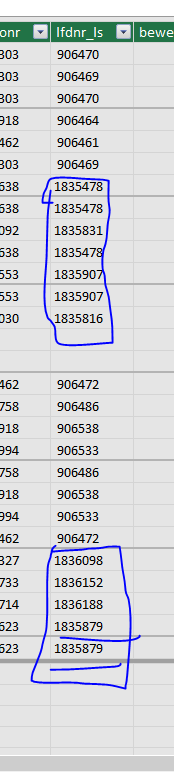
So i have one column with many different No. of Deliverynotes and Purchasenotes. Now I want to count the different Delieverynumbers in this column. But not dubble ones...
The DN numbers start with 183... and are 7 digits long.
I tried to work it out with an extra column but actually it makes no sence..
Can anyone help me? Sorry i am still this bloody beginner ...
thanks in advance already..
bumble_bee
Solved! Go to Solution.
- Mark as New
- Bookmark
- Subscribe
- Mute
- Subscribe to RSS Feed
- Permalink
- Report Inappropriate Content
Hi,
This may not be the cleanest solution, but you could try:
Measure = COUNTROWS(DISTINCT(FILTER('Sheet1',Sheet1[lfdnr_ls]>999999)))
- Mark as New
- Bookmark
- Subscribe
- Mute
- Subscribe to RSS Feed
- Permalink
- Report Inappropriate Content
Hi,
This may not be the cleanest solution, but you could try:
Measure = COUNTROWS(DISTINCT(FILTER('Sheet1',Sheet1[lfdnr_ls]>999999)))
- Mark as New
- Bookmark
- Subscribe
- Mute
- Subscribe to RSS Feed
- Permalink
- Report Inappropriate Content
hey sduffy,
nice and simple smart approach, and yes it works.. I found then also a solution by myself through your idea with >999999:
countax(filter(lagerbew;lagerbew[lfdnr_ls]>999999);["measure"countrows])
However you brought me the solution. thank you very much.. and have a good day
cheers bb
- Mark as New
- Bookmark
- Subscribe
- Mute
- Subscribe to RSS Feed
- Permalink
- Report Inappropriate Content
to all who might look for the same issue,
i have to correct myself... best solution should be:
=CALCULATE(DISTINCTCOUNT(lagerbew[lfdnr_ls]);filter(lagerbew;lagerbew[lfdnr_ls]>999999);lagerbew[lfdnr_ls])
sorry i was too fast before.. with this solution i do count only all unicque values i want..
thx
Helpful resources

Power BI Monthly Update - July 2025
Check out the July 2025 Power BI update to learn about new features.

| User | Count |
|---|---|
| 23 | |
| 7 | |
| 7 | |
| 6 | |
| 6 |
| User | Count |
|---|---|
| 27 | |
| 12 | |
| 10 | |
| 9 | |
| 6 |

