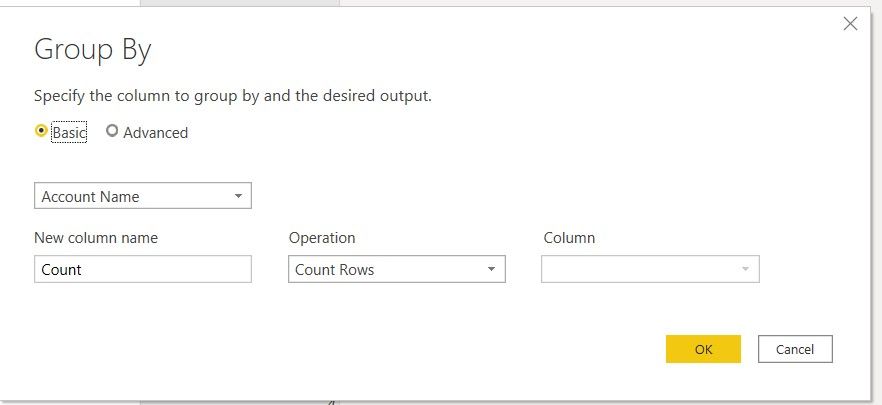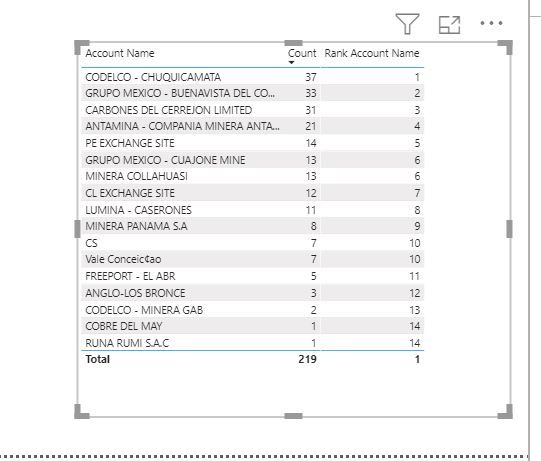FabCon is coming to Atlanta
Join us at FabCon Atlanta from March 16 - 20, 2026, for the ultimate Fabric, Power BI, AI and SQL community-led event. Save $200 with code FABCOMM.
Register now!- Power BI forums
- Get Help with Power BI
- Desktop
- Service
- Report Server
- Power Query
- Mobile Apps
- Developer
- DAX Commands and Tips
- Custom Visuals Development Discussion
- Health and Life Sciences
- Power BI Spanish forums
- Translated Spanish Desktop
- Training and Consulting
- Instructor Led Training
- Dashboard in a Day for Women, by Women
- Galleries
- Data Stories Gallery
- Themes Gallery
- Contests Gallery
- QuickViz Gallery
- Quick Measures Gallery
- Visual Calculations Gallery
- Notebook Gallery
- Translytical Task Flow Gallery
- TMDL Gallery
- R Script Showcase
- Webinars and Video Gallery
- Ideas
- Custom Visuals Ideas (read-only)
- Issues
- Issues
- Events
- Upcoming Events
The Power BI Data Visualization World Championships is back! Get ahead of the game and start preparing now! Learn more
- Power BI forums
- Forums
- Get Help with Power BI
- DAX Commands and Tips
- Re: Create a Rank
- Subscribe to RSS Feed
- Mark Topic as New
- Mark Topic as Read
- Float this Topic for Current User
- Bookmark
- Subscribe
- Printer Friendly Page
- Mark as New
- Bookmark
- Subscribe
- Mute
- Subscribe to RSS Feed
- Permalink
- Report Inappropriate Content
Create a Rank
Hi,
I'm trying to create a ranking of the accounts count of this table.
That table is a duplicate of another table that has the real data. I created that table using the command "grouping by" and with the operation count.
Basically, I want to know the rank of every ACCOUNT according to the number of appearances (Count) that every account has.
I created this formula, but it doesn't work, as it simply shows "1" for all accounts.

Solved! Go to Solution.
- Mark as New
- Bookmark
- Subscribe
- Mute
- Subscribe to RSS Feed
- Permalink
- Report Inappropriate Content
Hi @Anonymous ,
You can use this measure
Rank Account Name = RANKX( ALL(Table3[Account Name]), CALCULATE(SUM(Table3[Count])),,DESC,Dense)
Regards,
Harsh Nathani
Appreciate with a Kudos!! (Click the Thumbs Up Button)
Did I answer your question? Mark my post as a solution!
- Mark as New
- Bookmark
- Subscribe
- Mute
- Subscribe to RSS Feed
- Permalink
- Report Inappropriate Content
Hi @Anonymous ,
You can use this measure
Rank Account Name = RANKX( ALL(Table3[Account Name]), CALCULATE(SUM(Table3[Count])),,DESC,Dense)
Regards,
Harsh Nathani
Appreciate with a Kudos!! (Click the Thumbs Up Button)
Did I answer your question? Mark my post as a solution!
- Mark as New
- Bookmark
- Subscribe
- Mute
- Subscribe to RSS Feed
- Permalink
- Report Inappropriate Content
@Anonymous You are getting 1 because CALCULATE inititates Context Transition and adds the currently iterated Account Name to the filter context and the formula becomes,
=
CALCULATE (
COUNTROWS ( 'Tabla Account Count' ),
'Tabla Account Count'[Account Name] = "Something", -- Coming from context transition
ALLEXCEPT ( 'Tabla Account Count', 'Tabla Account Count'[Count] )
)
Since ALLEXCEPT being a CALCULATE modifier is evaluated after context transition the COUNTROWS that you get are for whole table and can only be filtered by the Count column.
Try this code instead:
Rank =
RANKX (
ALL ( 'Tabla Account Count'[Account Name] ),
CALCULATE ( COUNTROWS ( 'Tabla Account Count' ) ),
,
DESC,
DENSE
)
- Mark as New
- Bookmark
- Subscribe
- Mute
- Subscribe to RSS Feed
- Permalink
- Report Inappropriate Content
Hi. Thanks! But I received the same number 1 for all accounts in the ranking 😞
- Mark as New
- Bookmark
- Subscribe
- Mute
- Subscribe to RSS Feed
- Permalink
- Report Inappropriate Content
- Mark as New
- Bookmark
- Subscribe
- Mute
- Subscribe to RSS Feed
- Permalink
- Report Inappropriate Content
@Anonymous , why allexpect
Rank =
RANKX (
ALL ( 'Tabla Account Count'[Account Name] ),
CALCULATE (
COUNTROWS ( 'Tabla Account Count' ),
),
,
DESC,
DENSE
)
this will rank for COUNTROWS ( 'Tabla Account Count' )
For Rank Refer these links
https://radacad.com/how-to-use-rankx-in-dax-part-2-of-3-calculated-measures
https://radacad.com/how-to-use-rankx-in-dax-part-1-of-3-calculated-columns
https://radacad.com/how-to-use-rankx-in-dax-part-3-of-3-the-finale
https://community.powerbi.com/t5/Community-Blog/Dynamic-TopN-made-easy-with-What-If-Parameter/ba-p/367415
- Mark as New
- Bookmark
- Subscribe
- Mute
- Subscribe to RSS Feed
- Permalink
- Report Inappropriate Content
The following error appears :
Argument '2' in CALCULATE function is required
I don't know exactly what to put since I'm new in DAX 😕
Helpful resources

Power BI Dataviz World Championships
The Power BI Data Visualization World Championships is back! Get ahead of the game and start preparing now!

| User | Count |
|---|---|
| 10 | |
| 5 | |
| 5 | |
| 3 | |
| 3 |
| User | Count |
|---|---|
| 24 | |
| 10 | |
| 10 | |
| 6 | |
| 6 |