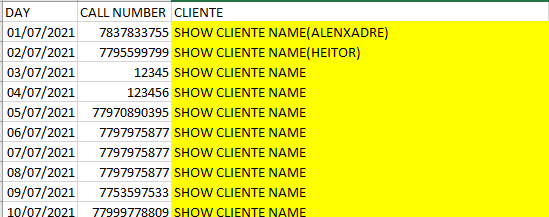Become a Certified Power BI Data Analyst!
Join us for an expert-led overview of the tools and concepts you'll need to pass exam PL-300. The first session starts on June 11th. See you there!
Get registered- Power BI forums
- Get Help with Power BI
- Desktop
- Service
- Report Server
- Power Query
- Mobile Apps
- Developer
- DAX Commands and Tips
- Custom Visuals Development Discussion
- Health and Life Sciences
- Power BI Spanish forums
- Translated Spanish Desktop
- Training and Consulting
- Instructor Led Training
- Dashboard in a Day for Women, by Women
- Galleries
- Webinars and Video Gallery
- Data Stories Gallery
- Themes Gallery
- Contests Gallery
- Quick Measures Gallery
- Notebook Gallery
- Translytical Task Flow Gallery
- R Script Showcase
- Ideas
- Custom Visuals Ideas (read-only)
- Issues
- Issues
- Events
- Upcoming Events
Power BI is turning 10! Let’s celebrate together with dataviz contests, interactive sessions, and giveaways. Register now.
- Power BI forums
- Forums
- Get Help with Power BI
- DAX Commands and Tips
- Re: Create a Calculated column with a partial mat...
- Subscribe to RSS Feed
- Mark Topic as New
- Mark Topic as Read
- Float this Topic for Current User
- Bookmark
- Subscribe
- Printer Friendly Page
- Mark as New
- Bookmark
- Subscribe
- Mute
- Subscribe to RSS Feed
- Permalink
- Report Inappropriate Content
Create a Calculated column with a partial match.
Hi people!
I have the following situation, would anyone be able to give me some help.
I have two tables:
D_CLIENTS = table with the registration of customers.
F_CALLS = table that records the phone calls made.
In the D_CLIENTS table, there are customers who have a registered phone, two others, up to three phones, all within the same column and the numbers are concatenated. There are also customers who do not have a registered phone, which is not a problem.
I need to make a statistic of customers who receive calls and I need to assemble graphs of call amounts per client. For this I thought of creating a calculated column that informs the client of that call.
I created a function in DAX that removes all punctuation, symbols and spaces that have both the customer number and the dialed number.
Now I would need to build a DAX formula that would find the dialed number within the string that is the customer's phone number field and return me the customer's name to populate the table.
For example:
Dialed number: 333
Customer Telephone Number: 123/ 234 /333
As 333 is inside 123/ 234 /333 then it will return the name of the customer to populate the calculated column.
An example of the data is this:
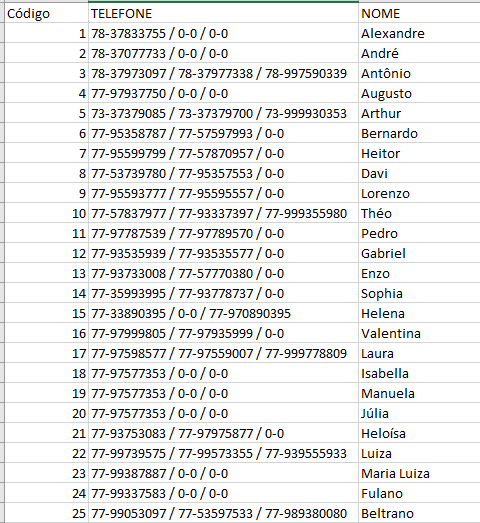
Someone has an idea how make this?
thank you in advance
Solved! Go to Solution.
- Mark as New
- Bookmark
- Subscribe
- Mute
- Subscribe to RSS Feed
- Permalink
- Report Inappropriate Content
=MAXX(FILTER(D_CLIENTS,FIND(F_CALLS[CALL NUMBER],D_CLIENTS[TELEFONE],,0)),D_CLIENTS[NOME])
- Mark as New
- Bookmark
- Subscribe
- Mute
- Subscribe to RSS Feed
- Permalink
- Report Inappropriate Content
=MAXX(FILTER(D_CLIENTS,FIND(F_CALLS[CALL NUMBER],D_CLIENTS[TELEFONE],,0)),D_CLIENTS[NOME])
- Mark as New
- Bookmark
- Subscribe
- Mute
- Subscribe to RSS Feed
- Permalink
- Report Inappropriate Content
Thank you so much!