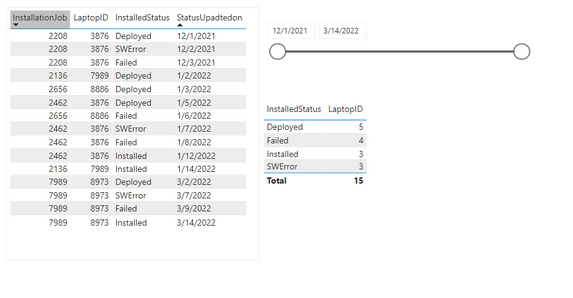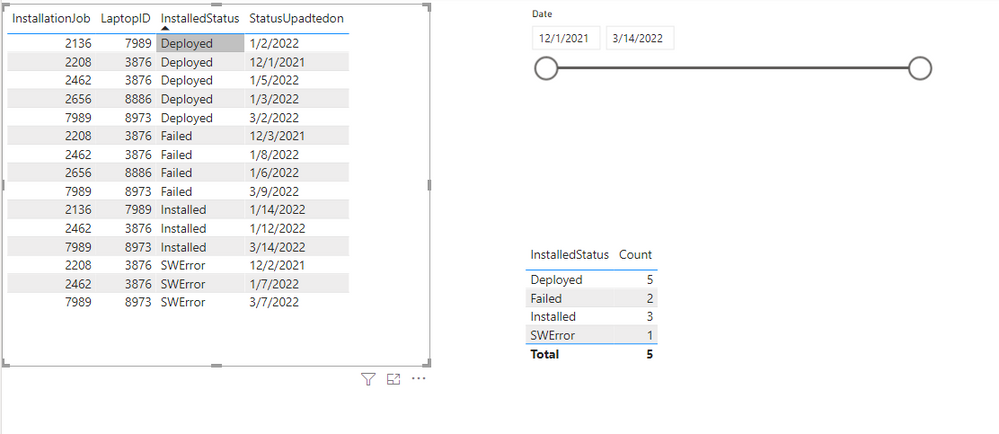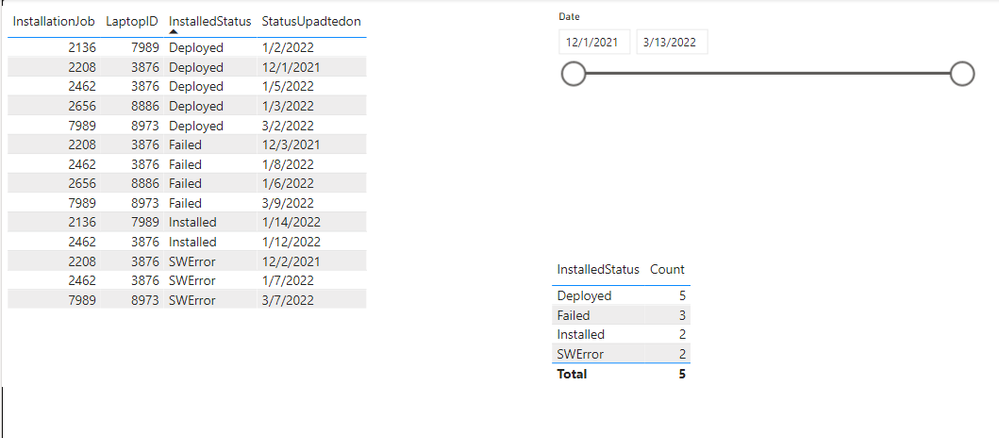Become a Certified Power BI Data Analyst!
Join us for an expert-led overview of the tools and concepts you'll need to pass exam PL-300. The first session starts on June 11th. See you there!
Get registered- Power BI forums
- Get Help with Power BI
- Desktop
- Service
- Report Server
- Power Query
- Mobile Apps
- Developer
- DAX Commands and Tips
- Custom Visuals Development Discussion
- Health and Life Sciences
- Power BI Spanish forums
- Translated Spanish Desktop
- Training and Consulting
- Instructor Led Training
- Dashboard in a Day for Women, by Women
- Galleries
- Webinars and Video Gallery
- Data Stories Gallery
- Themes Gallery
- Contests Gallery
- Quick Measures Gallery
- Notebook Gallery
- Translytical Task Flow Gallery
- R Script Showcase
- Ideas
- Custom Visuals Ideas (read-only)
- Issues
- Issues
- Events
- Upcoming Events
Power BI is turning 10! Let’s celebrate together with dataviz contests, interactive sessions, and giveaways. Register now.
- Power BI forums
- Forums
- Get Help with Power BI
- DAX Commands and Tips
- Count status values based on slicer selected dates...
- Subscribe to RSS Feed
- Mark Topic as New
- Mark Topic as Read
- Float this Topic for Current User
- Bookmark
- Subscribe
- Printer Friendly Page
- Mark as New
- Bookmark
- Subscribe
- Mute
- Subscribe to RSS Feed
- Permalink
- Report Inappropriate Content
Count status values based on slicer selected dates duration
Hi Folks,
I have a fact table which contains Laptop software installation details like below (attached sample copy),
I'm trying to create a DAX expression that will enable me to return data when a Laptop software installation status is in between a selected date range.
For example consider InstallationJob- 7989 and LaptopID-8973 Data from below table When i select a date range of
12/01/21 to 03/13/22 using a date slicer, It should be treated as failed Laptop and its count should be in Failed count, If i select slicer from 12/01/21 to 03/14/22, its count should be removed from Failed count and should be added in Installed Laptop as it is installed on 03/14/22 (this laptop no longer a failed laptop after installation done successfully but untill previous date it is a failed laptop).
Please let me know if needed more information.
note: I have to count them with combination of InstallationId and LaptopId because same laptop may come for software installation in different Installation Jobs (Like LaptopId-3876).
The output should be like below as per slicer selection on image
Deployed-5
Failed-2 (Installed laptops should be removed)
SWError-1
Installed-3
It would be great if we can atleast count only recent record over InstallationId and LaptopId Combination
Solved! Go to Solution.
- Mark as New
- Bookmark
- Subscribe
- Mute
- Subscribe to RSS Feed
- Permalink
- Report Inappropriate Content
Hi @Haripoola ,
In your calculation, you have two keys, InstallationJob and LaptopID. I suggest you to create a calculated column to combine them to one column. This will make calculation easier.
Combine Key Column = COMBINEVALUES("-",'Table'[InstallationJob],'Table'[LaptopID])Measure:
Count =
VAR _Installed_Key =
CALCULATETABLE (
VALUES ( 'Table'[Combine Key Column] ),
FILTER ( ALLSELECTED ( 'Table' ), 'Table'[InstalledStatus] = "Installed" )
)
VAR _CountRows =
CALCULATE ( COUNTROWS ( 'Table' ) )
RETURN
IF (
HASONEVALUE ( 'Table'[InstalledStatus] ),
SWITCH (
MAX ( 'Table'[InstalledStatus] ),
"Deployed", _CountRows,
"Failed",
CALCULATE (
COUNTROWS ( 'Table' ),
FILTER ( 'Table', NOT ( 'Table'[Combine Key Column] IN _Installed_Key ) )
),
"Installed", _CountRows,
"SWError",
CALCULATE (
COUNTROWS ( 'Table' ),
FILTER ( 'Table', NOT ( 'Table'[Combine Key Column] IN _Installed_Key ) )
)
),
DISTINCTCOUNT ( 'Table'[Combine Key Column] )
)Result is as below.
12/01/21 to 03/14/22:
12/01/21 to 03/13/22
Best Regards,
Rico Zhou
If this post helps, then please consider Accept it as the solution to help the other members find it more quickly.
- Mark as New
- Bookmark
- Subscribe
- Mute
- Subscribe to RSS Feed
- Permalink
- Report Inappropriate Content
Hi @Haripoola ,
In your calculation, you have two keys, InstallationJob and LaptopID. I suggest you to create a calculated column to combine them to one column. This will make calculation easier.
Combine Key Column = COMBINEVALUES("-",'Table'[InstallationJob],'Table'[LaptopID])Measure:
Count =
VAR _Installed_Key =
CALCULATETABLE (
VALUES ( 'Table'[Combine Key Column] ),
FILTER ( ALLSELECTED ( 'Table' ), 'Table'[InstalledStatus] = "Installed" )
)
VAR _CountRows =
CALCULATE ( COUNTROWS ( 'Table' ) )
RETURN
IF (
HASONEVALUE ( 'Table'[InstalledStatus] ),
SWITCH (
MAX ( 'Table'[InstalledStatus] ),
"Deployed", _CountRows,
"Failed",
CALCULATE (
COUNTROWS ( 'Table' ),
FILTER ( 'Table', NOT ( 'Table'[Combine Key Column] IN _Installed_Key ) )
),
"Installed", _CountRows,
"SWError",
CALCULATE (
COUNTROWS ( 'Table' ),
FILTER ( 'Table', NOT ( 'Table'[Combine Key Column] IN _Installed_Key ) )
)
),
DISTINCTCOUNT ( 'Table'[Combine Key Column] )
)Result is as below.
12/01/21 to 03/14/22:
12/01/21 to 03/13/22
Best Regards,
Rico Zhou
If this post helps, then please consider Accept it as the solution to help the other members find it more quickly.
- Mark as New
- Bookmark
- Subscribe
- Mute
- Subscribe to RSS Feed
- Permalink
- Report Inappropriate Content
@Anonymous
Thank you for your solution, it worked for me.
- Mark as New
- Bookmark
- Subscribe
- Mute
- Subscribe to RSS Feed
- Permalink
- Report Inappropriate Content
@Haripoola , Try a measure like
measure =
var _max = maxx(filter(Table, Table[InstallationId] = max(Table[InstallationId]) && [LaptopId] = max(Table[LaptopId])), Table[StatusUpdateOn])
var _status= maxx(filter(Table, Table[InstallationId] = max(Table[InstallationId]) && [LaptopId] = max(Table[LaptopId]) && Table[StatusUpdateOn]&& Table[StatusUpdateOn] =_max), [InstalledStatus])
return
countx(summarize(Table, Table[InstallationId] ,[LaptopId]), if(Max(Table[InstalledStatus]) = _status, [InstallationId], blank()))
Helpful resources

Join our Fabric User Panel
This is your chance to engage directly with the engineering team behind Fabric and Power BI. Share your experiences and shape the future.

Power BI Monthly Update - June 2025
Check out the June 2025 Power BI update to learn about new features.

| User | Count |
|---|---|
| 19 | |
| 14 | |
| 14 | |
| 11 | |
| 8 |