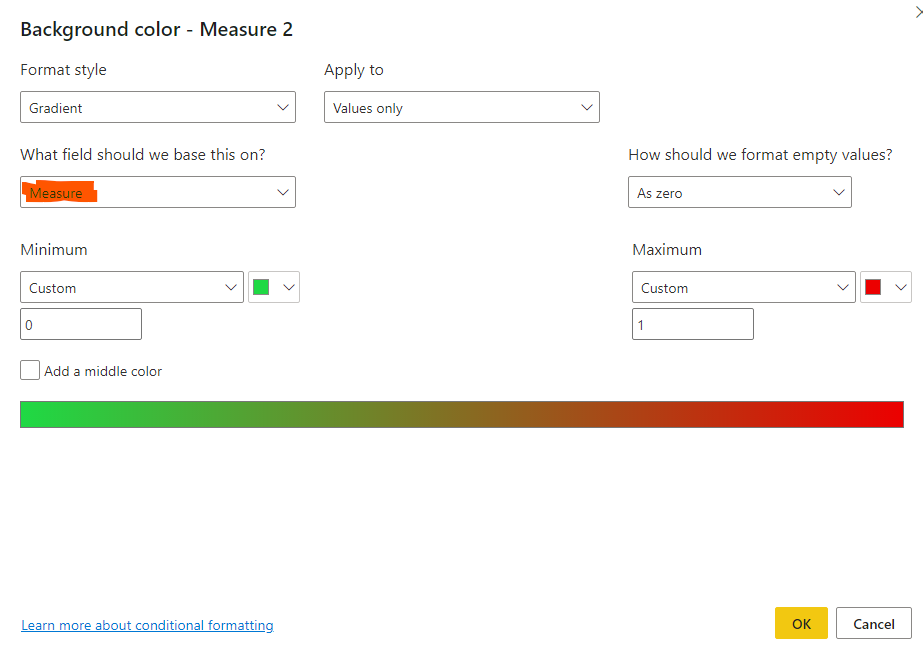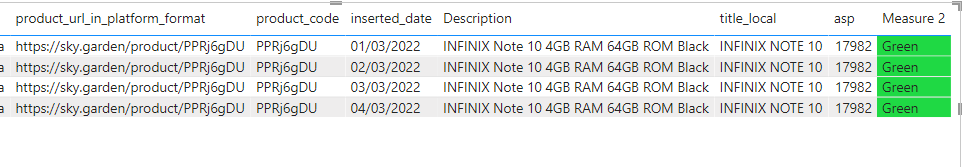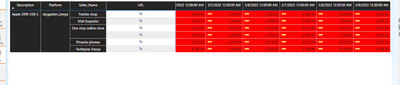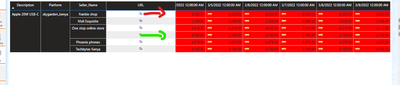FabCon is coming to Atlanta
Join us at FabCon Atlanta from March 16 - 20, 2026, for the ultimate Fabric, Power BI, AI and SQL community-led event. Save $200 with code FABCOMM.
Register now!- Power BI forums
- Get Help with Power BI
- Desktop
- Service
- Report Server
- Power Query
- Mobile Apps
- Developer
- DAX Commands and Tips
- Custom Visuals Development Discussion
- Health and Life Sciences
- Power BI Spanish forums
- Translated Spanish Desktop
- Training and Consulting
- Instructor Led Training
- Dashboard in a Day for Women, by Women
- Galleries
- Data Stories Gallery
- Themes Gallery
- Contests Gallery
- QuickViz Gallery
- Quick Measures Gallery
- Visual Calculations Gallery
- Notebook Gallery
- Translytical Task Flow Gallery
- TMDL Gallery
- R Script Showcase
- Webinars and Video Gallery
- Ideas
- Custom Visuals Ideas (read-only)
- Issues
- Issues
- Events
- Upcoming Events
The Power BI Data Visualization World Championships is back! Get ahead of the game and start preparing now! Learn more
- Power BI forums
- Forums
- Get Help with Power BI
- DAX Commands and Tips
- Row level Conditional formating for a group of row...
- Subscribe to RSS Feed
- Mark Topic as New
- Mark Topic as Read
- Float this Topic for Current User
- Bookmark
- Subscribe
- Printer Friendly Page
- Mark as New
- Bookmark
- Subscribe
- Mute
- Subscribe to RSS Feed
- Permalink
- Report Inappropriate Content
Row level Conditional formating for a group of rows
Hi,
I have a requirement where i am requierd to show the minimum and maximum values of a group of rows. In the following example, we have a matrix visual which shows the price a product is sold by different sellers. The Matrix hirearchy has the following components; Product Description -> Platform -> Seller. Requirement is to show the lowest and highest price for a product per platform. Also the dataset has dates for the last six months, but the conditional formating takes into account only the last 7 days which is shown.
I tried the following measure for conditional formatting, but it doesnt work. Request your help on this!
- Mark as New
- Bookmark
- Subscribe
- Mute
- Subscribe to RSS Feed
- Permalink
- Report Inappropriate Content
Hi @Jagan_MFilterIT ,
Please refer to my pbix file to see if it helps you. Since I don't have the last 7 days of data, I chose the last 23 days of data.
Create a measure.
Measure =
VAR date_ =
MAX ( '0. ITC_KPI'[asp] )
VAR max_date =
CALCULATE (
MAX ( '0. ITC_KPI'[asp] ),
FILTER (
ALL ( '0. ITC_KPI' ),
'0. ITC_KPI'[customer] = MAX ( '0. ITC_KPI'[customer] )
)
)
VAR min_date =
CALCULATE (
MIN ( '0. ITC_KPI'[asp] ),
FILTER (
ALL ( '0. ITC_KPI' ),
'0. ITC_KPI'[customer] = MAX ( '0. ITC_KPI'[customer] )
)
)
VAR result =
SWITCH ( TRUE (), date_ = max_date, 1, date_ = min_date, 0 )
RETURN
IF ( MAX ( '0. ITC_KPI'[inserted_date] ) >= TODAY () - 23, result, BLANK () )
Then Create a measure again.
Measure 2=
VAR date_ =
MAX ( '0. ITC_KPI'[asp] )
VAR max_date =
CALCULATE (
MAX ( '0. ITC_KPI'[asp] ),
FILTER (
ALL ( '0. ITC_KPI' ),
'0. ITC_KPI'[customer] = MAX ( '0. ITC_KPI'[customer] )
)
)
VAR min_date =
CALCULATE (
MIN ( '0. ITC_KPI'[asp] ),
FILTER (
ALL ( '0. ITC_KPI' ),
'0. ITC_KPI'[customer] = MAX ( '0. ITC_KPI'[customer] )
)
)
VAR result =
SWITCH ( TRUE (), date_ = max_date, "Red", date_ = min_date, "Green" )
RETURN
IF ( MAX ( '0. ITC_KPI'[inserted_date] ) >= TODAY () - 23, result, BLANK () )
Then format the Measure2, select Format>>Conditional formatting>>Advanced controls.
Then custom the rules please.
If I have misunderstood your meaning, please provide your desired output with more details.
Best Regards
Community Support Team _ Polly
If this post helps, then please consider Accept it as the solution to help the other members find it more quickly.
- Mark as New
- Bookmark
- Subscribe
- Mute
- Subscribe to RSS Feed
- Permalink
- Report Inappropriate Content
Bascially this logic needs to find min max of price by product by platform for a given date range(last days) @amitchandak. I will try to share some sample data for reference
- Mark as New
- Bookmark
- Subscribe
- Mute
- Subscribe to RSS Feed
- Permalink
- Report Inappropriate Content
@Jagan_MFilterIT , try like
MaxMin =
var asp = SELECTEDVALUE('0. ITC_KPI'[ASP])
var maxasp = CALCULATE(MAXX(values('0. ITC_KPI'[inserted_date]) , calculate(sum('0. ITC_KPI'[ASP]))),ALLSELECTED('0. ITC_KPI'[inserted_date]))
var minasp = CALCULATE(MinX(values('0. ITC_KPI'[inserted_date]) , calculate(sum('0. ITC_KPI'[ASP]))),ALLSELECTED('0. ITC_KPI'[inserted_date]))
var result =
SWITCH(
TRUE(),
asp=maxasp,"Red",
asp=minasp,"Green"
)
return result
If this does not help
Can you share sample data and sample output in table format? Or a sample pbix after removing sensitive data.
- Mark as New
- Bookmark
- Subscribe
- Mute
- Subscribe to RSS Feed
- Permalink
- Report Inappropriate Content
Sir, I am also attaching the sample file : https://docs.google.com/spreadsheets/d/1WmDW7PGzAadGMN4qW-pdwKQmandg3n9-/edit?usp=sharing&ouid=10593...
- Mark as New
- Bookmark
- Subscribe
- Mute
- Subscribe to RSS Feed
- Permalink
- Report Inappropriate Content
Hi Amit,
Thanks a ton for replying. I tried the above and its actually highlighting all the rows as red,
Whereas, it should highlight red and green as below:
It also works differently if i remove the last 7 days filter on the visual..
Helpful resources

Power BI Dataviz World Championships
The Power BI Data Visualization World Championships is back! Get ahead of the game and start preparing now!

Power BI Monthly Update - November 2025
Check out the November 2025 Power BI update to learn about new features.

| User | Count |
|---|---|
| 19 | |
| 11 | |
| 9 | |
| 4 | |
| 4 |
| User | Count |
|---|---|
| 35 | |
| 32 | |
| 20 | |
| 12 | |
| 10 |