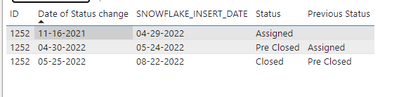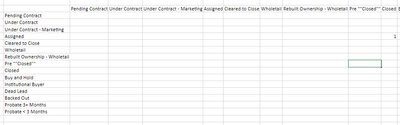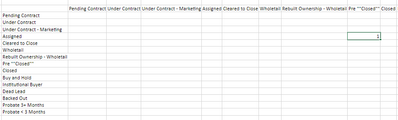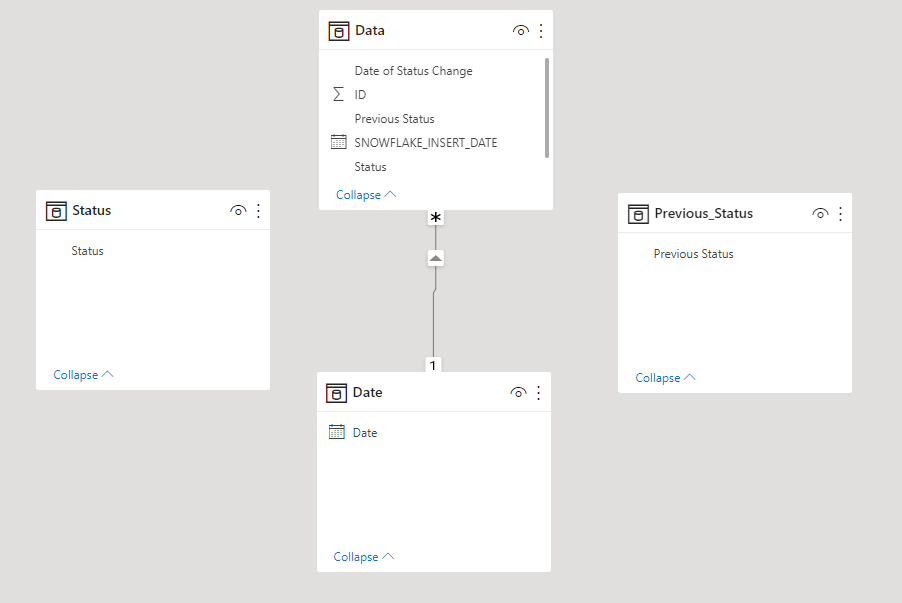Join us at FabCon Vienna from September 15-18, 2025
The ultimate Fabric, Power BI, SQL, and AI community-led learning event. Save €200 with code FABCOMM.
Get registered- Power BI forums
- Get Help with Power BI
- Desktop
- Service
- Report Server
- Power Query
- Mobile Apps
- Developer
- DAX Commands and Tips
- Custom Visuals Development Discussion
- Health and Life Sciences
- Power BI Spanish forums
- Translated Spanish Desktop
- Training and Consulting
- Instructor Led Training
- Dashboard in a Day for Women, by Women
- Galleries
- Data Stories Gallery
- Themes Gallery
- Contests Gallery
- Quick Measures Gallery
- Notebook Gallery
- Translytical Task Flow Gallery
- TMDL Gallery
- R Script Showcase
- Webinars and Video Gallery
- Ideas
- Custom Visuals Ideas (read-only)
- Issues
- Issues
- Events
- Upcoming Events
Compete to become Power BI Data Viz World Champion! First round ends August 18th. Get started.
- Power BI forums
- Forums
- Get Help with Power BI
- DAX Commands and Tips
- Count of Projects from Min Stage to Max Stage Disp...
- Subscribe to RSS Feed
- Mark Topic as New
- Mark Topic as Read
- Float this Topic for Current User
- Bookmark
- Subscribe
- Printer Friendly Page
- Mark as New
- Bookmark
- Subscribe
- Mute
- Subscribe to RSS Feed
- Permalink
- Report Inappropriate Content
Count of Projects from Min Stage to Max Stage Display in Matrix Visual
Hi Everyone,
I am trying to create matrix visual based on my sample data for project transition, based on date of status change selection my projects from stage and to stage should be changed and always I should showcase latest stage for project
Sample Input:
Expected Output
When I Select Date From 11-16-2021 to 5-25-2022 or after
When I Select Date From 11-16-2021 to 5-24-2022
Always project status transition is from Latest From Status to Latests To Status.
Thanks Advance for your help!
Solved! Go to Solution.
- Mark as New
- Bookmark
- Subscribe
- Mute
- Subscribe to RSS Feed
- Permalink
- Report Inappropriate Content
Hi @tamerj1
Thanks for looking into it, I did some changes in KPI logic, here is logic which is working as expected for me
Created 2 Date Tables and Joined to DealPipeline Fact based on Date Column.
Computed Date Column in Power Query like below
Table.AddColumn(#"Added Custom", "Date", each {Number.From([From DAte])..Number.From([To_Date])})
- Mark as New
- Bookmark
- Subscribe
- Mute
- Subscribe to RSS Feed
- Permalink
- Report Inappropriate Content
Previous Status-Rows
Status-Columns
- Mark as New
- Bookmark
- Subscribe
- Mute
- Subscribe to RSS Feed
- Permalink
- Report Inappropriate Content
@Anonymous
Interesting problem. So the previous status is always the first one and the status is always the last one? This won't work using the columns from the same table. It would require two duplicate tables having all unique status values, one to be placed on rows and one tobe placed on columns. Yet it will remain tricky. I will try to work on it tomorrow.
- Mark as New
- Bookmark
- Subscribe
- Mute
- Subscribe to RSS Feed
- Permalink
- Report Inappropriate Content
Thanks @tamerj1 , for checking on it, Yes we need to showcase as columns but the challenge here is based on date selection it should show case min status->max status transition and count against status with measures I could able to achive but ask from client is to showcase as matrix, pls let me know if any findings
Thanks Again for checking...
- Mark as New
- Bookmark
- Subscribe
- Mute
- Subscribe to RSS Feed
- Permalink
- Report Inappropriate Content
Hi @Anonymous
Not sure if this is what you need. Please refer to attached sample file
Count =
SUMX (
VALUES ( Data[ID] ),
CALCULATE (
VAR SelectedStatus = SELECTEDVALUE ( 'Status'[Status] )
VAR SelectedPreStatus = SELECTEDVALUE ( Previous_Status[Previous Status] )
VAR CurrentIDTable = CALCULATETABLE ( Data, ALLSELECTED ( 'Date' ) )
VAR LastStatusDate = MAXX ( CurrentIDTable, Data[Date of Status Change] )
VAR LastStatus = MAXX ( FILTER ( CurrentIDTable, Data[Date of Status Change] = LastStatusDate ), Data[Status] )
VAR FirstPreStatusDate = MAXX ( TOPN ( 2, CurrentIDTable, Data[Date of Status Change], ASC ), Data[Date of Status Change] )
VAR FirstPreStatus = MAXX ( FILTER ( CurrentIDTable, Data[Date of Status Change] = FirstPreStatusDate ), Data[Previous Status] )
RETURN
IF (
SelectedStatus = LastStatus && SelectedPreStatus = FirstPreStatus,
1,
0
)
)
)- Mark as New
- Bookmark
- Subscribe
- Mute
- Subscribe to RSS Feed
- Permalink
- Report Inappropriate Content
Hi @tamerj1
Thanks for looking into it, I did some changes in KPI logic, here is logic which is working as expected for me
Created 2 Date Tables and Joined to DealPipeline Fact based on Date Column.
Computed Date Column in Power Query like below
Table.AddColumn(#"Added Custom", "Date", each {Number.From([From DAte])..Number.From([To_Date])})
- Mark as New
- Bookmark
- Subscribe
- Mute
- Subscribe to RSS Feed
- Permalink
- Report Inappropriate Content
Hi @Anonymous
which column is in the rows and which colum is in the columns of the matrix?
Helpful resources
| User | Count |
|---|---|
| 26 | |
| 10 | |
| 8 | |
| 6 | |
| 6 |
| User | Count |
|---|---|
| 31 | |
| 11 | |
| 10 | |
| 10 | |
| 9 |