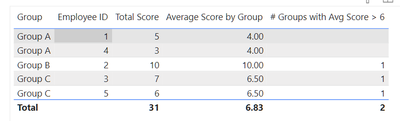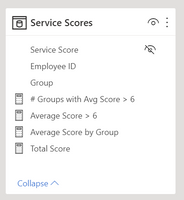Become a Certified Power BI Data Analyst!
Join us for an expert-led overview of the tools and concepts you'll need to pass exam PL-300. The first session starts on June 11th. See you there!
Get registered- Power BI forums
- Get Help with Power BI
- Desktop
- Service
- Report Server
- Power Query
- Mobile Apps
- Developer
- DAX Commands and Tips
- Custom Visuals Development Discussion
- Health and Life Sciences
- Power BI Spanish forums
- Translated Spanish Desktop
- Training and Consulting
- Instructor Led Training
- Dashboard in a Day for Women, by Women
- Galleries
- Webinars and Video Gallery
- Data Stories Gallery
- Themes Gallery
- Contests Gallery
- Quick Measures Gallery
- Notebook Gallery
- Translytical Task Flow Gallery
- R Script Showcase
- Ideas
- Custom Visuals Ideas (read-only)
- Issues
- Issues
- Events
- Upcoming Events
Power BI is turning 10! Let’s celebrate together with dataviz contests, interactive sessions, and giveaways. Register now.
- Power BI forums
- Forums
- Get Help with Power BI
- DAX Commands and Tips
- Count of Groups with Average Score Above 6, Possib...
- Subscribe to RSS Feed
- Mark Topic as New
- Mark Topic as Read
- Float this Topic for Current User
- Bookmark
- Subscribe
- Printer Friendly Page
- Mark as New
- Bookmark
- Subscribe
- Mute
- Subscribe to RSS Feed
- Permalink
- Report Inappropriate Content
Count of Groups with Average Score Above 6, Possibly GROUPBY Average
I have a table that has Group, Sales Person, Service Score. I am trying to find a way to calculate the average Service Score by Group and then Count the number of Groups that have an Average Service Score above 6. I have tried to figure out a way to use SUMMARIZE or GROUPBY to make this happen but those functions are new to me and I can't seem to get them to work. Below is an example of the table.
| Group | Employee ID | Service Score |
| Group A | 001 | 5 |
| Group B | 002 | 10 |
| Group C | 003 | 7 |
| Group A | 004 | 3 |
| Group C | 005 | 6 |
I know I can make a table that shows the average score by group but what I need is the count of Groups with an average score over 6 because my end metric is Percentage of Groups with an average Service Score above 6.
In this example Group A average score = 4, Group B average score = 10, and Group C average score = 6.5 so
Count of Groups with average score above 6 = 2 and percentage of Groups with average scores above 6 = 67% (2/3)
Solved! Go to Solution.
- Mark as New
- Bookmark
- Subscribe
- Mute
- Subscribe to RSS Feed
- Permalink
- Report Inappropriate Content
DEFINE
MEASURE 'Service Scores'[Total Score] =
SUM( 'Service Scores'[Service Score] )
MEASURE 'Service Scores'[Average Score by Group] =
AVERAGEX(
DISTINCT( 'Service Scores'[Group] ),
CALCULATE(
AVERAGE( 'Service Scores'[Service Score] ),
REMOVEFILTERS('Service Scores'[ Employee ID] )
)
)
MEASURE 'Service Scores'[Average Score > 6] =
[Average Score by Group] > 6
MEASURE 'Service Scores'[# Groups with Avg Score > 6] =
SUMX(
DISTINCT('Service Scores'[Group] ),
IF( [Average Score > 6], 1 )
)- Mark as New
- Bookmark
- Subscribe
- Mute
- Subscribe to RSS Feed
- Permalink
- Report Inappropriate Content
Thanks for your response but I am getting the error "To use special characters in a measure, enclose the entire name in brackets and add a ] to any closing brackets in the name."
Below is what I typed in:
DEFINE
MEASURE 'Customer Responses_2022'[TotalScore] =
SUM('Customer Responses_2022'[Score])
MEASURE 'Customer Responses_2022'[AvgScore by Group] =
AVERAGEX(
DISTINCT('Customer Responses_2022'[Group ID]),
CALCULATE(
AVERAGE('Customer Responses_2022'[Score]),
REMOVEFILTERS('Customer Responses_2022'[Employee ID])
)
)
MEASURE 'Customer Responses_2022'[AvgScore 6 or Above] =
[AvgScore by Group] >=6
MEASURE 'Customer Responses_2022'[Count of Groups 6 or Above] =
SUMX(
DISTINCT('Customer Responses_2022'[Group ID]),
IF([AvgScore 6 or Above],1)
)
- Mark as New
- Bookmark
- Subscribe
- Mute
- Subscribe to RSS Feed
- Permalink
- Report Inappropriate Content
Hi @BeeTee
If your soft says "To use special characters in a measure, enclose the entire name in brackets and add a ] to any closing brackets in the name.", then you should revise your code and look for such unusual characters (remember that some chars are non-printable). The code I gave you works on my station perfectly. I can't help you any more than that since I don't have access to your project. You've got to figure it out by yourself.
Sorry 😞
- Mark as New
- Bookmark
- Subscribe
- Mute
- Subscribe to RSS Feed
- Permalink
- Report Inappropriate Content
DEFINE
MEASURE 'Service Scores'[Total Score] =
SUM( 'Service Scores'[Service Score] )
MEASURE 'Service Scores'[Average Score by Group] =
AVERAGEX(
DISTINCT( 'Service Scores'[Group] ),
CALCULATE(
AVERAGE( 'Service Scores'[Service Score] ),
REMOVEFILTERS('Service Scores'[ Employee ID] )
)
)
MEASURE 'Service Scores'[Average Score > 6] =
[Average Score by Group] > 6
MEASURE 'Service Scores'[# Groups with Avg Score > 6] =
SUMX(
DISTINCT('Service Scores'[Group] ),
IF( [Average Score > 6], 1 )
)Helpful resources
| User | Count |
|---|---|
| 16 | |
| 15 | |
| 14 | |
| 12 | |
| 11 |
| User | Count |
|---|---|
| 19 | |
| 15 | |
| 14 | |
| 11 | |
| 9 |