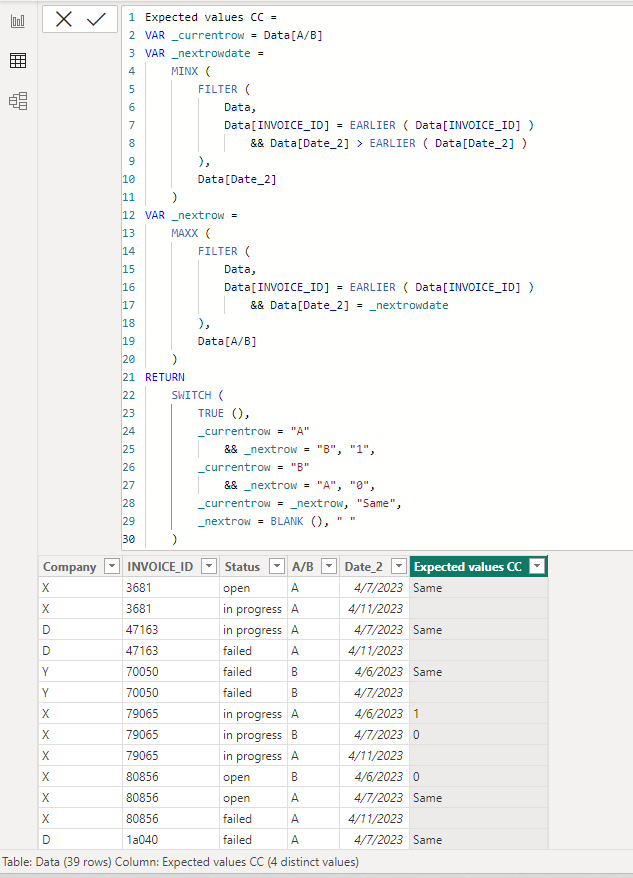Join us at FabCon Vienna from September 15-18, 2025
The ultimate Fabric, Power BI, SQL, and AI community-led learning event. Save €200 with code FABCOMM.
Get registered- Power BI forums
- Get Help with Power BI
- Desktop
- Service
- Report Server
- Power Query
- Mobile Apps
- Developer
- DAX Commands and Tips
- Custom Visuals Development Discussion
- Health and Life Sciences
- Power BI Spanish forums
- Translated Spanish Desktop
- Training and Consulting
- Instructor Led Training
- Dashboard in a Day for Women, by Women
- Galleries
- Data Stories Gallery
- Themes Gallery
- Contests Gallery
- Quick Measures Gallery
- Notebook Gallery
- Translytical Task Flow Gallery
- TMDL Gallery
- R Script Showcase
- Webinars and Video Gallery
- Ideas
- Custom Visuals Ideas (read-only)
- Issues
- Issues
- Events
- Upcoming Events
Compete to become Power BI Data Viz World Champion! First round ends August 18th. Get started.
- Power BI forums
- Forums
- Get Help with Power BI
- DAX Commands and Tips
- Count occurences with status change A to B for cat...
- Subscribe to RSS Feed
- Mark Topic as New
- Mark Topic as Read
- Float this Topic for Current User
- Bookmark
- Subscribe
- Printer Friendly Page
- Mark as New
- Bookmark
- Subscribe
- Mute
- Subscribe to RSS Feed
- Permalink
- Report Inappropriate Content
Count occurences with status change A to B for category
Dear Community,
Unfortunately I am lacking DAX fluency to fix the below formula and would like to ask for help.
The task is to count records of invoices that changed status from A to B.
My data sample:
| Company | INVOICE_ID | Status | A/B | Date_2 | Expected values |
| X | 3681 | open | A | 4/7/2023 | same |
| X | 3681 | in progress | A | 4/11/2023 | |
| D | 47163 | in progress | A | 4/7/2023 | same |
| D | 47163 | failed | A | 4/11/2023 | |
| Y | 70050 | failed | B | 4/6/2023 | same |
| Y | 70050 | failed | B | 4/7/2023 | |
| X | 79065 | in progress | A | 4/6/2023 | 1 |
| X | 79065 | in progress | B | 4/7/2023 | 0 |
| X | 79065 | in progress | A | 4/11/2023 | |
| X | 80856 | open | B | 4/6/2023 | 0 |
| X | 80856 | open | A | 4/7/2023 | same |
| X | 80856 | failed | A | 4/11/2023 | |
| D | 1a040 | failed | A | 4/7/2023 | same |
| D | 1a040 | open | A | 4/11/2023 | |
| X | 22ac6 | open | A | 4/6/2023 | 1 |
| X | 22ac6 | open | B | 4/7/2023 | |
| X | 3c3dc | failed | A | 4/7/2023 | same |
| X | 3c3dc | open | A | 4/11/2023 | |
| Y | 467cc | open | A | 4/7/2023 | same |
| Y | 467cc | in progress | A | 4/11/2023 | |
| Y | 4987a | open | A | 4/7/2023 | same |
| Y | 4987a | failed | A | 4/11/2023 | |
| C | 5eefd | in progress | A | 4/11/2023 | same |
| X | 5eefd | open | A | 4/11/2023 | |
| X | 83ab5 | in progress | A | 4/7/2023 | 1 |
| X | 83ab5 | failed | B | 4/11/2023 | |
| C | 9c40e | open | A | 4/7/2023 | same |
| C | 9c40e | in progress | A | 4/11/2023 | |
| C | bcaef | failed | B | 4/11/2023 | |
| Y | cba98 | failed | A | 4/6/2023 | same |
| Y | cba98 | failed | A | 4/7/2023 | same |
| Y | cba98 | in progress | A | 4/11/2023 | |
| X | d7b17 | failed | A | 4/7/2023 | same |
| X | d7b17 | open | A | 4/11/2023 | |
| C | e0ad7 | in progress | B | 4/7/2023 | |
| Y | e42f6 | in progress | A | 4/6/2023 | 1 |
| Y | e42f6 | in progress | B | 4/7/2023 | 0 |
| Y | e42f6 | open | A | 4/11/2023 | |
| D | f7a73 | failed | B | 4/11/2023 |
I want to achieve the logic that is in column Expected values and then to count only "1"
like in excel formula =IF(B4=B5,IF(AND(D4="A",D5="B"), "1",IF(AND(D4="B",D5="A"),"0","same")),"")
I started this way ( no success;() :
StatusChangedA to B = var _cur_date = MAX(‘Table1’[Date_2])
var _pre_date = MAXX( FILTER( ALL(‘Table1’) , ‘Table1’[Date_2]<_cur_date) ,[Date_2])
var _cur_list = FILTER( ALL(‘Table1’) , ‘Table1’[Date_2] = _cur_date)
var _pre_list = FILTER( ALL(‘Table1’) , ‘Table1’[Date_2] = _pre_date)
var _prevstat = LOOKUPVALUE(Table1[A/B],Table1[INVOICE_ID],_pre_list)
var _curstat =LOOKUPVALUE(Table1[A/B],Table1[INVOICE_ID],_cur_list)
var _t= INTERSECT(_pre_list,_cur_list)
return
COUNTROWS( FILTER(_t, AND (_prevstat= "A",_curstat="B")))
Solved! Go to Solution.
- Mark as New
- Bookmark
- Subscribe
- Mute
- Subscribe to RSS Feed
- Permalink
- Report Inappropriate Content
Hi,
I am not sure if I understood your question correctly, but please check the below picture and the attached pbix file.
It is for creating a new column.
Expected values CC =
VAR _currentrow = Data[A/B]
VAR _nextrowdate =
MINX (
FILTER (
Data,
Data[INVOICE_ID] = EARLIER ( Data[INVOICE_ID] )
&& Data[Date_2] > EARLIER ( Data[Date_2] )
),
Data[Date_2]
)
VAR _nextrow =
MAXX (
FILTER (
Data,
Data[INVOICE_ID] = EARLIER ( Data[INVOICE_ID] )
&& Data[Date_2] = _nextrowdate
),
Data[A/B]
)
RETURN
SWITCH (
TRUE (),
_currentrow = "A"
&& _nextrow = "B", "1",
_currentrow = "B"
&& _nextrow = "A", "0",
_currentrow = _nextrow, "Same",
_nextrow = BLANK (), " "
)
If this post helps, then please consider accepting it as the solution to help other members find it faster, and give a big thumbs up.
Click here to visit my LinkedIn page
Click here to schedule a short Teams meeting to discuss your question.
- Mark as New
- Bookmark
- Subscribe
- Mute
- Subscribe to RSS Feed
- Permalink
- Report Inappropriate Content
Hi,
I am not sure if I understood your question correctly, but please check the below picture and the attached pbix file.
It is for creating a new column.
Expected values CC =
VAR _currentrow = Data[A/B]
VAR _nextrowdate =
MINX (
FILTER (
Data,
Data[INVOICE_ID] = EARLIER ( Data[INVOICE_ID] )
&& Data[Date_2] > EARLIER ( Data[Date_2] )
),
Data[Date_2]
)
VAR _nextrow =
MAXX (
FILTER (
Data,
Data[INVOICE_ID] = EARLIER ( Data[INVOICE_ID] )
&& Data[Date_2] = _nextrowdate
),
Data[A/B]
)
RETURN
SWITCH (
TRUE (),
_currentrow = "A"
&& _nextrow = "B", "1",
_currentrow = "B"
&& _nextrow = "A", "0",
_currentrow = _nextrow, "Same",
_nextrow = BLANK (), " "
)
If this post helps, then please consider accepting it as the solution to help other members find it faster, and give a big thumbs up.
Click here to visit my LinkedIn page
Click here to schedule a short Teams meeting to discuss your question.
- Mark as New
- Bookmark
- Subscribe
- Mute
- Subscribe to RSS Feed
- Permalink
- Report Inappropriate Content
Thank you so much for help. It works fine.:)
Helpful resources
| User | Count |
|---|---|
| 16 | |
| 8 | |
| 7 | |
| 6 | |
| 6 |
| User | Count |
|---|---|
| 26 | |
| 13 | |
| 12 | |
| 8 | |
| 8 |