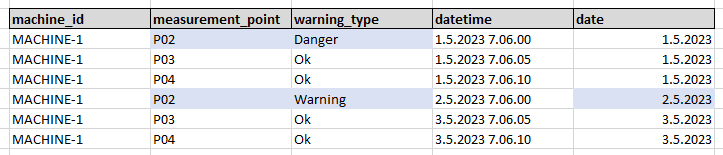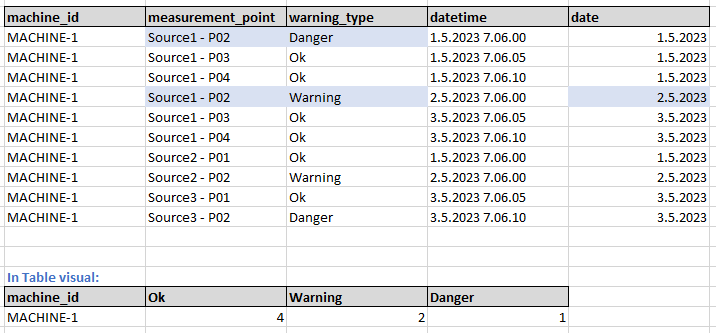FabCon is coming to Atlanta
Join us at FabCon Atlanta from March 16 - 20, 2026, for the ultimate Fabric, Power BI, AI and SQL community-led event. Save $200 with code FABCOMM.
Register now!- Power BI forums
- Get Help with Power BI
- Desktop
- Service
- Report Server
- Power Query
- Mobile Apps
- Developer
- DAX Commands and Tips
- Custom Visuals Development Discussion
- Health and Life Sciences
- Power BI Spanish forums
- Translated Spanish Desktop
- Training and Consulting
- Instructor Led Training
- Dashboard in a Day for Women, by Women
- Galleries
- Data Stories Gallery
- Themes Gallery
- Contests Gallery
- Quick Measures Gallery
- Notebook Gallery
- Translytical Task Flow Gallery
- TMDL Gallery
- R Script Showcase
- Webinars and Video Gallery
- Ideas
- Custom Visuals Ideas (read-only)
- Issues
- Issues
- Events
- Upcoming Events
To celebrate FabCon Vienna, we are offering 50% off select exams. Ends October 3rd. Request your discount now.
- Power BI forums
- Forums
- Get Help with Power BI
- DAX Commands and Tips
- Latest status based on date(time) and measurement ...
- Subscribe to RSS Feed
- Mark Topic as New
- Mark Topic as Read
- Float this Topic for Current User
- Bookmark
- Subscribe
- Printer Friendly Page
- Mark as New
- Bookmark
- Subscribe
- Mute
- Subscribe to RSS Feed
- Permalink
- Report Inappropriate Content
Latest status based on date(time) and measurement point
I have a problem which I can't resolve. Case is that we have machines with several measurement points per machine and three different statuses (=warning types). I have COUNTROWS measure for each warning type and those are in table visual where every machine has it's own row.
Problem is how can I get latest warning type for each measurement point based on latest measured datetime? It would be easy with just LASTDATE function but when measurement dates differ between measurement point this solution won't work. I need to group measurement point and date or datetime with somehow. I tried just GROUPBY( alarms_table, measurement_point, date ) in CALCULATE function but that won't work.
Here is quick sample data that I just made with excel. I highlighted latest measurement date for point P02 which is the problem in this example.
Can someone help? Thanks!
Solved! Go to Solution.
- Mark as New
- Bookmark
- Subscribe
- Mute
- Subscribe to RSS Feed
- Permalink
- Report Inappropriate Content
@Anonymous
Please try
Ok =
SUMX (
SUMMARIZE ( 'Table', 'Table'[Machine_ID], 'Table'[Measurement_Point] ),
INT (
NOT ISEMPTY (
FILTER (
TOPN ( 1, CALCULATETABLE ( 'Table' ), 'Table'[DateTime] ),
'Table'[Warning_Type] = "Ok"
)
)
)
)- Mark as New
- Bookmark
- Subscribe
- Mute
- Subscribe to RSS Feed
- Permalink
- Report Inappropriate Content
Hi @Anonymous
please try
Latest Warning =
MAXX (
TOPN ( 1, FILTER ( 'Table', 'Table'[Warning Type] <> "Ok" ), 'Table'[DateTime] ),
'Table'[Warning Type]
)- Mark as New
- Bookmark
- Subscribe
- Mute
- Subscribe to RSS Feed
- Permalink
- Report Inappropriate Content
Thank you, I will try that. But I am counting all warning types because there can be several alarms active from several different measurement source system. So basically
- Source1 - P02
- Source1 - P03
- Source1 - P04
- Source2 - P01
- Source2 - P02
- Source2 - P03
I need to count latest warning types from every different source. Here is new picture:
- Mark as New
- Bookmark
- Subscribe
- Mute
- Subscribe to RSS Feed
- Permalink
- Report Inappropriate Content
@Anonymous
I think I misunderstood the requirement. I believe you want to create three measures (one for each status) to count based on the latest status of each warning type. You can use the following measure structure for "Danger" and "Warning" as well.
Ok =
SUMX (
VALUES ( 'Table'[Measurement_Point] ),
INT (
NOT ISEMPTY (
FILTER (
TOPN ( 1, CALCULATETABLE ( 'Table' ), 'Table'[DateTime] ),
'Table'[Warning_Type] = "Ok"
)
)
)
)- Mark as New
- Bookmark
- Subscribe
- Mute
- Subscribe to RSS Feed
- Permalink
- Report Inappropriate Content
Thank you so much, this seems to work perfectly! When I get more data I can validate this better. One thing though. This works in table rows but in totals it won't count all latest warning types from all machines. So basically it need some tweaking when counting totals like this
Ok =
VAR _latestAlarm =
SUMX (
VALUES ( 'Table'[Measurement_Point] ),
INT (
NOT ISEMPTY (
FILTER (
TOPN ( 1, CALCULATETABLE ( 'Table' ), 'Table'[DateTime] ),
'Table'[Warning_Type] = "Ok"
)
)
)
)
VAR _countTotal =
previous code with some changes
RETURN
IF(
HASONEVALUE( machine_id ),
_latestAlarm,
_countTotal
)
- Mark as New
- Bookmark
- Subscribe
- Mute
- Subscribe to RSS Feed
- Permalink
- Report Inappropriate Content
@Anonymous
Please try
Ok =
SUMX (
SUMMARIZE ( 'Table', 'Table'[Machine_ID], 'Table'[Measurement_Point] ),
INT (
NOT ISEMPTY (
FILTER (
TOPN ( 1, CALCULATETABLE ( 'Table' ), 'Table'[DateTime] ),
'Table'[Warning_Type] = "Ok"
)
)
)
)- Mark as New
- Bookmark
- Subscribe
- Mute
- Subscribe to RSS Feed
- Permalink
- Report Inappropriate Content
Actually I just figured out at there can be ties in DateTime... So there can be "OK" and "Warning" with same timestamp. Is there easy solution to rank those? Luckily I have one other ID column which I can use to break those ties but I don't know how.
Edit. I think I got it 🙈. Just added after [DateTime]:
" , , 'Table'[Alarm_id] " and it seems to give correct results.
- Mark as New
- Bookmark
- Subscribe
- Mute
- Subscribe to RSS Feed
- Permalink
- Report Inappropriate Content
Thank you so much, this has been working solution!