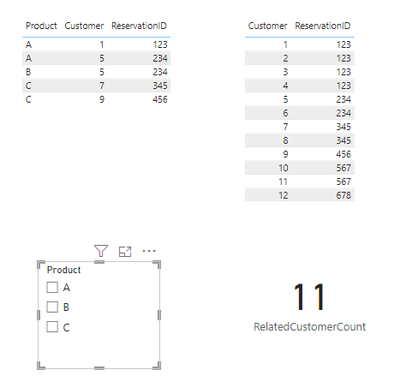FabCon is coming to Atlanta
Join us at FabCon Atlanta from March 16 - 20, 2026, for the ultimate Fabric, Power BI, AI and SQL community-led event. Save $200 with code FABCOMM.
Register now!- Power BI forums
- Get Help with Power BI
- Desktop
- Service
- Report Server
- Power Query
- Mobile Apps
- Developer
- DAX Commands and Tips
- Custom Visuals Development Discussion
- Health and Life Sciences
- Power BI Spanish forums
- Translated Spanish Desktop
- Training and Consulting
- Instructor Led Training
- Dashboard in a Day for Women, by Women
- Galleries
- Data Stories Gallery
- Themes Gallery
- Contests Gallery
- QuickViz Gallery
- Quick Measures Gallery
- Visual Calculations Gallery
- Notebook Gallery
- Translytical Task Flow Gallery
- TMDL Gallery
- R Script Showcase
- Webinars and Video Gallery
- Ideas
- Custom Visuals Ideas (read-only)
- Issues
- Issues
- Events
- Upcoming Events
The Power BI Data Visualization World Championships is back! Get ahead of the game and start preparing now! Learn more
- Power BI forums
- Forums
- Get Help with Power BI
- DAX Commands and Tips
- Re: Count number of rows in another table with sam...
- Subscribe to RSS Feed
- Mark Topic as New
- Mark Topic as Read
- Float this Topic for Current User
- Bookmark
- Subscribe
- Printer Friendly Page
- Mark as New
- Bookmark
- Subscribe
- Mute
- Subscribe to RSS Feed
- Permalink
- Report Inappropriate Content
Count number of rows in another table with same ID
Hi All
I have a quite simple (I think) DAX question, that I hope you can help me with. Tried to find similar in the forum, without luck.
I hav two tables:
| Table 1 | ||
| Product | Customer | ReservationID |
| A | 1 | 123 |
| A | 5 | 234 |
| B | 5 | 234 |
| C | 7 | 345 |
| C | 9 | 456 |
| Table 2 | ||
| Customer | ReservationID | |
| 1 | 123 | |
| 2 | 123 | |
| 3 | 123 | |
| 4 | 123 | |
| 5 | 234 | |
| 6 | 234 | |
| 7 | 345 | |
| 8 | 345 | |
| 9 | 456 | |
10 | 567 | |
| 11 | 567 | |
| 12 | 678 |
There is a relation between the to tables, on Customer - Many-to-one.
Now:
If I have a filter on table 1 with Product = "A",
I wan't to create a meassure to count how many related customers in Table2 are on a reservation where another customer bought this product.
So, in above example, if I filter on product "A", I can see that 6 customers are on a reservations that bought this product and thereby my desired result is "6".
If there is no filtering done on product level, I expect the result to be 11, as there is 11 customers on the reservations which have got any kind of product. (ie. reservation 234 bought two products, customer 10-12 is on reservations that are not present in table1)
I've been walking around, some Countrows, including a calculate with allselected, but I haven't been able to find the solution yet.
Looking forward to see your suggestions. Thanks in advance!
Solved! Go to Solution.
- Mark as New
- Bookmark
- Subscribe
- Mute
- Subscribe to RSS Feed
- Permalink
- Report Inappropriate Content
I created the tables exactly as described and it works perfectly with a slicer or filter on product. So there is probably more to your model than you have described above.
Or did you create a computed column instead of a measure?
- Mark as New
- Bookmark
- Subscribe
- Mute
- Subscribe to RSS Feed
- Permalink
- Report Inappropriate Content
Try this:
# related customers = CALCULATE(DISTINCTCOUNT('Table 2'[Customer]), TREATAS(VALUES('Table 1'[ReservationID]), 'Table 2'[ReservationID]))- Mark as New
- Bookmark
- Subscribe
- Mute
- Subscribe to RSS Feed
- Permalink
- Report Inappropriate Content
Dosn't change result when I filter on Products?
- Mark as New
- Bookmark
- Subscribe
- Mute
- Subscribe to RSS Feed
- Permalink
- Report Inappropriate Content
I created the tables exactly as described and it works perfectly with a slicer or filter on product. So there is probably more to your model than you have described above.
Or did you create a computed column instead of a measure?
- Mark as New
- Bookmark
- Subscribe
- Mute
- Subscribe to RSS Feed
- Permalink
- Report Inappropriate Content
Hi Again
Sry, I must have set something wrong in the first try, now it works like a charm.
Thanks a lot!
Rgds. Claus
- Mark as New
- Bookmark
- Subscribe
- Mute
- Subscribe to RSS Feed
- Permalink
- Report Inappropriate Content
Hi
Thanks for your reply.
Work almost as it should. Everything is fine when choosing a single product. Only issue, is that if I choose two products. For example A & B I get 11 as a result, where I expect 8.
- Mark as New
- Bookmark
- Subscribe
- Mute
- Subscribe to RSS Feed
- Permalink
- Report Inappropriate Content
Hi, Ramp85
May I ask if this is the expected output you are looking for? Based on your description, I have created a measure to achieve the effect you are looking for. Following picture shows the effect of the display.
Measure:
RelatedCustomerCount =
IF (
ISBLANK ( SELECTEDVALUE ( Table1[Product] ) ),
COUNTROWS ( Table2 )
- ( COUNT ( Table1[ReservationID] ) - DISTINCTCOUNT ( Table1[ReservationID] ) ),
CALCULATE (
COUNTROWS ( 'Table2' ),
FILTER (
'Table2',
'Table2'[ReservationID] IN VALUES ( 'Table1'[ReservationID] )
),
ALLSELECTED ( 'Table1' )
)
)If this does not work, could you please share some sample data without sensitive information and expected output.
How to provide sample data in the Power BI Forum - Microsoft Fabric Community
Best Regards,
Yang
Community Support Team
If there is any post helps, then please consider Accept it as the solution to help the other members find it more quickly.
If I misunderstand your needs or you still have problems on it, please feel free to let us know. Thanks a lot!
How to get your questions answered quickly -- How to provide sample data in the Power BI Forum
Helpful resources

Power BI Monthly Update - November 2025
Check out the November 2025 Power BI update to learn about new features.

Fabric Data Days
Advance your Data & AI career with 50 days of live learning, contests, hands-on challenges, study groups & certifications and more!

| User | Count |
|---|---|
| 21 | |
| 10 | |
| 9 | |
| 4 | |
| 4 |
| User | Count |
|---|---|
| 35 | |
| 31 | |
| 19 | |
| 13 | |
| 10 |