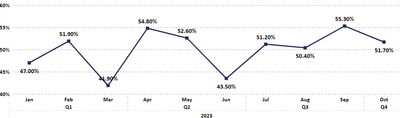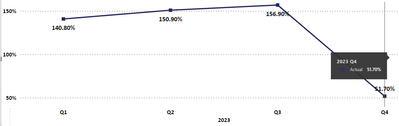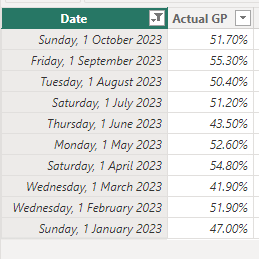FabCon is coming to Atlanta
Join us at FabCon Atlanta from March 16 - 20, 2026, for the ultimate Fabric, Power BI, AI and SQL community-led event. Save $200 with code FABCOMM.
Register now!- Power BI forums
- Get Help with Power BI
- Desktop
- Service
- Report Server
- Power Query
- Mobile Apps
- Developer
- DAX Commands and Tips
- Custom Visuals Development Discussion
- Health and Life Sciences
- Power BI Spanish forums
- Translated Spanish Desktop
- Training and Consulting
- Instructor Led Training
- Dashboard in a Day for Women, by Women
- Galleries
- Data Stories Gallery
- Themes Gallery
- Contests Gallery
- QuickViz Gallery
- Quick Measures Gallery
- Visual Calculations Gallery
- Notebook Gallery
- Translytical Task Flow Gallery
- TMDL Gallery
- R Script Showcase
- Webinars and Video Gallery
- Ideas
- Custom Visuals Ideas (read-only)
- Issues
- Issues
- Events
- Upcoming Events
The Power BI Data Visualization World Championships is back! Get ahead of the game and start preparing now! Learn more
- Power BI forums
- Forums
- Get Help with Power BI
- DAX Commands and Tips
- Drill up from Month to Quarter, the percentages ar...
- Subscribe to RSS Feed
- Mark Topic as New
- Mark Topic as Read
- Float this Topic for Current User
- Bookmark
- Subscribe
- Printer Friendly Page
- Mark as New
- Bookmark
- Subscribe
- Mute
- Subscribe to RSS Feed
- Permalink
- Report Inappropriate Content
Drill up from Month to Quarter, the percentages are showing as a cumulative instead of average val
Hi,
When I drill up from Month to Quarter, the percentages are showing as a cumulative instead of average value. Kindly help me to fix this
After drill up
Dateset
Thanks
Solved! Go to Solution.
- Mark as New
- Bookmark
- Subscribe
- Mute
- Subscribe to RSS Feed
- Permalink
- Report Inappropriate Content
Hi, Thank you so much for the suggestion. I was able to fix the issue. Thanks
- Mark as New
- Bookmark
- Subscribe
- Mute
- Subscribe to RSS Feed
- Permalink
- Report Inappropriate Content
Hi, Thank you so much for the suggestion. I was able to fix the issue. Thanks
- Mark as New
- Bookmark
- Subscribe
- Mute
- Subscribe to RSS Feed
- Permalink
- Report Inappropriate Content
Plz can you share the PBIX file ?
OR plz chek the below suggestion
Check your Data Model: Ensure that your data model is properly structured, and you have a clear relationship between the Month and Quarter tables.
Use AVERAGEX Function: If you're using a measure to calculate the percentage, modify it to use the AVERAGEX function. For example, if you have a measure called "Percentage," it might look like this initially:
Percentage = SUM('YourTable'[Value]) / SUM('YourTable'[Total])
Change it to:
Average_Percentage = AVERAGEX(VALUES('YourTable'[Month]), [Percentage])
This modification ensures that the percentage is averaged over the months.
Consider Time Intelligence Functions: If you're dealing with time-based data, Power BI has built-in Time Intelligence functions. You might use functions like TOTALYTD, TOTALQTD, or TOTALMTD instead of simple aggregation. For example:
Average_Percentage = DIVIDE([Percentage], CALCULATE([Percentage], ALL('YourTable'[Month])))
This example uses the DIVIDE function to calculate the average percentage.
Adjust Visualization Settings: Sometimes, the issue might be in the visualization settings. For certain visualizations, you can set the aggregation method. For instance, if you're using a table or matrix, you can adjust the value field settings.
Review Aggregation in Relationships: Ensure that the relationships between your tables are set up correctly. Sometimes, the default behavior of aggregation is influenced by the relationships in the data model.
Use DAX to Control Aggregation: You can explicitly control aggregation using DAX functions like SUMX or AVERAGEX in your measures.
Remember to replace 'YourTable' and 'YourColumn' with your actual table and column names. The exact solution depends on your specific data model and calculations.
If this post helps, then please consider Accepting it as the solution to help the other members find it more quickly.
In case there is still a problem, please feel free and explain your issue in detail, It will be my pleasure to assist you in any way I can.
Helpful resources

Power BI Dataviz World Championships
The Power BI Data Visualization World Championships is back! Get ahead of the game and start preparing now!

| User | Count |
|---|---|
| 14 | |
| 5 | |
| 5 | |
| 3 | |
| 3 |
| User | Count |
|---|---|
| 24 | |
| 10 | |
| 10 | |
| 6 | |
| 6 |