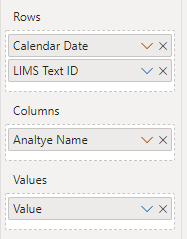FabCon is coming to Atlanta
Join us at FabCon Atlanta from March 16 - 20, 2026, for the ultimate Fabric, Power BI, AI and SQL community-led event. Save $200 with code FABCOMM.
Register now!- Power BI forums
- Get Help with Power BI
- Desktop
- Service
- Report Server
- Power Query
- Mobile Apps
- Developer
- DAX Commands and Tips
- Custom Visuals Development Discussion
- Health and Life Sciences
- Power BI Spanish forums
- Translated Spanish Desktop
- Training and Consulting
- Instructor Led Training
- Dashboard in a Day for Women, by Women
- Galleries
- Data Stories Gallery
- Themes Gallery
- Contests Gallery
- QuickViz Gallery
- Quick Measures Gallery
- Visual Calculations Gallery
- Notebook Gallery
- Translytical Task Flow Gallery
- TMDL Gallery
- R Script Showcase
- Webinars and Video Gallery
- Ideas
- Custom Visuals Ideas (read-only)
- Issues
- Issues
- Events
- Upcoming Events
The Power BI Data Visualization World Championships is back! Get ahead of the game and start preparing now! Learn more
- Power BI forums
- Forums
- Get Help with Power BI
- DAX Commands and Tips
- Re: Count from summarised row count
- Subscribe to RSS Feed
- Mark Topic as New
- Mark Topic as Read
- Float this Topic for Current User
- Bookmark
- Subscribe
- Printer Friendly Page
- Mark as New
- Bookmark
- Subscribe
- Mute
- Subscribe to RSS Feed
- Permalink
- Report Inappropriate Content
Count from summarised row count
Hi,
I have a measure to Countrows of summarized data. Results in the table below.
I need a measure to show count of the rows that equal 18. So the result should be 4 as per table below
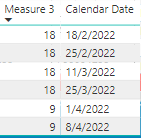
Thanks Rodney
Solved! Go to Solution.
- Mark as New
- Bookmark
- Subscribe
- Mute
- Subscribe to RSS Feed
- Permalink
- Report Inappropriate Content
@zenton
It is sometimes confusing when don't have the actual data. I will go back to your Measure 3 and start from there
Relative price =
SUMX ( VALUES ( Labware[Calendar Date] ), IF ( [Measure 3] = 18, 1, 0 ) )- Mark as New
- Bookmark
- Subscribe
- Mute
- Subscribe to RSS Feed
- Permalink
- Report Inappropriate Content
@zenton
I hope this one works
Complete Task Count =
VAR SummaryTable =
ADDCOLUMNS (
SUMMARIZE (
Labware,
Labware[Analyte Name],
Labware[LIMS Text ID],
Labware[Calendar Date]
),
"@Count", COUNTROWS ( Labware )
)
VAR MaxCount =
MAXX ( SummaryTable, [@Count] )
RETURN
SUMX ( SummaryTable, IF ( [@Count] = MaxCount, 1, 0 ) )- Mark as New
- Bookmark
- Subscribe
- Mute
- Subscribe to RSS Feed
- Permalink
- Report Inappropriate Content
@tamerj1 The Measure gives me a result of 90. This is the total count of all values in this table
Thanks, Rodney
- Mark as New
- Bookmark
- Subscribe
- Mute
- Subscribe to RSS Feed
- Permalink
- Report Inappropriate Content
@zenton
I think I have totally misunderstood the requirement. Would you please try
Complete Task Count =
SUMX ( Labware, IF ( ISBLANK ( Labware[Value] ), 0, 1 ) )- Mark as New
- Bookmark
- Subscribe
- Mute
- Subscribe to RSS Feed
- Permalink
- Report Inappropriate Content
@tamerj1 This still gives me a result of 90. I am exploring using a filter on my existing total count measure
Total Records =
ALLSELECTED(Labware[Calendar Date])
)
- Mark as New
- Bookmark
- Subscribe
- Mute
- Subscribe to RSS Feed
- Permalink
- Report Inappropriate Content
@zenton
It is sometimes confusing when don't have the actual data. I will go back to your Measure 3 and start from there
Relative price =
SUMX ( VALUES ( Labware[Calendar Date] ), IF ( [Measure 3] = 18, 1, 0 ) )- Mark as New
- Bookmark
- Subscribe
- Mute
- Subscribe to RSS Feed
- Permalink
- Report Inappropriate Content
@zenton
I guess one mistake. Try this
Complete Task Count =
VAR SummaryTable =
ADDCOLUMNS (
SUMMARIZE (
Labware,
Labware[Analyte Name],
Labware[LIMS Text ID],
Labware[Calendar Date]
),
"@Count", CALCULATE ( COUNTROWS ( Labware ) )
)
VAR MaxCount =
MAXX ( SummaryTable, [@Count] )
RETURN
SUMX ( SummaryTable, IF ( [@Count] = MaxCount, 1, 0 ) )- Mark as New
- Bookmark
- Subscribe
- Mute
- Subscribe to RSS Feed
- Permalink
- Report Inappropriate Content
@tamerj1 No same result. I am trying to get my head around this measure. If we are not using [Value] in the calculation how can we calculate if there are less than 18 results of [Value]
- Mark as New
- Bookmark
- Subscribe
- Mute
- Subscribe to RSS Feed
- Permalink
- Report Inappropriate Content
- Mark as New
- Bookmark
- Subscribe
- Mute
- Subscribe to RSS Feed
- Permalink
- Report Inappropriate Content
- Mark as New
- Bookmark
- Subscribe
- Mute
- Subscribe to RSS Feed
- Permalink
- Report Inappropriate Content
No it is a static value from a database no calcultion
- Mark as New
- Bookmark
- Subscribe
- Mute
- Subscribe to RSS Feed
- Permalink
- Report Inappropriate Content
- Mark as New
- Bookmark
- Subscribe
- Mute
- Subscribe to RSS Feed
- Permalink
- Report Inappropriate Content
@tamerj1 I created the Count measure to try to get count of all records that have incomplete records. But the Count Measure I wrote would only give totals for all records which equaled to 90.
I need a Measure to Count all incomplete records. In the Matrix above, there is 4 complete and 2 incomplete. So I need a measure to show the count of 4
- Mark as New
- Bookmark
- Subscribe
- Mute
- Subscribe to RSS Feed
- Permalink
- Report Inappropriate Content
Hi @zenton
You can try
Measure 4 =
VAR MaxValue =
MAXX (
SUMMARIZE (
Labware,
Labware[Analyte Name],
Labware[LIMS Text ID],
Labware[Calendar Date]
),
[Measure 3]
)
RETURN
SUMX (
SUMMARIZE (
Labware,
Labware[Analyte Name],
Labware[LIMS Text ID],
Labware[Calendar Date]
),
IF ( [Measure 3] = MaxValue, 1, 0 )
)- Mark as New
- Bookmark
- Subscribe
- Mute
- Subscribe to RSS Feed
- Permalink
- Report Inappropriate Content
Hi @tamerj1
The measure4 gave me a result of 90
The MaxValue calculted to 1 not 18
I will give some more information.
Each date has multiple [LIMS Text ID]
Each LIMS Text ID has a max of 18 [Analyte Name]
Each [Analyte Name] has a [Value]
On some dates not all the [Analyte Name] have a result in [Value]
In the table provided the first 4 dates the [Analyte Name] contains all 18 [Value]
In the last 2 dates the [Analyte Name] contains only 9 [Value]
Thanks Rodney
- Mark as New
- Bookmark
- Subscribe
- Mute
- Subscribe to RSS Feed
- Permalink
- Report Inappropriate Content
@zenton
Ok Then it is easier to hard code it
Measure 4 =
VAR MaxValue = 18
RETURN
SUMX (
SUMMARIZE (
Labware,
Labware[Analyte Name],
Labware[LIMS Text ID],
Labware[Calendar Date]
),
IF ( [Measure 3] = MaxValue, 1, 0 )
)
- Mark as New
- Bookmark
- Subscribe
- Mute
- Subscribe to RSS Feed
- Permalink
- Report Inappropriate Content
Hi @tamerj1 That is exactly what I did but I get a result of 0
This is because Measure3 gives a result of 90. I only get a Count for each date if I use Measure3 in a Table with the date field
- Mark as New
- Bookmark
- Subscribe
- Mute
- Subscribe to RSS Feed
- Permalink
- Report Inappropriate Content
Can you please share the complete screenshot of your table visual?
I guess the count will be displayed on a card?
Helpful resources

Power BI Dataviz World Championships
The Power BI Data Visualization World Championships is back! Get ahead of the game and start preparing now!

| User | Count |
|---|---|
| 19 | |
| 13 | |
| 9 | |
| 4 | |
| 4 |
| User | Count |
|---|---|
| 30 | |
| 26 | |
| 17 | |
| 11 | |
| 10 |