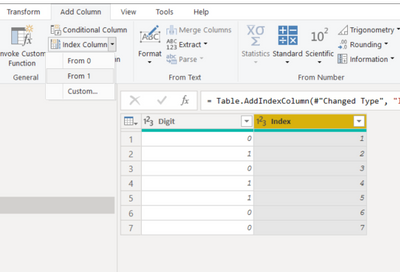FabCon is coming to Atlanta
Join us at FabCon Atlanta from March 16 - 20, 2026, for the ultimate Fabric, Power BI, AI and SQL community-led event. Save $200 with code FABCOMM.
Register now!- Power BI forums
- Get Help with Power BI
- Desktop
- Service
- Report Server
- Power Query
- Mobile Apps
- Developer
- DAX Commands and Tips
- Custom Visuals Development Discussion
- Health and Life Sciences
- Power BI Spanish forums
- Translated Spanish Desktop
- Training and Consulting
- Instructor Led Training
- Dashboard in a Day for Women, by Women
- Galleries
- Data Stories Gallery
- Themes Gallery
- Contests Gallery
- QuickViz Gallery
- Quick Measures Gallery
- Visual Calculations Gallery
- Notebook Gallery
- Translytical Task Flow Gallery
- TMDL Gallery
- R Script Showcase
- Webinars and Video Gallery
- Ideas
- Custom Visuals Ideas (read-only)
- Issues
- Issues
- Events
- Upcoming Events
The Power BI Data Visualization World Championships is back! Get ahead of the game and start preparing now! Learn more
- Power BI forums
- Forums
- Get Help with Power BI
- DAX Commands and Tips
- Re: Count Rows Based On Previous Row's value.
- Subscribe to RSS Feed
- Mark Topic as New
- Mark Topic as Read
- Float this Topic for Current User
- Bookmark
- Subscribe
- Printer Friendly Page
- Mark as New
- Bookmark
- Subscribe
- Mute
- Subscribe to RSS Feed
- Permalink
- Report Inappropriate Content
Count Rows Based On Previous Row's value.
I have one column and it has 0s and 1s in it. I ONLY want to count the 0s which are followed by a 1 in the next row. For example, 0,1,0,1,0,1 would count 3 x 0s. Another example, 0,0,0,0,1 would only count one 0 because only one 0 is followed by a 1.
1
0
0
1
= 1 x 0 (only one 0 is followed by a 1
0
1
0
1
1
0
0
= 2 x 0
If anyone knows how to do this, please let me know. I checked into all the "Count" expressions but couldn't figure it out.
Solved! Go to Solution.
- Mark as New
- Bookmark
- Subscribe
- Mute
- Subscribe to RSS Feed
- Permalink
- Report Inappropriate Content
@MrFahrenheit
First, add an index column to your table in Power Query:
Then create the following measure to calculate the count:
Zero Count =
SUMX(
Table4,
VAR __CURRENTINDEX = Table4[Index]
VAR __NEXTINDEX = __CURRENTINDEX + 1
VAR __CURRENTDIGIT = Table4[Digit]
VAR __NEXTDIGIST = CALCULATE( MAX(Table4[Digit]) , Table4[Index] = __NEXTINDEX , REMOVEFILTERS(Table4))
RETURN
INT(__CURRENTDIGIT=0 && __NEXTDIGIST = 1)
)
⭕ Subscribe and learn Power BI from these videos
⚪ Website ⚪ LinkedIn ⚪ PBI User Group
- Mark as New
- Bookmark
- Subscribe
- Mute
- Subscribe to RSS Feed
- Permalink
- Report Inappropriate Content
@MrFahrenheit
First, add an index column to your table in Power Query:
Then create the following measure to calculate the count:
Zero Count =
SUMX(
Table4,
VAR __CURRENTINDEX = Table4[Index]
VAR __NEXTINDEX = __CURRENTINDEX + 1
VAR __CURRENTDIGIT = Table4[Digit]
VAR __NEXTDIGIST = CALCULATE( MAX(Table4[Digit]) , Table4[Index] = __NEXTINDEX , REMOVEFILTERS(Table4))
RETURN
INT(__CURRENTDIGIT=0 && __NEXTDIGIST = 1)
)
⭕ Subscribe and learn Power BI from these videos
⚪ Website ⚪ LinkedIn ⚪ PBI User Group
- Mark as New
- Bookmark
- Subscribe
- Mute
- Subscribe to RSS Feed
- Permalink
- Report Inappropriate Content
Thank you for your solution! I tested your suggestion by creating a smaller spreadsheet with only 50 items and manually counted how many "zeros" were followed in the next row by numbers greater than "zero". When I applied your measure/index idea, it came out to the right number!! I modified your code slightly to use "> 0" instead of "+ 1" in this part of the code (see example below) to count all "zeros" followed by any number greater than "zero":
INT(__CURRENTDIGIT=0 && __NEXTDIGIST = 1)
Helpful resources

Power BI Dataviz World Championships
The Power BI Data Visualization World Championships is back! Get ahead of the game and start preparing now!

| User | Count |
|---|---|
| 7 | |
| 5 | |
| 4 | |
| 4 | |
| 3 |
| User | Count |
|---|---|
| 17 | |
| 10 | |
| 10 | |
| 7 | |
| 7 |