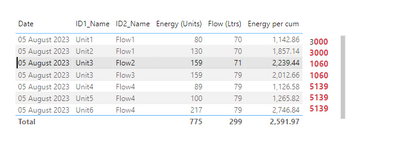FabCon is coming to Atlanta
Join us at FabCon Atlanta from March 16 - 20, 2026, for the ultimate Fabric, Power BI, AI and SQL community-led event. Save $200 with code FABCOMM.
Register now!- Power BI forums
- Get Help with Power BI
- Desktop
- Service
- Report Server
- Power Query
- Mobile Apps
- Developer
- DAX Commands and Tips
- Custom Visuals Development Discussion
- Health and Life Sciences
- Power BI Spanish forums
- Translated Spanish Desktop
- Training and Consulting
- Instructor Led Training
- Dashboard in a Day for Women, by Women
- Galleries
- Data Stories Gallery
- Themes Gallery
- Contests Gallery
- QuickViz Gallery
- Quick Measures Gallery
- Visual Calculations Gallery
- Notebook Gallery
- Translytical Task Flow Gallery
- TMDL Gallery
- R Script Showcase
- Webinars and Video Gallery
- Ideas
- Custom Visuals Ideas (read-only)
- Issues
- Issues
- Events
- Upcoming Events
The Power BI Data Visualization World Championships is back! Get ahead of the game and start preparing now! Learn more
- Power BI forums
- Forums
- Get Help with Power BI
- DAX Commands and Tips
- Re: Correct measure to use to mapping in Bridge ta...
- Subscribe to RSS Feed
- Mark Topic as New
- Mark Topic as Read
- Float this Topic for Current User
- Bookmark
- Subscribe
- Printer Friendly Page
- Mark as New
- Bookmark
- Subscribe
- Mute
- Subscribe to RSS Feed
- Permalink
- Report Inappropriate Content
Correct measure to use to mapping in Bridge table
Hi,
Being a new bie to PBI Need help to arrive at correct measure to take in to account the bridging table .
Recreated my actual case with simple sample data.
Two fact tables,Three dim tables and a Bridge table.
Bridge table has n to 1 relationship as well as 1 to n relation ship between ID1 and ID2
My current measure does not take in to account the relation ship while calculation as it still calculates the values for independent IDs and not taking the ID mapping to account. Expected correct values given in red after aggregation.
https://drive.google.com/file/d/1NwijYKBDzng82mm6jXpthB8SkWAG1OJo/view?usp=drive_link
Enclosing the PBIX sample file.
Deeply appreciate your support.
Thanks.
Solved! Go to Solution.
- Mark as New
- Bookmark
- Subscribe
- Mute
- Subscribe to RSS Feed
- Permalink
- Report Inappropriate Content
Yeah, sort of. The good thing about TREATAS is that it works (better) without joins.
- Mark as New
- Bookmark
- Subscribe
- Mute
- Subscribe to RSS Feed
- Permalink
- Report Inappropriate Content
- Mark as New
- Bookmark
- Subscribe
- Mute
- Subscribe to RSS Feed
- Permalink
- Report Inappropriate Content
@lbendlin
Request to confirm whether the below approach is right in current context
Energy_per_cum(Rev1) =
CALCULATE(
VAR Units =
CALCULATE(
[Energy (Units)],
TREATAS(
SUMMARIZE(
Bridge_Table,Bridge_Table[ID1]),
Fact_Table1[ID1])
)
VAR Flow_cum =
CALCULATE(
[Flow (Ltrs)],
TREATAS(
SUMMARIZE(
Bridge_Table,Bridge_Table[ID2]),
Fact_Table2[ID2]
)
)
VAR Units_per_Cum = DIVIDE(Units,Flow_cum)
RETURN Units_per_Cum
)- Mark as New
- Bookmark
- Subscribe
- Mute
- Subscribe to RSS Feed
- Permalink
- Report Inappropriate Content
Yeah, sort of. The good thing about TREATAS is that it works (better) without joins.
- Mark as New
- Bookmark
- Subscribe
- Mute
- Subscribe to RSS Feed
- Permalink
- Report Inappropriate Content
Are you familiar with the TREATAS function?
- Mark as New
- Bookmark
- Subscribe
- Mute
- Subscribe to RSS Feed
- Permalink
- Report Inappropriate Content
@lbendlin -Sorry i need to explore. If you can suggest that measure,will be of great help. Thank u for your response
Helpful resources

Power BI Monthly Update - November 2025
Check out the November 2025 Power BI update to learn about new features.

Fabric Data Days
Advance your Data & AI career with 50 days of live learning, contests, hands-on challenges, study groups & certifications and more!

| User | Count |
|---|---|
| 20 | |
| 10 | |
| 9 | |
| 4 | |
| 4 |
| User | Count |
|---|---|
| 33 | |
| 31 | |
| 19 | |
| 12 | |
| 10 |