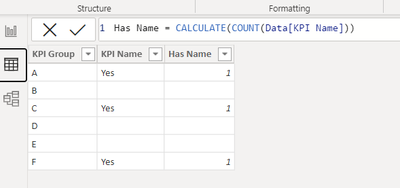FabCon is coming to Atlanta
Join us at FabCon Atlanta from March 16 - 20, 2026, for the ultimate Fabric, Power BI, AI and SQL community-led event. Save $200 with code FABCOMM.
Register now!- Power BI forums
- Get Help with Power BI
- Desktop
- Service
- Report Server
- Power Query
- Mobile Apps
- Developer
- DAX Commands and Tips
- Custom Visuals Development Discussion
- Health and Life Sciences
- Power BI Spanish forums
- Translated Spanish Desktop
- Training and Consulting
- Instructor Led Training
- Dashboard in a Day for Women, by Women
- Galleries
- Data Stories Gallery
- Themes Gallery
- Contests Gallery
- QuickViz Gallery
- Quick Measures Gallery
- Visual Calculations Gallery
- Notebook Gallery
- Translytical Task Flow Gallery
- TMDL Gallery
- R Script Showcase
- Webinars and Video Gallery
- Ideas
- Custom Visuals Ideas (read-only)
- Issues
- Issues
- Events
- Upcoming Events
The Power BI Data Visualization World Championships is back! Get ahead of the game and start preparing now! Learn more
- Power BI forums
- Forums
- Get Help with Power BI
- DAX Commands and Tips
- Convert SAP BO measure with Foreach() operator to ...
- Subscribe to RSS Feed
- Mark Topic as New
- Mark Topic as Read
- Float this Topic for Current User
- Bookmark
- Subscribe
- Printer Friendly Page
- Mark as New
- Bookmark
- Subscribe
- Mute
- Subscribe to RSS Feed
- Permalink
- Report Inappropriate Content
Convert SAP BO measure with Foreach() operator to DAX formula
Hi I'm pretty new to SAP BO and I'm trying to convert a measure that I've found in a report to DAX language.
The foruma uses the context operator FOREACH() on two columns ([Data].[KPI Group] and Data].[KPI Name] ) and I don't know how to write it in DAX. Could you please help me figuring out?
Here's the code:
SUM( IF( [Not Available] FOREACH( [Data].[KPI Group];[Data].[KPI Name] )="Y" ) THEN 1 ELSE 0 )
Thanks
- Mark as New
- Bookmark
- Subscribe
- Mute
- Subscribe to RSS Feed
- Permalink
- Report Inappropriate Content
Hi:
Here is an example, with no ashortcuts, so you can see how it works.
. First you have your table of KPI data. Then you can add a Calc Col "Has Name"
Then you create a measure to sum those with names.
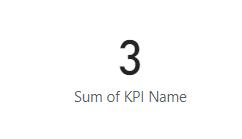
I hope this helps!
- Mark as New
- Bookmark
- Subscribe
- Mute
- Subscribe to RSS Feed
- Permalink
- Report Inappropriate Content
Hi, thanks for your answer. I've understood the sum as count part, but I didn't understand where my [Not Available] column is in your example...
The 3 columns are in the same table, so you can consider the SAP BO measure like this:
SUM( IF( [Not Available] FOREACH( [KPI Group]; [KPI Name] )="Y" ) THEN 1 ELSE 0 )
What I didn't understand is the bold part. The count part is ok, but what does the foreach with two arguments do in this case?
I paste some data for example:
| Not Available | KPI Name | KPI Group |
| X | W | |
| NO | X | W |
| YES | X | W |
| Y | Z | |
NO | Y | Z |
| YES | Y | Z |
| V | S | |
| NO | V | S |
| YES | V | S |
- Mark as New
- Bookmark
- Subscribe
- Mute
- Subscribe to RSS Feed
- Permalink
- Report Inappropriate Content
Hi: To help me understand a bit more.
In your example, there is a KPI (X) and KPI Group(W). The top three rows. What is the answer you want for the first three rows?
0, 0, 1 ?
- Mark as New
- Bookmark
- Subscribe
- Mute
- Subscribe to RSS Feed
- Permalink
- Report Inappropriate Content
Hi, let me explain better. I don't know what the result should be, because I don't know SAP BO logi behind that formula. I'm just trying to replicate it to PowerBI so that I can understand what it does. My doubt is on the foreach operator with two arguments as a parameter and how can I translate it in DAX language. Does it check if the Not Available field has "Y" value for alle the combination of KPI Name and KPI Group? I don't know. Do you know?
- Mark as New
- Bookmark
- Subscribe
- Mute
- Subscribe to RSS Feed
- Permalink
- Report Inappropriate Content
Result 3 is grouping those two parameters then marking with a 1, if Not Available = YES.
That is how do to this in DAX.
- Mark as New
- Bookmark
- Subscribe
- Mute
- Subscribe to RSS Feed
- Permalink
- Report Inappropriate Content
Hi:
OK, I think this is what you mean. You want to group the KPI Name & Group and then see if available. Here is two ways for a result like that. Result 3 is what I'd say you want. Then you can sum these results in a measure like shown prior. I hope this solves this one.
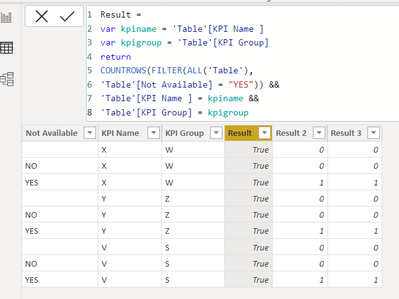
Result 2 is probably to simple based on what you say.
- Mark as New
- Bookmark
- Subscribe
- Mute
- Subscribe to RSS Feed
- Permalink
- Report Inappropriate Content
Hi, I tried your formula but [Not Available] is a table field, not a measure and I cannot assign it to a variable. I tried also to insert it in the IF condition but it cannot be accepted. Any other ideas?
- Mark as New
- Bookmark
- Subscribe
- Mute
- Subscribe to RSS Feed
- Permalink
- Report Inappropriate Content
Hi Marco:
A variable can be either a table field (e.g. Result3 var kpiname = Table[KPI name]
or it can be a measure.
var sales = [Total Sales]. When you write a variable in a measure and you want to relate to a table field, then the variables can look like this:
VAR KPIName = SELECTEDVALUE(Table[KPI Name]
I have explained how to group KPI Group & KPI Name in the way you presented your problem.(the problem is shown as a single table with three fields).
Are you able to mark this as solved? If you have a different scenario with different data that can be a separate question with new data.
Thank you..
Helpful resources

Power BI Dataviz World Championships
The Power BI Data Visualization World Championships is back! Get ahead of the game and start preparing now!

Power BI Monthly Update - November 2025
Check out the November 2025 Power BI update to learn about new features.

| User | Count |
|---|---|
| 20 | |
| 11 | |
| 10 | |
| 4 | |
| 4 |
| User | Count |
|---|---|
| 34 | |
| 31 | |
| 19 | |
| 12 | |
| 11 |