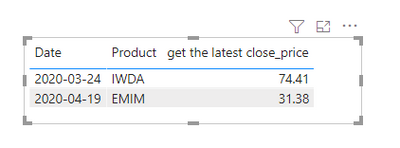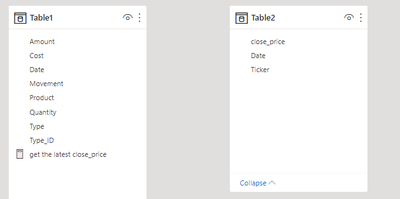Become a Certified Power BI Data Analyst!
Join us for an expert-led overview of the tools and concepts you'll need to pass exam PL-300. The first session starts on June 11th. See you there!
Get registered- Power BI forums
- Get Help with Power BI
- Desktop
- Service
- Report Server
- Power Query
- Mobile Apps
- Developer
- DAX Commands and Tips
- Custom Visuals Development Discussion
- Health and Life Sciences
- Power BI Spanish forums
- Translated Spanish Desktop
- Training and Consulting
- Instructor Led Training
- Dashboard in a Day for Women, by Women
- Galleries
- Webinars and Video Gallery
- Data Stories Gallery
- Themes Gallery
- Contests Gallery
- Quick Measures Gallery
- Notebook Gallery
- Translytical Task Flow Gallery
- R Script Showcase
- Ideas
- Custom Visuals Ideas (read-only)
- Issues
- Issues
- Events
- Upcoming Events
Power BI is turning 10! Let’s celebrate together with dataviz contests, interactive sessions, and giveaways. Register now.
- Power BI forums
- Forums
- Get Help with Power BI
- DAX Commands and Tips
- Connect two datasets and retrieve last value
- Subscribe to RSS Feed
- Mark Topic as New
- Mark Topic as Read
- Float this Topic for Current User
- Bookmark
- Subscribe
- Printer Friendly Page
- Mark as New
- Bookmark
- Subscribe
- Mute
- Subscribe to RSS Feed
- Permalink
- Report Inappropriate Content
Connect two datasets and retrieve last value
Hello everyone,
I'm doing a dashboard for my investments and I have some doubts on how to relate two tables.
One has all the movements I have done in my online broker and the other has 3 columns (Date, Ticker, close_price)
TABLE_1:
| Date | Type_ID | Type | Movement | Product | Cost | Quantity | Amount |
| 24/03/2020 | 1 | Expenditure | Purchase | IWDA | 43.09 | 1 | 43.09 |
| 24/03/2020 | 1 | Expenditure | Comission | IWDA | 2 | 1 | 2 |
| 19/04/2020 | 1 | Expenditure | Purchase | EMIM | 22.06 | 2 | 43.12 |
etc...
TABLE_2:
| Date | Ticker | close_price |
| 15/02/2020 | IWDA | 74.41 |
| 15/02/2020 | EMIM | 31.38 |
| 14/02/2020 | IWDA | 74.55 |
| 14/02/2020 | EMIM | 31.5 |
etc...
I want to create a relationship, so I can get the latest close_price for each ticker. Is a M:M relation a problem? The final goal is to see the variation in value in each date for each ticker.
Solved! Go to Solution.
- Mark as New
- Bookmark
- Subscribe
- Mute
- Subscribe to RSS Feed
- Permalink
- Report Inappropriate Content
Hi @Anonymous
It's possible to get the latest value in another table. According to the Product name of the current row, go to another table to find the value of the latest date of the same product name.
e.g. create the the measure
get the latest close_price =
VAR _latestDate =
CALCULATE (
MAX ( Table2[Date] ),
FILTER ( ALL ( Table2 ), Table2[Ticker] = MIN ( Table1[Product] ) )
)
RETURN
CALCULATE (
MAX ( Table2[close_price] ),
FILTER (
ALL ( Table2 ),
Table2[Date] = _latestDate
&& Table2[Ticker] = MIN ( Table1[Product] )
)
)
Best Regards,
Community Support Team _Tang
If this post helps, please consider Accept it as the solution to help the other members find it more quickly.
- Mark as New
- Bookmark
- Subscribe
- Mute
- Subscribe to RSS Feed
- Permalink
- Report Inappropriate Content
Hi @Anonymous
It's possible to get the latest value in another table. According to the Product name of the current row, go to another table to find the value of the latest date of the same product name.
e.g. create the the measure
get the latest close_price =
VAR _latestDate =
CALCULATE (
MAX ( Table2[Date] ),
FILTER ( ALL ( Table2 ), Table2[Ticker] = MIN ( Table1[Product] ) )
)
RETURN
CALCULATE (
MAX ( Table2[close_price] ),
FILTER (
ALL ( Table2 ),
Table2[Date] = _latestDate
&& Table2[Ticker] = MIN ( Table1[Product] )
)
)
Best Regards,
Community Support Team _Tang
If this post helps, please consider Accept it as the solution to help the other members find it more quickly.
- Mark as New
- Bookmark
- Subscribe
- Mute
- Subscribe to RSS Feed
- Permalink
- Report Inappropriate Content
Hi @Anonymous
Many to Many in your case is not a problem but if you have gaps in dates in both tables then most probably you're in trouble.
Better to connect both through a Date table. If this the only requirement then you can generate a simple calendar table (New Table) using this code:
Date =
VAR MinDate = MIN ( Table1[Date] , Table2[Date] )
VAR MaxDate = MAX ( Table1[Date] , Table2[Date] )
VAR Result = CALENDAR ( MinDate, MaxDate)
RETRUN
Result
Then connect both tables to Date table one to many relationships. The rest depend on what visuals you need.
- Mark as New
- Bookmark
- Subscribe
- Mute
- Subscribe to RSS Feed
- Permalink
- Report Inappropriate Content
I do have gaps between tables, but I also have a Calendar Table already created.
At least, I would like a visual to see the global and daily variation of each stock/etf
- Mark as New
- Bookmark
- Subscribe
- Mute
- Subscribe to RSS Feed
- Permalink
- Report Inappropriate Content
I don't realy get it. If you don't have gaps in the dates in the dimension table, then whay should look for the nearest date while you have the exact one? Are you sure you don't have missing dates in the dimension table?
The date table that you need to create in power query is just one column table that will become part of the dimension table after joining both tables. But this column shall not have missing dates.
Helpful resources
| User | Count |
|---|---|
| 15 | |
| 13 | |
| 12 | |
| 10 | |
| 10 |
| User | Count |
|---|---|
| 19 | |
| 15 | |
| 14 | |
| 11 | |
| 10 |