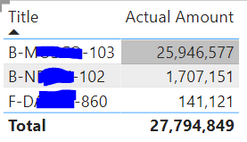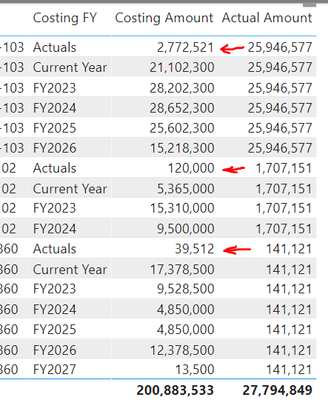FabCon is coming to Atlanta
Join us at FabCon Atlanta from March 16 - 20, 2026, for the ultimate Fabric, Power BI, AI and SQL community-led event. Save $200 with code FABCOMM.
Register now!- Power BI forums
- Get Help with Power BI
- Desktop
- Service
- Report Server
- Power Query
- Mobile Apps
- Developer
- DAX Commands and Tips
- Custom Visuals Development Discussion
- Health and Life Sciences
- Power BI Spanish forums
- Translated Spanish Desktop
- Training and Consulting
- Instructor Led Training
- Dashboard in a Day for Women, by Women
- Galleries
- Data Stories Gallery
- Themes Gallery
- Contests Gallery
- QuickViz Gallery
- Quick Measures Gallery
- Visual Calculations Gallery
- Notebook Gallery
- Translytical Task Flow Gallery
- TMDL Gallery
- R Script Showcase
- Webinars and Video Gallery
- Ideas
- Custom Visuals Ideas (read-only)
- Issues
- Issues
- Events
- Upcoming Events
The Power BI Data Visualization World Championships is back! Get ahead of the game and start preparing now! Learn more
- Power BI forums
- Forums
- Get Help with Power BI
- DAX Commands and Tips
- Re: Conditionally replace values in a column with ...
- Subscribe to RSS Feed
- Mark Topic as New
- Mark Topic as Read
- Float this Topic for Current User
- Bookmark
- Subscribe
- Printer Friendly Page
- Mark as New
- Bookmark
- Subscribe
- Mute
- Subscribe to RSS Feed
- Permalink
- Report Inappropriate Content
Conditionally replace values in a column with a measure
Hi All,
I have a problem creating a measure properly, here is the situation:
I have 2 tables:
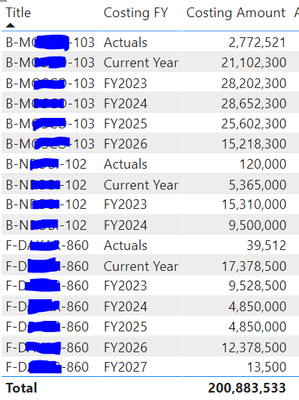
My goal is, when Costing FY="Actuals", replace Costing Amount with Actual Amount, so the amounts stay in 1 column, desired outcome:
I tried calculated column, it didn't work with SUM(Actual Amount).
Can someone help?
Thanks,
Vikki
Solved! Go to Solution.
- Mark as New
- Bookmark
- Subscribe
- Mute
- Subscribe to RSS Feed
- Permalink
- Report Inappropriate Content
Thank you for the inspiration. I made a small change of your first solution, and it worked:
if(FIRSTNONBLANK(table[Costing FY]) = "Actual" ,[Actual Amount], [Costing Amount])
Thank you,
Vikki
- Mark as New
- Bookmark
- Subscribe
- Mute
- Subscribe to RSS Feed
- Permalink
- Report Inappropriate Content
@Vikki , Try a measure like below. Assuming [Actual Amount], [Costing Amount] are measures
if(max(table[Costing FY]) = "Actual" ,[Actual Amount], [Costing Amount])
or
sumx(summarize(Table,Table[Title], table[Costing FY], "_1", [Actual Amount], "_2",[Costing Amount]), if([Costing FY] = "Actual" ,[Actual Amount], [Costing Amount]))
- Mark as New
- Bookmark
- Subscribe
- Mute
- Subscribe to RSS Feed
- Permalink
- Report Inappropriate Content
Thank you for the inspiration. I made a small change of your first solution, and it worked:
if(FIRSTNONBLANK(table[Costing FY]) = "Actual" ,[Actual Amount], [Costing Amount])
Thank you,
Vikki
Helpful resources

Power BI Dataviz World Championships
The Power BI Data Visualization World Championships is back! Get ahead of the game and start preparing now!

| User | Count |
|---|---|
| 19 | |
| 13 | |
| 8 | |
| 4 | |
| 4 |
| User | Count |
|---|---|
| 29 | |
| 19 | |
| 18 | |
| 11 | |
| 10 |