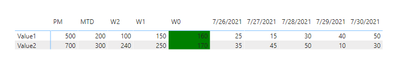Party with Power BI’s own Guy in a Cube
Power BI is turning 10! Tune in for a special live episode on July 24 with behind-the-scenes stories, product evolution highlights, and a sneak peek at what’s in store for the future.
Save the date- Power BI forums
- Get Help with Power BI
- Desktop
- Service
- Report Server
- Power Query
- Mobile Apps
- Developer
- DAX Commands and Tips
- Custom Visuals Development Discussion
- Health and Life Sciences
- Power BI Spanish forums
- Translated Spanish Desktop
- Training and Consulting
- Instructor Led Training
- Dashboard in a Day for Women, by Women
- Galleries
- Data Stories Gallery
- Themes Gallery
- Contests Gallery
- Quick Measures Gallery
- Notebook Gallery
- Translytical Task Flow Gallery
- TMDL Gallery
- R Script Showcase
- Webinars and Video Gallery
- Ideas
- Custom Visuals Ideas (read-only)
- Issues
- Issues
- Events
- Upcoming Events
Enhance your career with this limited time 50% discount on Fabric and Power BI exams. Ends August 31st. Request your voucher.
- Power BI forums
- Forums
- Get Help with Power BI
- DAX Commands and Tips
- Conditional formatting of a cell in a row of the m...
- Subscribe to RSS Feed
- Mark Topic as New
- Mark Topic as Read
- Float this Topic for Current User
- Bookmark
- Subscribe
- Printer Friendly Page
- Mark as New
- Bookmark
- Subscribe
- Mute
- Subscribe to RSS Feed
- Permalink
- Report Inappropriate Content
Conditional formatting of a cell in a row of the matrix
Hi all,
I can't figure out why my measure doesn't work properly. I'm using a measure for background conditional formatting of a cell based on certain conditions (I'm comparing values between W0, W1, and W2). If it's the lowest it should be red, highest - green, in the middle - yellow.
This is my DAX code
Solved! Go to Solution.
- Mark as New
- Bookmark
- Subscribe
- Mute
- Subscribe to RSS Feed
- Permalink
- Report Inappropriate Content
@powerbiuser444 Weird, I just fixed it but had to use ALL:
Formatting_Value1 =
VAR ValueW0 = CALCULATE(SUM(Data[Value1]),ALL(Data),Data[date]="W0")
VAR ValueW1 = CALCULATE(SUM(Data[Value1]),ALL(Data),Data[date]="W1")
VAR ValueW2 = CALCULATE(SUM(Data[Value1]),ALL(Data),Data[date]="W2")
RETURN
SWITCH(TRUE(),
ValueW0 < ValueW1 && ValueW0 < ValueW2 && SELECTEDVALUE(Data[date])="W0", "red",
ValueW0 <= ValueW1 && ValueW0 >= ValueW2 && SELECTEDVALUE(Data[date])="W0", "yellow",
ValueW0 >= ValueW1 && ValueW0 <= ValueW2 && SELECTEDVALUE(Data[date])="W0", "yellow",
ValueW0 > ValueW1 && ValueW0 > ValueW2 && SELECTEDVALUE(Data[date])="W0", "green", BLANK())Follow on LinkedIn
@ me in replies or I'll lose your thread!!!
Instead of a Kudo, please vote for this idea
Become an expert!: Enterprise DNA
External Tools: MSHGQM
YouTube Channel!: Microsoft Hates Greg
Latest book!: DAX For Humans
DAX is easy, CALCULATE makes DAX hard...
- Mark as New
- Bookmark
- Subscribe
- Mute
- Subscribe to RSS Feed
- Permalink
- Report Inappropriate Content
I fixed myself, it should be in the brackets
- Mark as New
- Bookmark
- Subscribe
- Mute
- Subscribe to RSS Feed
- Permalink
- Report Inappropriate Content
@powerbiuser444 Weird, I just fixed it but had to use ALL:
Formatting_Value1 =
VAR ValueW0 = CALCULATE(SUM(Data[Value1]),ALL(Data),Data[date]="W0")
VAR ValueW1 = CALCULATE(SUM(Data[Value1]),ALL(Data),Data[date]="W1")
VAR ValueW2 = CALCULATE(SUM(Data[Value1]),ALL(Data),Data[date]="W2")
RETURN
SWITCH(TRUE(),
ValueW0 < ValueW1 && ValueW0 < ValueW2 && SELECTEDVALUE(Data[date])="W0", "red",
ValueW0 <= ValueW1 && ValueW0 >= ValueW2 && SELECTEDVALUE(Data[date])="W0", "yellow",
ValueW0 >= ValueW1 && ValueW0 <= ValueW2 && SELECTEDVALUE(Data[date])="W0", "yellow",
ValueW0 > ValueW1 && ValueW0 > ValueW2 && SELECTEDVALUE(Data[date])="W0", "green", BLANK())Follow on LinkedIn
@ me in replies or I'll lose your thread!!!
Instead of a Kudo, please vote for this idea
Become an expert!: Enterprise DNA
External Tools: MSHGQM
YouTube Channel!: Microsoft Hates Greg
Latest book!: DAX For Humans
DAX is easy, CALCULATE makes DAX hard...
- Mark as New
- Bookmark
- Subscribe
- Mute
- Subscribe to RSS Feed
- Permalink
- Report Inappropriate Content
- Mark as New
- Bookmark
- Subscribe
- Mute
- Subscribe to RSS Feed
- Permalink
- Report Inappropriate Content
- Mark as New
- Bookmark
- Subscribe
- Mute
- Subscribe to RSS Feed
- Permalink
- Report Inappropriate Content
@powerbiuser444 Couldn't access that link. First thing to try, in your measure try returning ValueW1 for example and return that as a value in your matrix versus background color and see if it shows up correctly in the W0 column. That way at least you will know if the calculation for that variable is correct or not within the filter context provided by the visual.
Follow on LinkedIn
@ me in replies or I'll lose your thread!!!
Instead of a Kudo, please vote for this idea
Become an expert!: Enterprise DNA
External Tools: MSHGQM
YouTube Channel!: Microsoft Hates Greg
Latest book!: DAX For Humans
DAX is easy, CALCULATE makes DAX hard...
Helpful resources
| User | Count |
|---|---|
| 22 | |
| 11 | |
| 8 | |
| 6 | |
| 6 |
| User | Count |
|---|---|
| 25 | |
| 12 | |
| 11 | |
| 8 | |
| 6 |