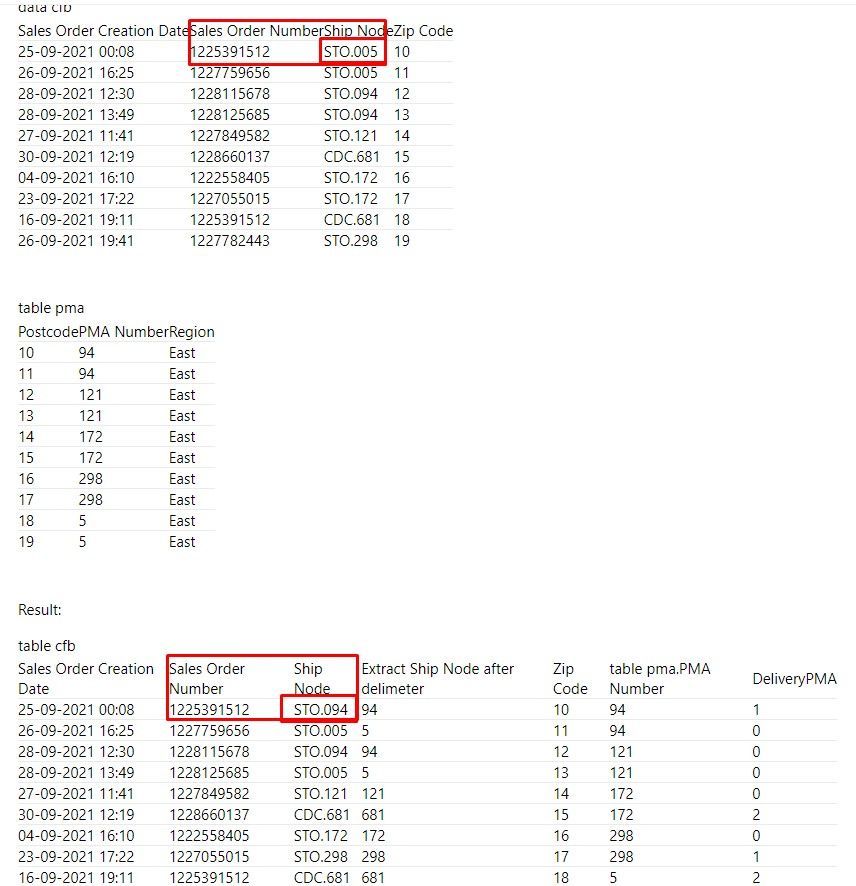FabCon is coming to Atlanta
Join us at FabCon Atlanta from March 16 - 20, 2026, for the ultimate Fabric, Power BI, AI and SQL community-led event. Save $200 with code FABCOMM.
Register now!- Power BI forums
- Get Help with Power BI
- Desktop
- Service
- Report Server
- Power Query
- Mobile Apps
- Developer
- DAX Commands and Tips
- Custom Visuals Development Discussion
- Health and Life Sciences
- Power BI Spanish forums
- Translated Spanish Desktop
- Training and Consulting
- Instructor Led Training
- Dashboard in a Day for Women, by Women
- Galleries
- Data Stories Gallery
- Themes Gallery
- Contests Gallery
- QuickViz Gallery
- Quick Measures Gallery
- Visual Calculations Gallery
- Notebook Gallery
- Translytical Task Flow Gallery
- TMDL Gallery
- R Script Showcase
- Webinars and Video Gallery
- Ideas
- Custom Visuals Ideas (read-only)
- Issues
- Issues
- Events
- Upcoming Events
The Power BI Data Visualization World Championships is back! Get ahead of the game and start preparing now! Learn more
- Power BI forums
- Forums
- Get Help with Power BI
- DAX Commands and Tips
- Re: Conditional column between queries
- Subscribe to RSS Feed
- Mark Topic as New
- Mark Topic as Read
- Float this Topic for Current User
- Bookmark
- Subscribe
- Printer Friendly Page
- Mark as New
- Bookmark
- Subscribe
- Mute
- Subscribe to RSS Feed
- Permalink
- Report Inappropriate Content
Conditional column between queries
Hello everyone,
I would like to create a conditional column that is based on different tables. I know that you are able to merge tables and from there create a conditional column that is based on the new merged column.
However, I would like to minimize the amount of steps needed to do this.
data cfb
| Sales Order Creation Date | Sales Order Number | Ship Node | Zip Code |
| 25-09-2021 00:08 | 1225391512 | STO.005 | 10 |
| 26-09-2021 16:25 | 1227759656 | STO.005 | 11 |
| 28-09-2021 12:30 | 1228115678 | STO.094 | 12 |
| 28-09-2021 13:49 | 1228125685 | STO.094 | 13 |
| 27-09-2021 11:41 | 1227849582 | STO.121 | 14 |
| 30-09-2021 12:19 | 1228660137 | CDC.681 | 15 |
| 04-09-2021 16:10 | 1222558405 | STO.172 | 16 |
| 23-09-2021 17:22 | 1227055015 | STO.172 | 17 |
| 16-09-2021 19:11 | 1225391512 | CDC.681 | 18 |
| 26-09-2021 19:41 | 1227782443 | STO.298 | 19 |
table pma
| Postcode | PMA Number | Region |
| 10 | 94 | East |
| 11 | 94 | East |
| 12 | 121 | East |
| 13 | 121 | East |
| 14 | 172 | East |
| 15 | 172 | East |
| 16 | 298 | East |
| 17 | 298 | East |
| 18 | 5 | East |
| 19 | 5 | East |
Result:
table cfb
| Sales Order Creation Date | Sales Order Number | Ship Node | Extract Ship Node after delimeter | Zip Code | table pma.PMA Number | DeliveryPMA |
| 25-09-2021 00:08 | 1225391512 | STO.094 | 94 | 10 | 94 | 1 |
| 26-09-2021 16:25 | 1227759656 | STO.005 | 5 | 11 | 94 | 0 |
| 28-09-2021 12:30 | 1228115678 | STO.094 | 94 | 12 | 121 | 0 |
| 28-09-2021 13:49 | 1228125685 | STO.005 | 5 | 13 | 121 | 0 |
| 27-09-2021 11:41 | 1227849582 | STO.121 | 121 | 14 | 172 | 0 |
| 30-09-2021 12:19 | 1228660137 | CDC.681 | 681 | 15 | 172 | 2 |
| 04-09-2021 16:10 | 1222558405 | STO.172 | 172 | 16 | 298 | 0 |
| 23-09-2021 17:22 | 1227055015 | STO.298 | 298 | 17 | 298 | 1 |
| 16-09-2021 19:11 | 1225391512 | CDC.681 | 681 | 18 | 5 | 2 |
| 26-09-2021 19:41 | 1227782443 | STO.298 | 298 | 19 | 5 | 0 |
| Steps: |
| Load data cfb and table pma into Power BI |
| Extract Ship Node after delimeter "." |
| Merge Queries data cfb.Zip Code with table pma.Postcode |
| Expand table pma.PMA Number |
| Create Conditional Column with the logic below |
| DeliveryPMA Formula |
| IF Ship Node equals table pma.PMA Number then 1 |
| IF Ship Node equals 681 then 2 |
| IF Ship Node equals 76 then 2 |
| IF Ship Node equals 405 then 2 |
| else 0 |
Would like if the steps could be cut down to:
| Steps: |
| Load data cfb and table pma into Power BI |
| Create Conditional Column with the logic above |
And just to be sure, this is not possible to do with measures, correct?
Thanks in advance and I appreciate the support
J
Solved! Go to Solution.
- Mark as New
- Bookmark
- Subscribe
- Mute
- Subscribe to RSS Feed
- Permalink
- Report Inappropriate Content
Thanks a lot for your help. I managed to fiddle a bit with the code you provided and I actually found a way to do it all with a single column.
COM_DeliveryPMA =
SWITCH(
TRUE(),
VALUE(IF(right([Ship Node], len([Ship Node]) - search(".",[Ship Node],,0)) = "SUPPLIER", "0", right([Ship Node], len([Ship Node]) - search(".",[Ship Node],,0)))) = LOOKUPVALUE('table pma'[PMA Number],'table pma'[Postcode],'data cfb'[Zip Code]), 1,
VALUE(IF(right([Ship Node], len([Ship Node]) - search(".",[Ship Node],,0)) = "SUPPLIER", "0", right([Ship Node], len([Ship Node]) - search(".",[Ship Node],,0)))) in {681,76,405}, 2,
0)
The reason for the IF command, is that I found an issue with the Ship Node column, some of the values are "SUPPLIER" which I can't convert to a number.
So I did a VALUE and changed all of the "SUPPLIER" to "0" and then using the LOOKUPVALUE inside of the SWITCH.
This is just the solution I wanted, so thank you very much!
It seems I'm not able to mark your reply as a solution.
- Mark as New
- Bookmark
- Subscribe
- Mute
- Subscribe to RSS Feed
- Permalink
- Report Inappropriate Content
Thanks a lot for your help. I managed to fiddle a bit with the code you provided and I actually found a way to do it all with a single column.
COM_DeliveryPMA =
SWITCH(
TRUE(),
VALUE(IF(right([Ship Node], len([Ship Node]) - search(".",[Ship Node],,0)) = "SUPPLIER", "0", right([Ship Node], len([Ship Node]) - search(".",[Ship Node],,0)))) = LOOKUPVALUE('table pma'[PMA Number],'table pma'[Postcode],'data cfb'[Zip Code]), 1,
VALUE(IF(right([Ship Node], len([Ship Node]) - search(".",[Ship Node],,0)) = "SUPPLIER", "0", right([Ship Node], len([Ship Node]) - search(".",[Ship Node],,0)))) in {681,76,405}, 2,
0)
The reason for the IF command, is that I found an issue with the Ship Node column, some of the values are "SUPPLIER" which I can't convert to a number.
So I did a VALUE and changed all of the "SUPPLIER" to "0" and then using the LOOKUPVALUE inside of the SWITCH.
This is just the solution I wanted, so thank you very much!
It seems I'm not able to mark your reply as a solution.
- Mark as New
- Bookmark
- Subscribe
- Mute
- Subscribe to RSS Feed
- Permalink
- Report Inappropriate Content
Hi @JesperBT You provided slightly incorrect data, but according to your expected result it was possible to output your expected result, see the file
__________________________________________
Thank you for your like and decision
__________________________________________
Greetings from Ukraine
To help me grow PayPal: embirddima@gmail.com
- Mark as New
- Bookmark
- Subscribe
- Mute
- Subscribe to RSS Feed
- Permalink
- Report Inappropriate Content
Hej DimaMD,
Thanks a lot for taking the time to help me, I really appreciate it.
I'm just curious, what data did you find that was incorrect?
I will try to convert it to my original dataset and see the result, but I think it will work.
J
- Mark as New
- Bookmark
- Subscribe
- Mute
- Subscribe to RSS Feed
- Permalink
- Report Inappropriate Content
Hi, @Bassehave Sales Order Number and Ship Node in the data cfb table do not match with your result that you provided
__________________________________________
Thank you for your like and decision
__________________________________________
Greetings from Ukraine
To help me grow PayPal: embirddima@gmail.com
- Mark as New
- Bookmark
- Subscribe
- Mute
- Subscribe to RSS Feed
- Permalink
- Report Inappropriate Content
Hej DimaMD,
Good catch! I had to manually change some cells to get a viable dataset on small scale, but as you said, it shouldn't matter when I used the formula in the original file. Thanks a lot!
J
Helpful resources

Power BI Dataviz World Championships
The Power BI Data Visualization World Championships is back! Get ahead of the game and start preparing now!

| User | Count |
|---|---|
| 19 | |
| 13 | |
| 9 | |
| 4 | |
| 4 |
| User | Count |
|---|---|
| 30 | |
| 26 | |
| 17 | |
| 11 | |
| 10 |