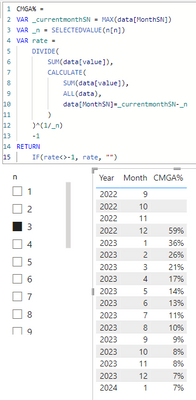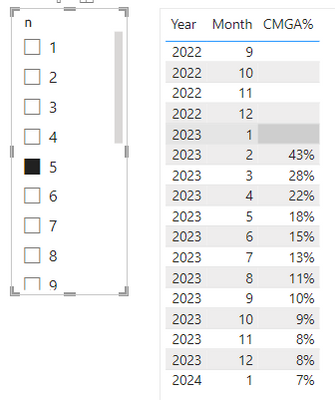FabCon is coming to Atlanta
Join us at FabCon Atlanta from March 16 - 20, 2026, for the ultimate Fabric, Power BI, AI and SQL community-led event. Save $200 with code FABCOMM.
Register now!- Power BI forums
- Get Help with Power BI
- Desktop
- Service
- Report Server
- Power Query
- Mobile Apps
- Developer
- DAX Commands and Tips
- Custom Visuals Development Discussion
- Health and Life Sciences
- Power BI Spanish forums
- Translated Spanish Desktop
- Training and Consulting
- Instructor Led Training
- Dashboard in a Day for Women, by Women
- Galleries
- Data Stories Gallery
- Themes Gallery
- Contests Gallery
- QuickViz Gallery
- Quick Measures Gallery
- Visual Calculations Gallery
- Notebook Gallery
- Translytical Task Flow Gallery
- TMDL Gallery
- R Script Showcase
- Webinars and Video Gallery
- Ideas
- Custom Visuals Ideas (read-only)
- Issues
- Issues
- Events
- Upcoming Events
The Power BI Data Visualization World Championships is back! Get ahead of the game and start preparing now! Learn more
- Power BI forums
- Forums
- Get Help with Power BI
- DAX Commands and Tips
- Re: Compound Growth Rate for Month wise
- Subscribe to RSS Feed
- Mark Topic as New
- Mark Topic as Read
- Float this Topic for Current User
- Bookmark
- Subscribe
- Printer Friendly Page
- Mark as New
- Bookmark
- Subscribe
- Mute
- Subscribe to RSS Feed
- Permalink
- Report Inappropriate Content
Compound Growth Rate for Month wise
I have the few years Data from 2021 to 2025 . Every year have QTY month wise . i want find compund growth for month wise . i used below formula for Years in Excel . i want to convert to Month.
Syntax:
((currentyear)/(previousyear))^(1-n))-1
LIke :
((Currentmonth)/(PreviousMonth))^(1-n))-1
QTY Month year
10 Jan 2021
20 Feb 2021
30 Mar 2021
40 Apr 2021
-----
---
21 Dec 2025
Looking for support .. thanks in advance
Solved! Go to Solution.
- Mark as New
- Bookmark
- Subscribe
- Mute
- Subscribe to RSS Feed
- Permalink
- Report Inappropriate Content
hi @Anonymous
supposing you have a table like:
| Year | Month | Qty |
| 2022 | 9 | 1 |
| 2022 | 10 | 2 |
| 2022 | 11 | 3 |
| 2022 | 12 | 4 |
| 2023 | 1 | 5 |
| 2023 | 2 | 6 |
| 2023 | 3 | 7 |
| 2023 | 4 | 8 |
| 2023 | 5 | 9 |
| 2023 | 6 | 10 |
| 2023 | 7 | 11 |
| 2023 | 8 | 12 |
| 2023 | 9 | 13 |
| 2023 | 10 | 14 |
| 2023 | 11 | 15 |
| 2023 | 12 | 16 |
| 2024 | 1 | 17 |
1) add a calculated column like:
MonthSN = ([Year]*12+[Month])
2) plot a slicer with a calculated table like:
n =
SELECTCOLUMNS(
GENERATESERIES(1,20),
"n", [Value]
)
3) plot a table visual with year and month column and a measure like:
CMGA% =
VAR _currentmonthSN = MAX(data[MonthSN])
VAR _n = SELECTEDVALUE(n[n])
VAR rate =
DIVIDE(
SUM(data[value]),
CALCULATE(
SUM(data[value]),
ALL(data),
data[MonthSN]=_currentmonthSN-_n
)
)^(1/_n)
-1
RETURN
IF(rate<>-1, rate, "")
it worked like:
- Mark as New
- Bookmark
- Subscribe
- Mute
- Subscribe to RSS Feed
- Permalink
- Report Inappropriate Content
- Mark as New
- Bookmark
- Subscribe
- Mute
- Subscribe to RSS Feed
- Permalink
- Report Inappropriate Content
hi @Anonymous
supposing you have a table like:
| Year | Month | Qty |
| 2022 | 9 | 1 |
| 2022 | 10 | 2 |
| 2022 | 11 | 3 |
| 2022 | 12 | 4 |
| 2023 | 1 | 5 |
| 2023 | 2 | 6 |
| 2023 | 3 | 7 |
| 2023 | 4 | 8 |
| 2023 | 5 | 9 |
| 2023 | 6 | 10 |
| 2023 | 7 | 11 |
| 2023 | 8 | 12 |
| 2023 | 9 | 13 |
| 2023 | 10 | 14 |
| 2023 | 11 | 15 |
| 2023 | 12 | 16 |
| 2024 | 1 | 17 |
1) add a calculated column like:
MonthSN = ([Year]*12+[Month])
2) plot a slicer with a calculated table like:
n =
SELECTCOLUMNS(
GENERATESERIES(1,20),
"n", [Value]
)
3) plot a table visual with year and month column and a measure like:
CMGA% =
VAR _currentmonthSN = MAX(data[MonthSN])
VAR _n = SELECTEDVALUE(n[n])
VAR rate =
DIVIDE(
SUM(data[value]),
CALCULATE(
SUM(data[value]),
ALL(data),
data[MonthSN]=_currentmonthSN-_n
)
)^(1/_n)
-1
RETURN
IF(rate<>-1, rate, "")
it worked like:
Helpful resources

Power BI Monthly Update - November 2025
Check out the November 2025 Power BI update to learn about new features.

Fabric Data Days
Advance your Data & AI career with 50 days of live learning, contests, hands-on challenges, study groups & certifications and more!

| User | Count |
|---|---|
| 21 | |
| 10 | |
| 9 | |
| 4 | |
| 4 |
| User | Count |
|---|---|
| 34 | |
| 31 | |
| 20 | |
| 13 | |
| 12 |