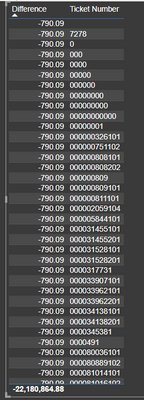FabCon is coming to Atlanta
Join us at FabCon Atlanta from March 16 - 20, 2026, for the ultimate Fabric, Power BI, AI and SQL community-led event. Save $200 with code FABCOMM.
Register now!- Power BI forums
- Get Help with Power BI
- Desktop
- Service
- Report Server
- Power Query
- Mobile Apps
- Developer
- DAX Commands and Tips
- Custom Visuals Development Discussion
- Health and Life Sciences
- Power BI Spanish forums
- Translated Spanish Desktop
- Training and Consulting
- Instructor Led Training
- Dashboard in a Day for Women, by Women
- Galleries
- Data Stories Gallery
- Themes Gallery
- Contests Gallery
- QuickViz Gallery
- Quick Measures Gallery
- Visual Calculations Gallery
- Notebook Gallery
- Translytical Task Flow Gallery
- TMDL Gallery
- R Script Showcase
- Webinars and Video Gallery
- Ideas
- Custom Visuals Ideas (read-only)
- Issues
- Issues
- Events
- Upcoming Events
The Power BI Data Visualization World Championships is back! Get ahead of the game and start preparing now! Learn more
- Power BI forums
- Forums
- Get Help with Power BI
- DAX Commands and Tips
- Re: Comparing Difference between two columns in tw...
- Subscribe to RSS Feed
- Mark Topic as New
- Mark Topic as Read
- Float this Topic for Current User
- Bookmark
- Subscribe
- Printer Friendly Page
- Mark as New
- Bookmark
- Subscribe
- Mute
- Subscribe to RSS Feed
- Permalink
- Report Inappropriate Content
Comparing Difference between two columns in two different tables
Hello, I have two tables that I am needing to compare and find the difference between.
Specifically, the tables have one column that should have matching values (ticket numbers), if the ticket numbers match then it should calculate the difference in the volumn column between the two matching ticket numbers. If the ticket number has no match I would also like to be able to note that.
I have tried a few different solutions on here in the last few days and can't seem to make it work.
Example data:
Table 1:
| Ticket Number | Volume Taken | Ticket Date |
| 333 | 5 | 1/1/23 |
| 222 | 3 | 1/5/23 |
| 111 | 1 | 1/7/23 |
Table 2:
| Ticket Number | Volume | Ticket Date |
| 333 | 4.5 | 1/1/23 |
| 222 | 1.0 | 1/5/23 |
| 100 | 1 | 1/7/23 |
Ideal Solution:
| Matching Ticket Number | Table One Volume | Table Two Volume | Difference |
| 333 | 5 | 4.5 | -.5 |
| 222 | 3 | 1 | -2.0 |
| 444 | 3 | 3 | 0 |
Ideally, I would like these two tables to compare and be able to make a graph showing that Ticket 333 had a volume difference of .5, ticket 222 had a volume difference of 2, and on a separate graph show that ticket number 111 had no matches from the other table.
Is something like this possible? If so could someone help me get started with this? Thank you!
Solved! Go to Solution.
- Mark as New
- Bookmark
- Subscribe
- Mute
- Subscribe to RSS Feed
- Permalink
- Report Inappropriate Content
Hi @Anonymous
Please create a dimension table that contains all ticket numbers. This can be created in power query or can be a calculated table using the following dax
Tickets =
DISTINCT (
UNION (
ALLNOBLANKROW ( Table1[Ticket Num] ),
ALLNOBLANKROW ( Table2[Ticket Num] )
)
)
then you apply the following measure
Difference =
COALESCE (
SUMX (
VALUES ( Tickets[Ticket Num] ),
CALCULATE (
VAR Val1 =
SUM ( Table1[Value] )
VAR Val2 =
SUM ( Table1[Value] )
RETURN
IF ( Val1 <> BLANK () && Val2 <> BLANK (), Val2 - Val1 )
)
),
"No Match"
)
- Mark as New
- Bookmark
- Subscribe
- Mute
- Subscribe to RSS Feed
- Permalink
- Report Inappropriate Content
Hi @Anonymous
Please create a dimension table that contains all ticket numbers. This can be created in power query or can be a calculated table using the following dax
Tickets =
DISTINCT (
UNION (
ALLNOBLANKROW ( Table1[Ticket Num] ),
ALLNOBLANKROW ( Table2[Ticket Num] )
)
)
then you apply the following measure
Difference =
COALESCE (
SUMX (
VALUES ( Tickets[Ticket Num] ),
CALCULATE (
VAR Val1 =
SUM ( Table1[Value] )
VAR Val2 =
SUM ( Table1[Value] )
RETURN
IF ( Val1 <> BLANK () && Val2 <> BLANK (), Val2 - Val1 )
)
),
"No Match"
)
- Mark as New
- Bookmark
- Subscribe
- Mute
- Subscribe to RSS Feed
- Permalink
- Report Inappropriate Content
Hey there!
I believe this almost has it. But at the moment it is showing the same difference for each ticket number. Let me know if anything stands out to you as something that needs changing. Thanks for your help!
- Mark as New
- Bookmark
- Subscribe
- Mute
- Subscribe to RSS Feed
- Permalink
- Report Inappropriate Content
@Anonymous
Have you created the relationship between the dimtable and the other two tables?
- Mark as New
- Bookmark
- Subscribe
- Mute
- Subscribe to RSS Feed
- Permalink
- Report Inappropriate Content
That's what I was missing, thanks so much!
- Mark as New
- Bookmark
- Subscribe
- Mute
- Subscribe to RSS Feed
- Permalink
- Report Inappropriate Content
Hi @Anonymous
First we need to create a relationship between the two tables, common Column is Tikcket number.
Second, we match the values or ticket numbers by creating calculated column so
Third we Calculate the difference =
Finally Create your table so
M4, Volume from table 1, volume from table 2, M3.
I hope this helps and please check the answer if it is right
- Mark as New
- Bookmark
- Subscribe
- Mute
- Subscribe to RSS Feed
- Permalink
- Report Inappropriate Content
Hey Galaamri, thank you for being willing to help. I do believe this would be the solution if I could get the relationship to work.
When creating m4, I get the error "The column 'table 2 [ticket number]' either doesn't exist or doesn't have a relationship to any table available in the current context".
Extra info in case any of these help with solving the errors:
-I am attempting to create the calculated column column inside of table 1
-The ticket numbers from table 1 and table 2 will not match, a lot will but a lot will not. Some also include characters instead of just numbers. Both ticket columns are data type "text".
-When creating a relationship between the two before attempting to create m4, it makes a "many to many" relationship".
- Mark as New
- Bookmark
- Subscribe
- Mute
- Subscribe to RSS Feed
- Permalink
- Report Inappropriate Content
Then there is other way to make this relationship works by creating a reference table (to just have the unique ticket numbers). to do this:
Go to Power Query (Transform data), home, manage, then choose referece. you are creating a reference table1 based on the ticket number. then remove duplicate. then do the same for table2.
Connect the reference table1 and table1 (This should have one to many relationship), and the mesaure would work.
Regards
- Mark as New
- Bookmark
- Subscribe
- Mute
- Subscribe to RSS Feed
- Permalink
- Report Inappropriate Content
Unfortunately it is still many to many relationship (I assume due to Table 1 will have ticket numbers table 2 doesn't have, and vice versa). But I am not entirely sure of the cause. But I do really appreciate the help.
- Mark as New
- Bookmark
- Subscribe
- Mute
- Subscribe to RSS Feed
- Permalink
- Report Inappropriate Content
Hi @Anonymous ,
This is how you get the difference...
Difference = SUM('Table 1'[Volume]) - SUM('Table 2'[Volume])
Make sure Ticket Number is type Text or it won't work in your graph properly.
Many Thanks,
Taylor😎
- Mark as New
- Bookmark
- Subscribe
- Mute
- Subscribe to RSS Feed
- Permalink
- Report Inappropriate Content
Hey,
Thank you for helping but I am needing to first match the values from one column before getting the difference between the correlating second columns.
So if Ticket Number has a matching value in the second table, I want to compare the volumes in the two tables that correspond to that specific ticket number.
Helpful resources

Power BI Dataviz World Championships
The Power BI Data Visualization World Championships is back! Get ahead of the game and start preparing now!

| User | Count |
|---|---|
| 10 | |
| 5 | |
| 5 | |
| 3 | |
| 3 |
| User | Count |
|---|---|
| 24 | |
| 10 | |
| 10 | |
| 6 | |
| 6 |