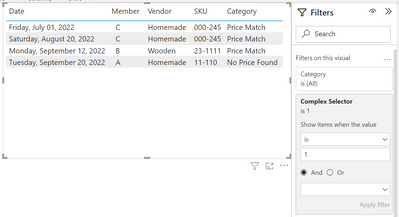Join us at FabCon Vienna from September 15-18, 2025
The ultimate Fabric, Power BI, SQL, and AI community-led learning event. Save €200 with code FABCOMM.
Get registered- Power BI forums
- Get Help with Power BI
- Desktop
- Service
- Report Server
- Power Query
- Mobile Apps
- Developer
- DAX Commands and Tips
- Custom Visuals Development Discussion
- Health and Life Sciences
- Power BI Spanish forums
- Translated Spanish Desktop
- Training and Consulting
- Instructor Led Training
- Dashboard in a Day for Women, by Women
- Galleries
- Data Stories Gallery
- Themes Gallery
- Contests Gallery
- Quick Measures Gallery
- Notebook Gallery
- Translytical Task Flow Gallery
- TMDL Gallery
- R Script Showcase
- Webinars and Video Gallery
- Ideas
- Custom Visuals Ideas (read-only)
- Issues
- Issues
- Events
- Upcoming Events
Compete to become Power BI Data Viz World Champion! First round ends August 18th. Get started.
- Power BI forums
- Forums
- Get Help with Power BI
- DAX Commands and Tips
- Compare, evaluate, and visualize “mismatched” data...
- Subscribe to RSS Feed
- Mark Topic as New
- Mark Topic as Read
- Float this Topic for Current User
- Bookmark
- Subscribe
- Printer Friendly Page
- Mark as New
- Bookmark
- Subscribe
- Mute
- Subscribe to RSS Feed
- Permalink
- Report Inappropriate Content
Compare, evaluate, and visualize “mismatched” data across a table
Hello!
I have been trying for weeks to figure out the best way to determine then visualize the occurrence of what I call mismatched data within a table.
consider my sample data below in the following layout:
Date | Member | Vendor | SKU | Category |
9/22/22 | A | Homemade | 11-110 | Price Match |
9/20/22 | A | Homemade | 11-110 | No Price Found |
9/12/22 | B | Wooden | 23-1111 | Price Match |
8/20/22 | C | Homemade | 000-245 | Price Match |
8/15/22 | B | Wooden | 23-1111 | No Price Found |
7/10/22 | B | Wooden | 23-1111 | No Price Found |
7/02/22 | A | Homemade | 11-110 | Price Match |
7/01/22 | C | Homemade | 000-245 | Price Match |
I am trying to create a measure or configure the table above so that for each Member, Vendor, and SKU, the resulting category is compared to previous categories of the same Member, Vendor, and SKU.
For example, Member A purchased item 11-110 from the same vendor on 3 different occasions. 2 of those occasions resulted in a category of Price Match but 1 of those purchases resulted in a category of No Price Found. I would like the purchase that resulted in the "mismatch" to be displayed in the table or visual.
Doing this will help me track, prioritize work, and highlight category mismatches that occur.
I appreciate any help!
Solved! Go to Solution.
- Mark as New
- Bookmark
- Subscribe
- Mute
- Subscribe to RSS Feed
- Permalink
- Report Inappropriate Content
@PortoIvan Did you mean that for B that the mismatch is "Price Found"? If that is the case, then you could do this:
Complex Selector =
VAR __Member = MAX('Table'[Member ])
VAR __Category = MAX('Table'[Category ])
VAR __Table = SUMMARIZE(FILTER(ALL('Table'),[Member ] = __Member),[Category ],"__Count",COUNTROWS('Table'))
VAR __Min = MINX(__Table,[__Count])
VAR __MinCategory = MINX(FILTER(__Table, [__Count] = __Min),[Category ])
RETURN
IF(__Category = __MinCategory,1,0)
Follow on LinkedIn
@ me in replies or I'll lose your thread!!!
Instead of a Kudo, please vote for this idea
Become an expert!: Enterprise DNA
External Tools: MSHGQM
YouTube Channel!: Microsoft Hates Greg
Latest book!: DAX For Humans
DAX is easy, CALCULATE makes DAX hard...
- Mark as New
- Bookmark
- Subscribe
- Mute
- Subscribe to RSS Feed
- Permalink
- Report Inappropriate Content
You're amazing! Thank you! This solved my problem!!
- Mark as New
- Bookmark
- Subscribe
- Mute
- Subscribe to RSS Feed
- Permalink
- Report Inappropriate Content
@PortoIvan Couldn't you just use the Filters pane to remove any "Price Match" for Category?
Follow on LinkedIn
@ me in replies or I'll lose your thread!!!
Instead of a Kudo, please vote for this idea
Become an expert!: Enterprise DNA
External Tools: MSHGQM
YouTube Channel!: Microsoft Hates Greg
Latest book!: DAX For Humans
DAX is easy, CALCULATE makes DAX hard...
- Mark as New
- Bookmark
- Subscribe
- Mute
- Subscribe to RSS Feed
- Permalink
- Report Inappropriate Content
@Greg_Deckler Unfortunately no, because although that would work for one member for another member a category of "Price Match" might not be the "mismatch". For example using the same table I provided Member B ordered Item 23-111 multiple times, however in their case the mismatch is the 1 purchase they made where the item had a category of Price Match, since No Price Found occurred twice where as Price Match occurred once.
- Mark as New
- Bookmark
- Subscribe
- Mute
- Subscribe to RSS Feed
- Permalink
- Report Inappropriate Content
@PortoIvan Did you mean that for B that the mismatch is "Price Found"? If that is the case, then you could do this:
Complex Selector =
VAR __Member = MAX('Table'[Member ])
VAR __Category = MAX('Table'[Category ])
VAR __Table = SUMMARIZE(FILTER(ALL('Table'),[Member ] = __Member),[Category ],"__Count",COUNTROWS('Table'))
VAR __Min = MINX(__Table,[__Count])
VAR __MinCategory = MINX(FILTER(__Table, [__Count] = __Min),[Category ])
RETURN
IF(__Category = __MinCategory,1,0)
Follow on LinkedIn
@ me in replies or I'll lose your thread!!!
Instead of a Kudo, please vote for this idea
Become an expert!: Enterprise DNA
External Tools: MSHGQM
YouTube Channel!: Microsoft Hates Greg
Latest book!: DAX For Humans
DAX is easy, CALCULATE makes DAX hard...
- Mark as New
- Bookmark
- Subscribe
- Mute
- Subscribe to RSS Feed
- Permalink
- Report Inappropriate Content
@Greg_Deckleryour correct I meant the mismatched occurred where the category for one of the three purchases made by member B was "Price Match" I edited my previous reply.
- Mark as New
- Bookmark
- Subscribe
- Mute
- Subscribe to RSS Feed
- Permalink
- Report Inappropriate Content
@PortoIvan I edited my reply also with what I believe is the solution.
Follow on LinkedIn
@ me in replies or I'll lose your thread!!!
Instead of a Kudo, please vote for this idea
Become an expert!: Enterprise DNA
External Tools: MSHGQM
YouTube Channel!: Microsoft Hates Greg
Latest book!: DAX For Humans
DAX is easy, CALCULATE makes DAX hard...
Helpful resources
| User | Count |
|---|---|
| 20 | |
| 8 | |
| 7 | |
| 7 | |
| 6 |
| User | Count |
|---|---|
| 28 | |
| 12 | |
| 11 | |
| 9 | |
| 8 |