FabCon is coming to Atlanta
Join us at FabCon Atlanta from March 16 - 20, 2026, for the ultimate Fabric, Power BI, AI and SQL community-led event. Save $200 with code FABCOMM.
Register now!- Power BI forums
- Get Help with Power BI
- Desktop
- Service
- Report Server
- Power Query
- Mobile Apps
- Developer
- DAX Commands and Tips
- Custom Visuals Development Discussion
- Health and Life Sciences
- Power BI Spanish forums
- Translated Spanish Desktop
- Training and Consulting
- Instructor Led Training
- Dashboard in a Day for Women, by Women
- Galleries
- Data Stories Gallery
- Themes Gallery
- Contests Gallery
- Quick Measures Gallery
- Notebook Gallery
- Translytical Task Flow Gallery
- TMDL Gallery
- R Script Showcase
- Webinars and Video Gallery
- Ideas
- Custom Visuals Ideas (read-only)
- Issues
- Issues
- Events
- Upcoming Events
To celebrate FabCon Vienna, we are offering 50% off select exams. Ends October 3rd. Request your discount now.
- Power BI forums
- Forums
- Get Help with Power BI
- DAX Commands and Tips
- Re: Change last level color of decomposition tree
- Subscribe to RSS Feed
- Mark Topic as New
- Mark Topic as Read
- Float this Topic for Current User
- Bookmark
- Subscribe
- Printer Friendly Page
- Mark as New
- Bookmark
- Subscribe
- Mute
- Subscribe to RSS Feed
- Permalink
- Report Inappropriate Content
Change last level color of decomposition tree
I have different level of hierarchy for which I am using decomposition tree for visualization. Some of the levels have null values. I used code below to remove the null values from showing in the tree. However, I would like to color code the last level before null value, so that users would know that they have reached the end for that specific path.
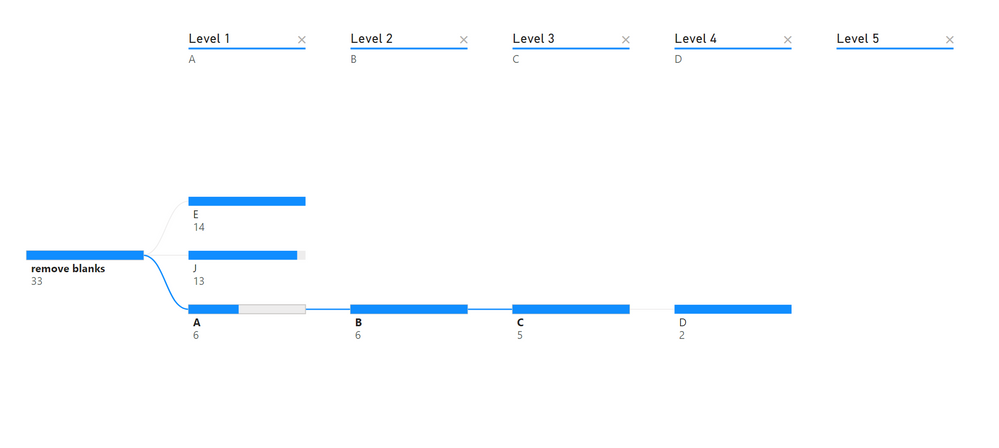
Solved! Go to Solution.
- Mark as New
- Bookmark
- Subscribe
- Mute
- Subscribe to RSS Feed
- Permalink
- Report Inappropriate Content
I created a measure and used that measue for bar color formatting.
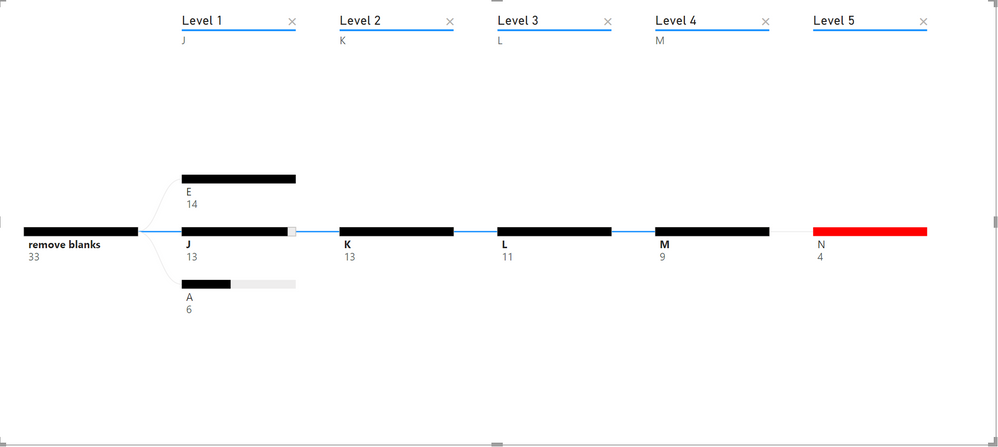
- Mark as New
- Bookmark
- Subscribe
- Mute
- Subscribe to RSS Feed
- Permalink
- Report Inappropriate Content
Hi @bharukc ,
You can try using the LASTNOTBLAN() function or the FLITER() function to filter out the last non-null value, display it as a visual such as a card, and then set the color for the last non-null value.
You can refer to the following posts that may be helpful to you:
Solved: Decomposition Conditional Formatting - Microsoft Power BI Community
Solved: color formatting for decomposition tree - Microsoft Power BI Community
Solved: Need to get the last non blank value to use it in ... - Microsoft Power BI Community
Solved: Get most recent non-null value? - Microsoft Power BI Community
Solved: DAX Take the last non-null value in column until t... - Microsoft Power BI Community
Best Regards,
Neeko Tang
If this post helps, then please consider Accept it as the solution to help the other members find it more quickly.
- Mark as New
- Bookmark
- Subscribe
- Mute
- Subscribe to RSS Feed
- Permalink
- Report Inappropriate Content
Hi @Anonymous ,
none of the things I tried using all the links brought me the solution.
Below is the example source data. Is there a way to put my pbix file here?
| ID | Level 1 | Level 2 | Level 3 | Level 4 | Level 5 |
| 1 | A | B | C | D | |
| 2 | A | B | C | ||
| 3 | E | F | G | H | I |
| 4 | E | F | G | ||
| 5 | E | F | G | H | |
| 6 | A | B | |||
| 7 | E | F | |||
| 8 | J | K | L | M | N |
| 9 | J | K | L | ||
| 10 | J | K | |||
| 11 | J | K | L | M | |
| 12 | J | K | L | M | |
| 13 | J | K | L | M | |
| 14 | A | B | C | D | |
| 15 | A | B | C | ||
| 16 | E | F | G | H | I |
| 17 | E | F | G | ||
| 18 | E | F | G | H | |
| 19 | E | F | |||
| 20 | J | K | L | M | N |
| 21 | J | K | L | ||
| 22 | J | K | |||
| 23 | J | K | L | M | |
| 24 | J | K | L | M | |
| 25 | A | B | C | ||
| 26 | E | F | G | H | I |
| 27 | E | F | G | ||
| 28 | E | F | G | H | |
| 29 | E | F | |||
| 30 | J | K | L | M | N |
| 31 | E | F | G | H | |
| 32 | E | F | |||
| 33 | J | K | L | M | N |
- Mark as New
- Bookmark
- Subscribe
- Mute
- Subscribe to RSS Feed
- Permalink
- Report Inappropriate Content
I created a measure and used that measue for bar color formatting.
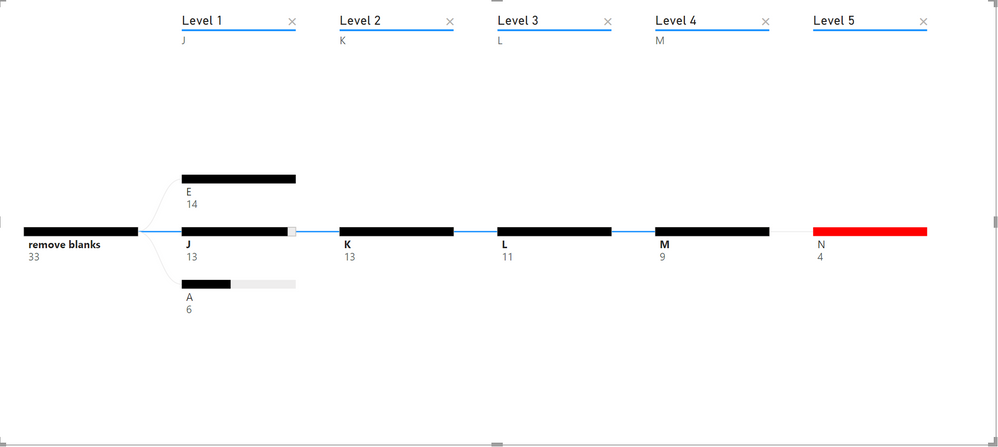
- Mark as New
- Bookmark
- Subscribe
- Mute
- Subscribe to RSS Feed
- Permalink
- Report Inappropriate Content
Can you confirm if Sheet1[Level 5 no blank] is a new column created by you? if so, what's the formula used to create it?
It would be really helpful if you can attach the file

