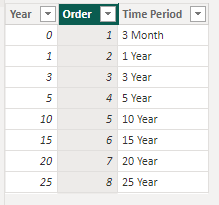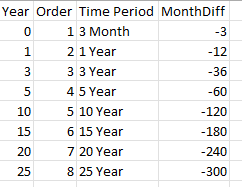FabCon is coming to Atlanta
Join us at FabCon Atlanta from March 16 - 20, 2026, for the ultimate Fabric, Power BI, AI and SQL community-led event. Save $200 with code FABCOMM.
Register now!- Power BI forums
- Get Help with Power BI
- Desktop
- Service
- Report Server
- Power Query
- Mobile Apps
- Developer
- DAX Commands and Tips
- Custom Visuals Development Discussion
- Health and Life Sciences
- Power BI Spanish forums
- Translated Spanish Desktop
- Training and Consulting
- Instructor Led Training
- Dashboard in a Day for Women, by Women
- Galleries
- Data Stories Gallery
- Themes Gallery
- Contests Gallery
- QuickViz Gallery
- Quick Measures Gallery
- Visual Calculations Gallery
- Notebook Gallery
- Translytical Task Flow Gallery
- TMDL Gallery
- R Script Showcase
- Webinars and Video Gallery
- Ideas
- Custom Visuals Ideas (read-only)
- Issues
- Issues
- Events
- Upcoming Events
The Power BI Data Visualization World Championships is back! Get ahead of the game and start preparing now! Learn more
- Power BI forums
- Forums
- Get Help with Power BI
- DAX Commands and Tips
- Can this DAX measure for calculating relative date...
- Subscribe to RSS Feed
- Mark Topic as New
- Mark Topic as Read
- Float this Topic for Current User
- Bookmark
- Subscribe
- Printer Friendly Page
- Mark as New
- Bookmark
- Subscribe
- Mute
- Subscribe to RSS Feed
- Permalink
- Report Inappropriate Content
Can this DAX measure for calculating relative dates be simplified?
Below is some DAX code I've written to calucalte a relative date. The user selects a date from a ReferenceDate calendar, this is separate from all other tables. [Max Quarter] calculates the reference date we're looking at. [IRR Date] then calculated relative dates based on the [Max Quarter] and a table called 'Trailing IRR' (screen shot attached). Have I over complicated the [IRR Date] measure?? Is there anything I can do to improve these measures? Let me know if I haven't explained it well.
Max Quarter =
SELECTEDVALUE(
ReferenceDate[Quarter end date],
CALCULATE(
MAX('Calendar'[Quarter end date]),
ALLSELECTED('Calendar')))IRR Date =
VAR TrailingDate =
IF(
SELECTEDVALUE('Trailing IRR'[Time Period])="3 Month",
CALCULATE(
MAX('Calendar'[Date]),
PREVIOUSQUARTER(
CALCULATETABLE(
VALUES('Calendar'[Date]),
FILTER(ALL('Calendar'),
'Calendar'[Date]=[Max Quarter])))),
DATE(
YEAR([Max Quarter])-SELECTEDVALUE('Trailing IRR'[Year]),
MONTH([Max Quarter]),
DAY([Max Quarter])))
RETURN
IF(
TrailingDate=[Max Quarter],
BLANK(),
TrailingDate)
Solved! Go to Solution.
- Mark as New
- Bookmark
- Subscribe
- Mute
- Subscribe to RSS Feed
- Permalink
- Report Inappropriate Content
Great! Don't forget to mark it as resolved if it helps, or let me know if it doesn't
Pi
- Mark as New
- Bookmark
- Subscribe
- Mute
- Subscribe to RSS Feed
- Permalink
- Report Inappropriate Content
Great! Don't forget to mark it as resolved if it helps, or let me know if it doesn't
Pi
- Mark as New
- Bookmark
- Subscribe
- Mute
- Subscribe to RSS Feed
- Permalink
- Report Inappropriate Content
Hi @Anonymous
You could take advantage of the "EDATE" function which subtracts a specified number of months from a date.
In my example below, I have added another field to your lookup table which is the number of months difference as implied by the selected time period:
You can use this single selected value as a parameter within the EDATE() function, removing the need for a long if statement:
Where [Selected Date] is the date you wish to perform comparison on and 'year ref' is the table with the selection value.
HTH
Pi
- Mark as New
- Bookmark
- Subscribe
- Mute
- Subscribe to RSS Feed
- Permalink
- Report Inappropriate Content
Thank you for this suggestion! I'll give it a go, I definitely think removing the IF statement will help
Helpful resources

Power BI Dataviz World Championships
The Power BI Data Visualization World Championships is back! Get ahead of the game and start preparing now!

Power BI Monthly Update - November 2025
Check out the November 2025 Power BI update to learn about new features.

| User | Count |
|---|---|
| 20 | |
| 10 | |
| 9 | |
| 4 | |
| 4 |
| User | Count |
|---|---|
| 34 | |
| 31 | |
| 20 | |
| 12 | |
| 11 |