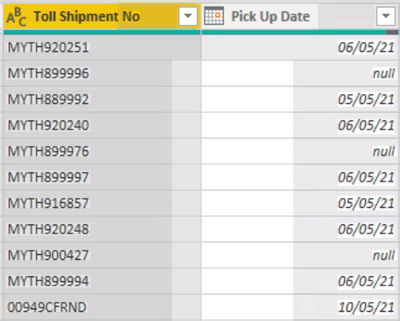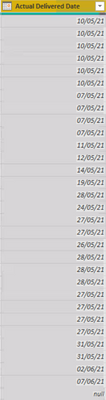Join us at FabCon Vienna from September 15-18, 2025
The ultimate Fabric, Power BI, SQL, and AI community-led learning event. Save €200 with code FABCOMM.
Get registered- Power BI forums
- Get Help with Power BI
- Desktop
- Service
- Report Server
- Power Query
- Mobile Apps
- Developer
- DAX Commands and Tips
- Custom Visuals Development Discussion
- Health and Life Sciences
- Power BI Spanish forums
- Translated Spanish Desktop
- Training and Consulting
- Instructor Led Training
- Dashboard in a Day for Women, by Women
- Galleries
- Data Stories Gallery
- Themes Gallery
- Contests Gallery
- Quick Measures Gallery
- Notebook Gallery
- Translytical Task Flow Gallery
- TMDL Gallery
- R Script Showcase
- Webinars and Video Gallery
- Ideas
- Custom Visuals Ideas (read-only)
- Issues
- Issues
- Events
- Upcoming Events
Enhance your career with this limited time 50% discount on Fabric and Power BI exams. Ends September 15. Request your voucher.
- Power BI forums
- Forums
- Get Help with Power BI
- DAX Commands and Tips
- Re: Calendar include blanks
- Subscribe to RSS Feed
- Mark Topic as New
- Mark Topic as Read
- Float this Topic for Current User
- Bookmark
- Subscribe
- Printer Friendly Page
- Mark as New
- Bookmark
- Subscribe
- Mute
- Subscribe to RSS Feed
- Permalink
- Report Inappropriate Content
Calendar include blanks
Hi,
I have a start & end date with some blanks in the rows which I would like included, I need to handle them differently in the visual layer. However the DAX calendar function says blanks are not allowed.
I tried adding a IF(ISBLANK()) but this returns a error saying end date must be larger than start date, so I'm out of ideas now.
Delivery Days =
COUNTROWS (
FILTER (
ADDCOLUMNS (
CALENDAR (
'Toll_Shipments'[Pick Up Date],
Toll_Shipments[Actual Delivered Date]
),
"Is Weekday",WEEKDAY([date],2)<6
,"Is Holiday", CONTAINS('Holiday Dates','Holiday Dates'[Dates],[Date] )
),
[Is Holiday] = FALSE()
&& [Is Weekday] = TRUE()
)
)
Thanks for any ideas or assistance.
Solved! Go to Solution.
- Mark as New
- Bookmark
- Subscribe
- Mute
- Subscribe to RSS Feed
- Permalink
- Report Inappropriate Content
@ringovski , Try like
Work Day = if( not(isblank([Pick Up Date])) && not(isblank([Actual Delivered Date])) , COUNTROWS(FILTER(ADDCOLUMNS(CALENDAR(Table[Pick Up Date],Table[Actual Delivered Date]),"WorkDay", if(WEEKDAY([Date],2) <6,1,0)),[WorkDay] =1)), blank())
- Mark as New
- Bookmark
- Subscribe
- Mute
- Subscribe to RSS Feed
- Permalink
- Report Inappropriate Content
@ringovski , Try like
Work Day = if( not(isblank([Pick Up Date])) && not(isblank([Actual Delivered Date])) , COUNTROWS(FILTER(ADDCOLUMNS(CALENDAR(Table[Pick Up Date],Table[Actual Delivered Date]),"WorkDay", if(WEEKDAY([Date],2) <6,1,0)),[WorkDay] =1)), blank())
- Mark as New
- Bookmark
- Subscribe
- Mute
- Subscribe to RSS Feed
- Permalink
- Report Inappropriate Content
Thanks for reply should have thought that myself.
- Mark as New
- Bookmark
- Subscribe
- Mute
- Subscribe to RSS Feed
- Permalink
- Report Inappropriate Content
Does the code fixed your problem? I come across to have error using the code above.
Appreciate your help
Helpful resources
| User | Count |
|---|---|
| 15 | |
| 13 | |
| 9 | |
| 6 | |
| 6 |
| User | Count |
|---|---|
| 28 | |
| 18 | |
| 13 | |
| 9 | |
| 5 |