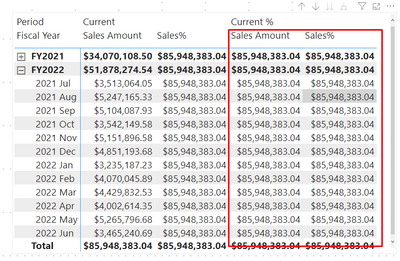FabCon is coming to Atlanta
Join us at FabCon Atlanta from March 16 - 20, 2026, for the ultimate Fabric, Power BI, AI and SQL community-led event. Save $200 with code FABCOMM.
Register now!- Power BI forums
- Get Help with Power BI
- Desktop
- Service
- Report Server
- Power Query
- Mobile Apps
- Developer
- DAX Commands and Tips
- Custom Visuals Development Discussion
- Health and Life Sciences
- Power BI Spanish forums
- Translated Spanish Desktop
- Training and Consulting
- Instructor Led Training
- Dashboard in a Day for Women, by Women
- Galleries
- Data Stories Gallery
- Themes Gallery
- Contests Gallery
- QuickViz Gallery
- Quick Measures Gallery
- Visual Calculations Gallery
- Notebook Gallery
- Translytical Task Flow Gallery
- TMDL Gallery
- R Script Showcase
- Webinars and Video Gallery
- Ideas
- Custom Visuals Ideas (read-only)
- Issues
- Issues
- Events
- Upcoming Events
The Power BI Data Visualization World Championships is back! Get ahead of the game and start preparing now! Learn more
- Power BI forums
- Forums
- Get Help with Power BI
- DAX Commands and Tips
- Re: Calculation group using filter modifier looks ...
- Subscribe to RSS Feed
- Mark Topic as New
- Mark Topic as Read
- Float this Topic for Current User
- Bookmark
- Subscribe
- Printer Friendly Page
- Mark as New
- Bookmark
- Subscribe
- Mute
- Subscribe to RSS Feed
- Permalink
- Report Inappropriate Content
Calculation group using filter modifier looks like a bug
Hi, guys,
I have found a very strange calculation Percentage between the measure and Calculation Group.
I expected to see the same calculations using filter modifiers in Calculation Group.
I could not find any answer in your book about this feature in calculation group.
Can you help me?Is it a Bug?
And if I add the measure Sales% under the action of the calculation group, then the calculations become the same.
How one measure can influence to another measure?It is magic.
The dataset is here:https://fex.net/s/9rpnlb0
- Mark as New
- Bookmark
- Subscribe
- Mute
- Subscribe to RSS Feed
- Permalink
- Report Inappropriate Content
Hi again @Anonymous
I have tried to isolate the conditions required to reproduce this bug, so I created a very simple PBIX to demonstrate the issue (attached).
To reproduce this apparent bug, I believe these are the requirements:
- Create a calculation group with a calculation item that uses ALLSELECTED (), the simplest example being:
CALCULATE ( SELECTEDMEASURE(), ALLSELECTED () ) - Create a a matrix with at least two fields in the Rows field well.
- Place a measure which itself does not use ALLSELECTED in the Values field well.
- Apply the above calculation item as a filter to the matrix visual.
- Expand the rows of the matrix in a "ragged" fashion, so that some branches are expanded to lower levels than others.
The bug can be avoided by removing any of the above conditions, for example:
- Expanding all branches of the matrix to the same level
- Including a measure in the matrix that does use ALLSELECTED, even in a trivial way, such as
Sales Modified = SUM ( Sales[Sales] ) + CALCULATE ( BLANK(), ALLSELECTED () )
Does this sound right?
I intend to raise this as an issue. Let me know if you have any other thoughts 🙂
My takeway at the moment is that it is risky to use ALLSELECTED () within calculation items.
Regards
- Mark as New
- Bookmark
- Subscribe
- Mute
- Subscribe to RSS Feed
- Permalink
- Report Inappropriate Content
I ran into this bug just today and I can confirm that as of April 2024, it is still not fixed. The good news is that @OwenAuger's workaround also still works.
Very nasty issue that silently produces incorrect numbers.
- Mark as New
- Bookmark
- Subscribe
- Mute
- Subscribe to RSS Feed
- Permalink
- Report Inappropriate Content
Thank you, very interesting solution for avoiding the bug.
- Mark as New
- Bookmark
- Subscribe
- Mute
- Subscribe to RSS Feed
- Permalink
- Report Inappropriate Content
@Anonymous
Thanks for posting! This is puzzling and certainly looks like a bug at first glance.
I agree that we should expect the same result for (1) the measure with calc item applied, and (2) the measure with equivalent code.
Also, the presence of an additional shouldn't make a difference, but it does!
I'm keen to test further and will post back.
Helpful resources

Power BI Dataviz World Championships
The Power BI Data Visualization World Championships is back! Get ahead of the game and start preparing now!

| User | Count |
|---|---|
| 19 | |
| 13 | |
| 10 | |
| 4 | |
| 4 |
| User | Count |
|---|---|
| 31 | |
| 28 | |
| 19 | |
| 11 | |
| 10 |