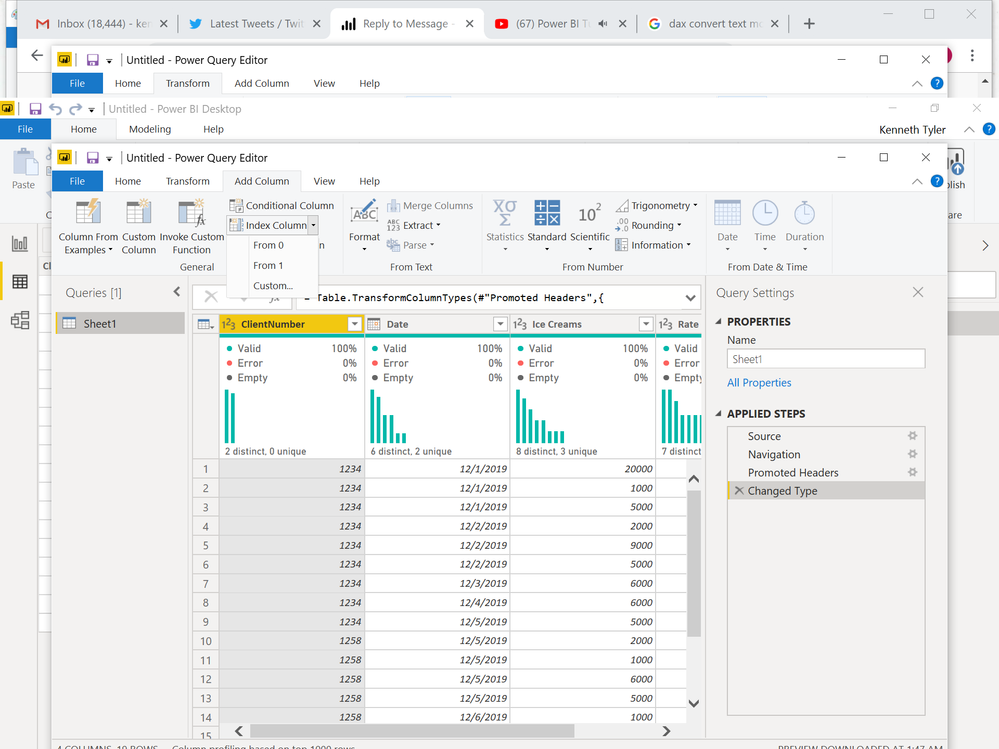Join us at FabCon Vienna from September 15-18, 2025
The ultimate Fabric, Power BI, SQL, and AI community-led learning event. Save €200 with code FABCOMM.
Get registered- Power BI forums
- Get Help with Power BI
- Desktop
- Service
- Report Server
- Power Query
- Mobile Apps
- Developer
- DAX Commands and Tips
- Custom Visuals Development Discussion
- Health and Life Sciences
- Power BI Spanish forums
- Translated Spanish Desktop
- Training and Consulting
- Instructor Led Training
- Dashboard in a Day for Women, by Women
- Galleries
- Data Stories Gallery
- Themes Gallery
- Contests Gallery
- Quick Measures Gallery
- Notebook Gallery
- Translytical Task Flow Gallery
- TMDL Gallery
- R Script Showcase
- Webinars and Video Gallery
- Ideas
- Custom Visuals Ideas (read-only)
- Issues
- Issues
- Events
- Upcoming Events
Enhance your career with this limited time 50% discount on Fabric and Power BI exams. Ends September 15. Request your voucher.
- Power BI forums
- Forums
- Get Help with Power BI
- DAX Commands and Tips
- Calculating Price Elasticity
- Subscribe to RSS Feed
- Mark Topic as New
- Mark Topic as Read
- Float this Topic for Current User
- Bookmark
- Subscribe
- Printer Friendly Page
- Mark as New
- Bookmark
- Subscribe
- Mute
- Subscribe to RSS Feed
- Permalink
- Report Inappropriate Content
Calculating Price Elasticity
Good day,
First the data:
| ClientNumber | Date | Ice Creams | Rate |
| 1234 | 2019/12/01 | 20000 | 10 |
| 1234 | 2019/12/01 | 1000 | 10 |
| 1234 | 2019/12/01 | 5000 | 11 |
| 1234 | 2019/12/02 | 2000 | 12 |
| 1234 | 2019/12/02 | 9000 | 11 |
| 1234 | 2019/12/02 | 5000 | 13 |
| 1234 | 2019/12/03 | 6000 | 14 |
| 1234 | 2019/12/04 | 6000 | 12 |
| 1234 | 2019/12/05 | 5000 | 11 |
| 1258 | 2019/12/05 | 2000 | 20 |
| 1258 | 2019/12/05 | 1000 | 10 |
| 1258 | 2019/12/05 | 6000 | 15 |
| 1258 | 2019/12/05 | 5000 | 12 |
| 1258 | 2019/12/06 | 1000 | 13 |
| 1258 | 2019/12/06 | 4000 | 14 |
| 1258 | 2019/12/06 | 5000 | 15 |
| 1258 | 2019/12/06 | 6000 | 20 |
| 1258 | 2019/12/06 | 4000 | 10 |
| 1258 | 2019/12/06 | 500 | 11 |
I would like to calculate the price elasticity of a client. In the above scenario, the price of the ice creams fluctuate a few times during a day and the quantities purchased does to. In order for you to calculate the Price elasticity the below formula needs to be used:
(Amount Bought) - (Amount Bought in Previous Row) Divided by ((Amount Bought)+(Amount Bought in Previous Row)/2)
There same then needs to be done with the Rates:
(Rate) - (Rate in Previous Row) Divided by ((Rate)+(Rate in Previous Row)/2)
Is there any way to do this in DAX? So that the calculation will be done per client in the list, per time period selected on the front end?
Thanks in advance.
Regards,
Solved! Go to Solution.
- Mark as New
- Bookmark
- Subscribe
- Mute
- Subscribe to RSS Feed
- Permalink
- Report Inappropriate Content
By far the easiest way to do this is to add a Previous Ice Creams and Previous Amount column to your data before bringing it into DAX, if that is possible.
If you can't do that, then calculating "previous row" is complex in DAX
First you need to add an index column.
Once you have the index you can subtract 1 from the current index to get the previous index (you have to decide how to handle the first row, which has no previous) and then use the previous index to look up the values you need from the previous row.
Here is a sample measure that looks up the previous ice cream amount
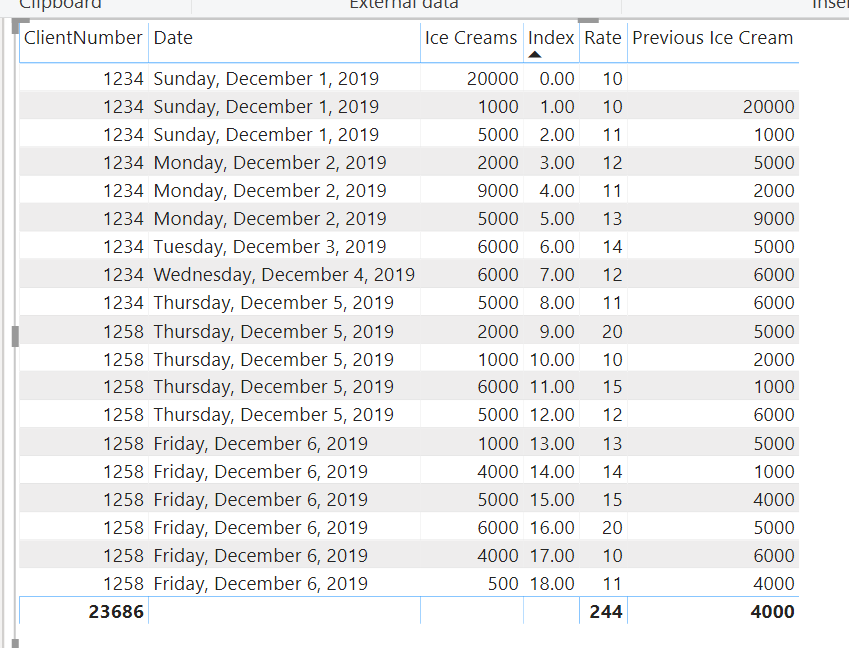
You would write a similar measure for the previous rate and then refer to those measures in the 2 measures you need to calculate elasticity.
If you need help with the further measures let me know.
Did this post answer your question? Mark it as a solution so others can find it!
Help when you know. Ask when you don't!
Join the conversation at We Talk BI find out more about me at Slow BI
- Mark as New
- Bookmark
- Subscribe
- Mute
- Subscribe to RSS Feed
- Permalink
- Report Inappropriate Content
By far the easiest way to do this is to add a Previous Ice Creams and Previous Amount column to your data before bringing it into DAX, if that is possible.
If you can't do that, then calculating "previous row" is complex in DAX
First you need to add an index column.
Once you have the index you can subtract 1 from the current index to get the previous index (you have to decide how to handle the first row, which has no previous) and then use the previous index to look up the values you need from the previous row.
Here is a sample measure that looks up the previous ice cream amount
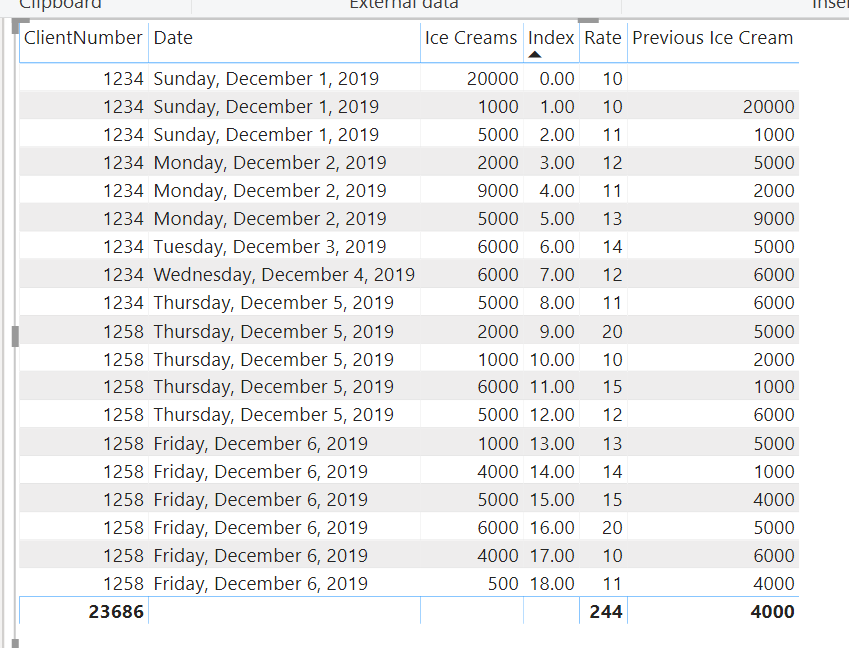
You would write a similar measure for the previous rate and then refer to those measures in the 2 measures you need to calculate elasticity.
If you need help with the further measures let me know.
Did this post answer your question? Mark it as a solution so others can find it!
Help when you know. Ask when you don't!
Join the conversation at We Talk BI find out more about me at Slow BI
- Mark as New
- Bookmark
- Subscribe
- Mute
- Subscribe to RSS Feed
- Permalink
- Report Inappropriate Content
That would work well, but there is just a slight error in the method - as when the client no changes, it has to start over again. But the solution would work perfectly if we can make this happen.
- Mark as New
- Bookmark
- Subscribe
- Mute
- Subscribe to RSS Feed
- Permalink
- Report Inappropriate Content
Managed to get the index per client working with the below:
SequenceColumn1 =
VAR CurrentValue = Sheet1[Index]
RETURN COUNTROWS (
FILTER (
CALCULATETABLE (
Sheet1;
ALLEXCEPT ( Sheet1; Sheet2[ClientNo] )
);
Sheet1[Index] <= CurrentValue
)
)
Thanks for the help!
Helpful resources
| User | Count |
|---|---|
| 14 | |
| 11 | |
| 6 | |
| 6 | |
| 5 |
| User | Count |
|---|---|
| 28 | |
| 17 | |
| 11 | |
| 7 | |
| 5 |