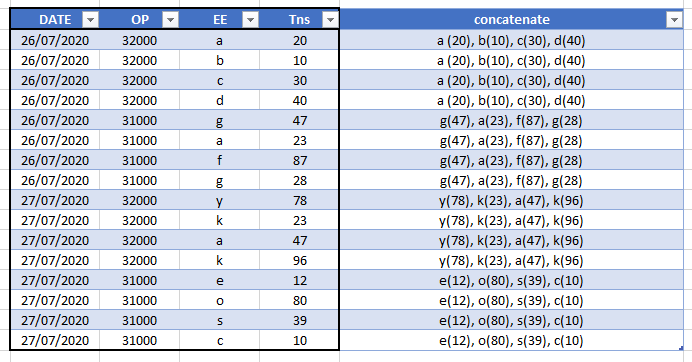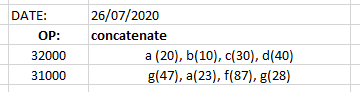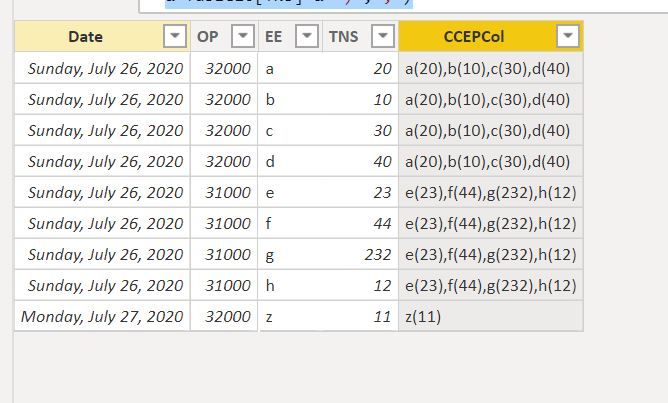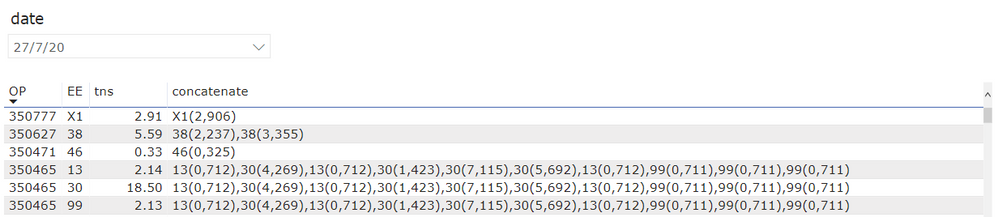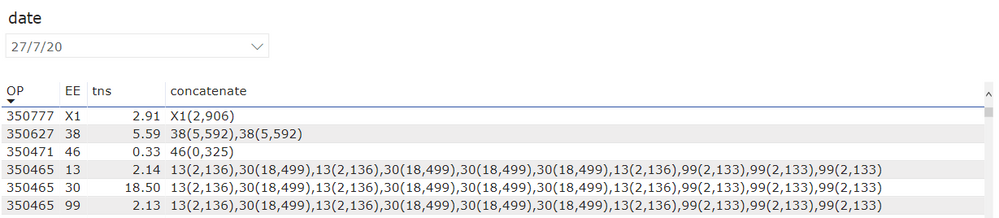Join the #PBI10 DataViz contest
Power BI is turning 10, and we’re marking the occasion with a special community challenge. Use your creativity to tell a story, uncover trends, or highlight something unexpected.
Get started- Power BI forums
- Get Help with Power BI
- Desktop
- Service
- Report Server
- Power Query
- Mobile Apps
- Developer
- DAX Commands and Tips
- Custom Visuals Development Discussion
- Health and Life Sciences
- Power BI Spanish forums
- Translated Spanish Desktop
- Training and Consulting
- Instructor Led Training
- Dashboard in a Day for Women, by Women
- Galleries
- Webinars and Video Gallery
- Data Stories Gallery
- Themes Gallery
- Contests Gallery
- Quick Measures Gallery
- Notebook Gallery
- Translytical Task Flow Gallery
- R Script Showcase
- Ideas
- Custom Visuals Ideas (read-only)
- Issues
- Issues
- Events
- Upcoming Events
Join us for an expert-led overview of the tools and concepts you'll need to become a Certified Power BI Data Analyst and pass exam PL-300. Register now.
- Power BI forums
- Forums
- Get Help with Power BI
- DAX Commands and Tips
- Calculated column with concatenated values of colu...
- Subscribe to RSS Feed
- Mark Topic as New
- Mark Topic as Read
- Float this Topic for Current User
- Bookmark
- Subscribe
- Printer Friendly Page
- Mark as New
- Bookmark
- Subscribe
- Mute
- Subscribe to RSS Feed
- Permalink
- Report Inappropriate Content
Calculated column with concatenated values of column in single rows
Hi, I'm trying to reach a new calculated column like this one in the table:
the goal is concatenate the "EE" with their respective "tns" for every "OP" but distinct by "date", so only the same OP's with the same Dates should concatenate, with this calculated column i will be able to later create a visual like this one:
any help will very much appreciated, thanks!!
Solved! Go to Solution.
- Mark as New
- Bookmark
- Subscribe
- Mute
- Subscribe to RSS Feed
- Permalink
- Report Inappropriate Content
Try this:
Column =
VAR CurrentOP = Midguel[OP]
VAR MatchingRows =
FILTER ( Midguel, Midguel[OP] = CurrentOP )
VAR Result =
CONCATENATEX ( MatchingRows, Midguel[EE] & "(" & Midguel[Tns] & ")", ", " )
RETURN
Result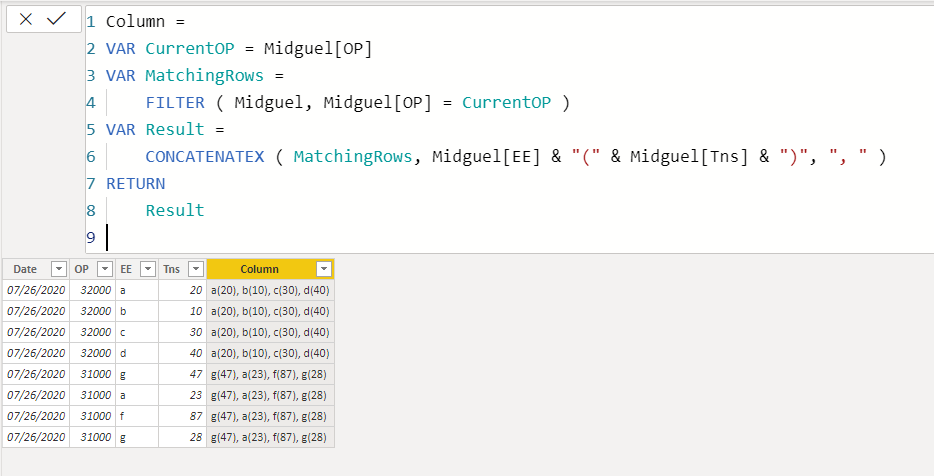
- Mark as New
- Bookmark
- Subscribe
- Mute
- Subscribe to RSS Feed
- Permalink
- Report Inappropriate Content
Hi @Anonymous ,
Create a Calculated Column
CCEPCol = concatenatex(FILTER('Table10',Table10[Date] = EARLIER(Table10[Date]) && Table10[OP] = EARLIER(Table10[OP])),'Table10'[EE] & "(" & Table10[TNS] & ")",",")
Regards,
Harsh Nathani
Did I answer your question? Mark my post as a solution! Appreciate with a Kudos!! (Click the Thumbs Up Button)
- Mark as New
- Bookmark
- Subscribe
- Mute
- Subscribe to RSS Feed
- Permalink
- Report Inappropriate Content
Thank you all for your help, i tried the codes and i found another problem that i wasn't expecting:
turns out my data base has more columns that divide my 'tns' (tons) in more tiny pieces, and the result of the concatenate is the tiny ton with their 'EE', i would like to SUM the tons whenever my EE, OP and Date are the same, and i tried this solution:
concatenate = CONCATENATEX(FILTER('Table','Table'[Date] = EARLIER('Table'[Date]) && 'Table'[OP] = EARLIER('Table'[OP])),'Table'[EE] & "(" & CALCULATE(SUM('Table'[Tons]),ALLEXCEPT('Table','Table'[EE],'Table'[OP],'Table'[Date])) & ")",",")but then that returned me this LOL:
sums it but repeats the number of times my same EE appears, is there a better solution for this?
Thank you for your time, i really aprecciate your help, thanks! @harshnathani @AntrikshSharma @amitchandak
- Mark as New
- Bookmark
- Subscribe
- Mute
- Subscribe to RSS Feed
- Permalink
- Report Inappropriate Content
- Mark as New
- Bookmark
- Subscribe
- Mute
- Subscribe to RSS Feed
- Permalink
- Report Inappropriate Content
what kind of condition?
Look, I made this example hoping it clarifies a little better my problem, using only one OP, one EE and 2 dates
the green column would be the goal.
thank you very much for your help!
- Mark as New
- Bookmark
- Subscribe
- Mute
- Subscribe to RSS Feed
- Permalink
- Report Inappropriate Content
@Anonymous ,
Try a measure like
measure =
var _tab = summarize(Table, table[OP], Table[EE], "_1", sum(Table[tns]))
return
concatenatex(_tab, EE & "(" & _1 & ")")
Display with OP
- Mark as New
- Bookmark
- Subscribe
- Mute
- Subscribe to RSS Feed
- Permalink
- Report Inappropriate Content
Try this:
Column =
VAR CurrentOP = Midguel[OP]
VAR MatchingRows =
FILTER ( Midguel, Midguel[OP] = CurrentOP )
VAR Result =
CONCATENATEX ( MatchingRows, Midguel[EE] & "(" & Midguel[Tns] & ")", ", " )
RETURN
Result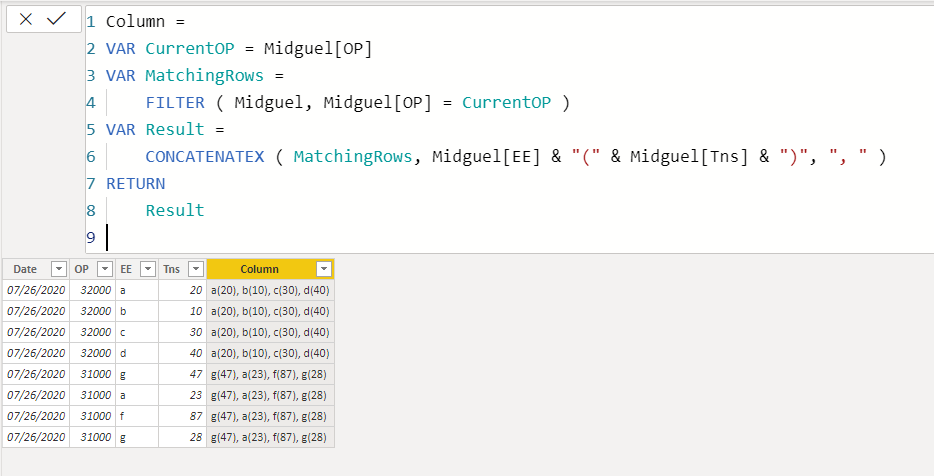
- Mark as New
- Bookmark
- Subscribe
- Mute
- Subscribe to RSS Feed
- Permalink
- Report Inappropriate Content
@Anonymous ,
concatenatex(Table,Table[EF] & "(" & Table[Tns] & ")",",")
if required use distinct
concatenatex(distinct(Table[EF],Table[Tns] ),Table[EF] & "(" & Table[Tns] & ")",",")
- Mark as New
- Bookmark
- Subscribe
- Mute
- Subscribe to RSS Feed
- Permalink
- Report Inappropriate Content
Hi @Anonymous ,
Create a Calculated Column
CCEPCol = concatenatex(FILTER('Table10',Table10[Date] = EARLIER(Table10[Date]) && Table10[OP] = EARLIER(Table10[OP])),'Table10'[EE] & "(" & Table10[TNS] & ")",",")
Regards,
Harsh Nathani
Did I answer your question? Mark my post as a solution! Appreciate with a Kudos!! (Click the Thumbs Up Button)
Helpful resources
| User | Count |
|---|---|
| 14 | |
| 9 | |
| 7 | |
| 7 | |
| 6 |
| User | Count |
|---|---|
| 21 | |
| 11 | |
| 10 | |
| 10 | |
| 8 |