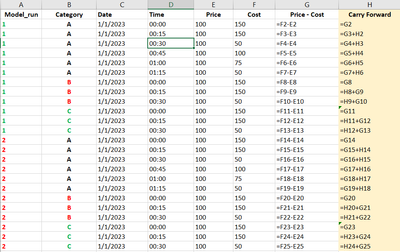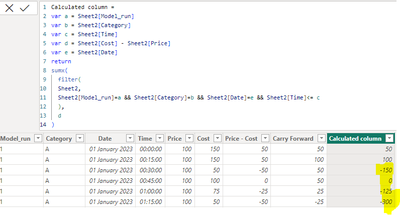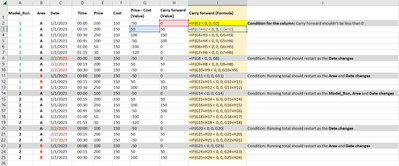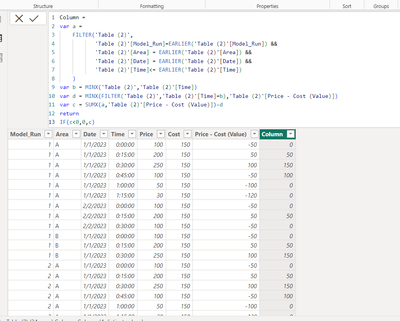Party with Power BI’s own Guy in a Cube
Power BI is turning 10! Tune in for a special live episode on July 24 with behind-the-scenes stories, product evolution highlights, and a sneak peek at what’s in store for the future.
Save the date- Power BI forums
- Get Help with Power BI
- Desktop
- Service
- Report Server
- Power Query
- Mobile Apps
- Developer
- DAX Commands and Tips
- Custom Visuals Development Discussion
- Health and Life Sciences
- Power BI Spanish forums
- Translated Spanish Desktop
- Training and Consulting
- Instructor Led Training
- Dashboard in a Day for Women, by Women
- Galleries
- Data Stories Gallery
- Themes Gallery
- Contests Gallery
- Quick Measures Gallery
- Notebook Gallery
- Translytical Task Flow Gallery
- TMDL Gallery
- R Script Showcase
- Webinars and Video Gallery
- Ideas
- Custom Visuals Ideas (read-only)
- Issues
- Issues
- Events
- Upcoming Events
Enhance your career with this limited time 50% discount on Fabric and Power BI exams. Ends August 31st. Request your voucher.
- Power BI forums
- Forums
- Get Help with Power BI
- DAX Commands and Tips
- Re: Calculated column using DAX
- Subscribe to RSS Feed
- Mark Topic as New
- Mark Topic as Read
- Float this Topic for Current User
- Bookmark
- Subscribe
- Printer Friendly Page
- Mark as New
- Bookmark
- Subscribe
- Mute
- Subscribe to RSS Feed
- Permalink
- Report Inappropriate Content
Calculated column using DAX
Hi Guys,
I need urgent help with the DAX function to calculate column H of the below dummy data table in Power BI.
Important to consider :
The Formula should consider Column A, B, C, and D as unique for each row, since as you can see that column H is calculated based on value of a column G in the current row + value of column H in the earlier row (within same model_run, category, date, but earlier time stamp).
Appreciate your help!
Best Regards,
Solved! Go to Solution.
- Mark as New
- Bookmark
- Subscribe
- Mute
- Subscribe to RSS Feed
- Permalink
- Report Inappropriate Content
Hi, @gandharv
in above you mention price-cost and you tack cost-price(f2-e2)
so i take as a cost-price(f2-e2) so look at these
try below code with some changes
column=
var a = tablename[model_run]
var b = tablename[category]
var c = tablename[time]
var e = tablename[date]
return
sumx(
filter(
tablename,
tablename[model_run]=a && tablename[category]=b && tablename[time]<= c && tablename[time]=e
),
tablename[cost]-tablename[price]
)
- Mark as New
- Bookmark
- Subscribe
- Mute
- Subscribe to RSS Feed
- Permalink
- Report Inappropriate Content
Hi, @gandharv
try below
column =
var a = tablename[model_run]
var b = tablename[category]
var c = tablename[time]
var d = tablename[cost]-tablename[price]
return
sumx(
filter(
tablename,
tablename[model_run]=a && tablename[category]=b && tablename[time]<= c
),
d
)- Mark as New
- Bookmark
- Subscribe
- Mute
- Subscribe to RSS Feed
- Permalink
- Report Inappropriate Content
Hi Dangar, Thanks for the reply. but your query doesn't seem to consider the Date Column.
- Mark as New
- Bookmark
- Subscribe
- Mute
- Subscribe to RSS Feed
- Permalink
- Report Inappropriate Content
HI, @gandharv
as per your requirnment it not necessary to use date column
try above code check you get your expected output or not?
- Mark as New
- Bookmark
- Subscribe
- Mute
- Subscribe to RSS Feed
- Permalink
- Report Inappropriate Content
Sorry mate, if I misrepresented the Date column by keeping it the same date for all rows. But in reality, I have dates from 1/1/23 to 31/12/26, for each Category with Timestamp of 24 hour for each date.
- Mark as New
- Bookmark
- Subscribe
- Mute
- Subscribe to RSS Feed
- Permalink
- Report Inappropriate Content
Hi, @gandharv
column =
var a = tablename[model_run]
var b = tablename[category]
var c = tablename[time]
var d = tablename[cost]-tablename[price]
var e = tablename[date]
return
sumx(
filter(
tablename,
tablename[model_run]=a && tablename[category]=b && tablename[time]<= c && tablename[time]=e
),
d
)- Mark as New
- Bookmark
- Subscribe
- Mute
- Subscribe to RSS Feed
- Permalink
- Report Inappropriate Content
Hi, thanks again, I applied it but the result is wrong, In below screenshot, the Carry forward column has the correct result (manually done in excel) and the calculated column is using ur DAX.
- Mark as New
- Bookmark
- Subscribe
- Mute
- Subscribe to RSS Feed
- Permalink
- Report Inappropriate Content
Hi, @gandharv
in above you mention price-cost and you tack cost-price(f2-e2)
so i take as a cost-price(f2-e2) so look at these
try below code with some changes
column=
var a = tablename[model_run]
var b = tablename[category]
var c = tablename[time]
var e = tablename[date]
return
sumx(
filter(
tablename,
tablename[model_run]=a && tablename[category]=b && tablename[time]<= c && tablename[time]=e
),
tablename[cost]-tablename[price]
)
- Mark as New
- Bookmark
- Subscribe
- Mute
- Subscribe to RSS Feed
- Permalink
- Report Inappropriate Content
Hi Dangar,
Thank you for your help earlier. I have realised some changes in my original dataset, herewith am attaching a screenshot of dummy data which is the actual representation of my real data. Can you pls help me modify the DAX function accordingly? I have manually calculated in Excel for your clear understanding and mentioned the condition as well.
- Mark as New
- Bookmark
- Subscribe
- Mute
- Subscribe to RSS Feed
- Permalink
- Report Inappropriate Content
hi, @gandharv
try below
but cross check it before move ahead
Column =
var a =
FILTER('Table (2)',
'Table (2)'[Model_Run]=EARLIER('Table (2)'[Model_Run]) &&
'Table (2)'[Area] = EARLIER('Table (2)'[Area]) &&
'Table (2)'[Date] = EARLIER('Table (2)'[Date]) &&
'Table (2)'[Time]<= EARLIER('Table (2)'[Time])
)
var b = MINX('Table (2)','Table (2)'[Time])
var d = MINX(FILTER('Table (2)','Table (2)'[Time]=b),'Table (2)'[Price - Cost (Value)])
var c = SUMX(a,'Table (2)'[Price - Cost (Value)])-d
return
IF(c<0,0,c)
If there is any post helps, then please consider Accept it as the solution to help the other members find it more quickly.
- Mark as New
- Bookmark
- Subscribe
- Mute
- Subscribe to RSS Feed
- Permalink
- Report Inappropriate Content
- Mark as New
- Bookmark
- Subscribe
- Mute
- Subscribe to RSS Feed
- Permalink
- Report Inappropriate Content
| Model_Run | Area | Date | Time | Price | Cost | Price - Cost (Value) | Carry forward (Value) | Carry forward (Formula) | |
| 1 | A | 1/1/2023 | 00:00 | 100 | 150 | -50 | 0 | =IF(G2 < 0, 0, G2) | Condition for the column: Carry Forward shouldn't be less than 0 |
| 1 | A | 1/1/2023 | 00:15 | 200 | 150 | 50 | 50 | =IF(G3+H2 < 0, 0, G3+H2) | |
| 1 | A | 1/1/2023 | 00:30 | 250 | 150 | 100 | 150 | =IF(G4+H3 < 0, 0, G4+H3) | |
| 1 | A | 1/1/2023 | 00:45 | 100 | 150 | -50 | 100 | =IF(G5+H4 < 0, 0, G5+H4) | |
| 1 | A | 1/1/2023 | 01:00 | 50 | 150 | -100 | 0 | =IF(G6+H5 < 0, 0, G6+H5) | |
| 1 | A | 1/1/2023 | 01:15 | 30 | 150 | -120 | 0 | =IF(G7+H6 < 0, 0, G7+H6) | |
| 1 | A | 2/2/2023 | 00:00 | 100 | 150 | -50 | 0 | =IF(G8 < 0, 0, G8) | Condition: Running total should restart as the Date changes |
| 1 | A | 2/2/2023 | 00:15 | 200 | 150 | 50 | 50 | =IF(G9+H8 < 0, 0, G9+H8) | |
| 1 | A | 2/2/2023 | 00:30 | 100 | 150 | -50 | 0 | =IF(G10+H9 < 0, 0, G10+H9) | |
| 1 | B | 1/1/2023 | 00:00 | 100 | 150 | -50 | 0 | =IF(G11 < 0, 0, G11) | Condition: Running total should restart as the Area and Date changes |
| 1 | B | 1/1/2023 | 00:15 | 200 | 150 | 50 | 50 | =IF(G12+H11 < 0, 0, G12+H11) | |
| 1 | B | 1/1/2023 | 00:30 | 250 | 150 | 100 | 150 | =IF(G13+H12 < 0, 0, G13+H12) | |
| 2 | A | 1/1/2023 | 00:00 | 100 | 150 | -50 | 0 | =IF(G14 < 0, 0, G14) | Condition: Running total should restart as the Model_Run, Area and Date changes |
| 2 | A | 1/1/2023 | 00:15 | 200 | 150 | 50 | 50 | =IF(G15+H14 < 0, 0, G15+H14) | |
| 2 | A | 1/1/2023 | 00:30 | 250 | 150 | 100 | 150 | =IF(G16+H15 < 0, 0, G16+H15) | |
| 2 | A | 1/1/2023 | 00:45 | 100 | 150 | -50 | 100 | =IF(G17+H16 < 0, 0, G17+H16) | |
| 2 | A | 1/1/2023 | 01:00 | 50 | 150 | -100 | 0 | =IF(G18+H17 < 0, 0, G18+H17) | |
| 2 | A | 1/1/2023 | 01:15 | 30 | 150 | -120 | 0 | =IF(G19+H18 < 0, 0, G19+H18) | |
| 2 | A | 2/2/2023 | 00:00 | 100 | 150 | -50 | 0 | =IF(G20 < 0, 0, G20) | Condition: Running total should restart as the Date changes |
| 2 | A | 2/2/2023 | 00:15 | 200 | 150 | 50 | 50 | =IF(G21+H20 < 0, 0, G21+H20) | |
| 2 | A | 2/2/2023 | 00:30 | 100 | 150 | -50 | 0 | =IF(G22+H21 < 0, 0, G22+H21) | |
| 2 | B | 1/1/2023 | 00:00 | 100 | 150 | -50 | 0 | =IF(G23 < 0, 0, G23) | Condition: Running total should restart as the Area and Date changes |
| 2 | B | 1/1/2023 | 00:15 | 200 | 150 | 50 | 50 | =IF(G24+H23 < 0, 0, G24+H23) | |
| 2 | B | 1/1/2023 | 00:30 | 250 | 150 | 100 | 150 | =IF(G25+H24 < 0, 0, G25+H24) | |
Helpful resources
| User | Count |
|---|---|
| 22 | |
| 11 | |
| 8 | |
| 6 | |
| 6 |
| User | Count |
|---|---|
| 25 | |
| 13 | |
| 11 | |
| 9 | |
| 6 |