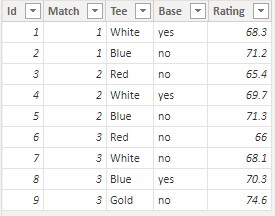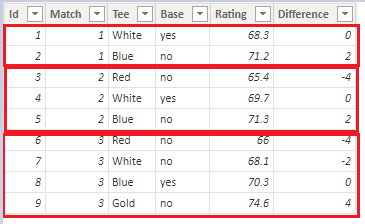Join the Fabric User Panel to shape the future of Fabric.
Share feedback directly with Fabric product managers, participate in targeted research studies and influence the Fabric roadmap.
Sign up now- Power BI forums
- Get Help with Power BI
- Desktop
- Service
- Report Server
- Power Query
- Mobile Apps
- Developer
- DAX Commands and Tips
- Custom Visuals Development Discussion
- Health and Life Sciences
- Power BI Spanish forums
- Translated Spanish Desktop
- Training and Consulting
- Instructor Led Training
- Dashboard in a Day for Women, by Women
- Galleries
- Data Stories Gallery
- Themes Gallery
- Contests Gallery
- QuickViz Gallery
- Quick Measures Gallery
- Visual Calculations Gallery
- Notebook Gallery
- Translytical Task Flow Gallery
- TMDL Gallery
- R Script Showcase
- Webinars and Video Gallery
- Ideas
- Custom Visuals Ideas (read-only)
- Issues
- Issues
- Events
- Upcoming Events
Get Fabric certified for FREE! Don't miss your chance! Learn more
- Power BI forums
- Forums
- Get Help with Power BI
- DAX Commands and Tips
- Re: Calculated Column
- Subscribe to RSS Feed
- Mark Topic as New
- Mark Topic as Read
- Float this Topic for Current User
- Bookmark
- Subscribe
- Printer Friendly Page
- Mark as New
- Bookmark
- Subscribe
- Mute
- Subscribe to RSS Feed
- Permalink
- Report Inappropriate Content
Calculated Column
Hello,
I'm hoping that someone can provide me with the DAX to accomplish the following
Thank you for your time,
Bob
Here is the raw data:
I need to add the calculated column, Difference:
Pseudo code: Rating - Base Rating for each match:
Solved! Go to Solution.
- Mark as New
- Bookmark
- Subscribe
- Mute
- Subscribe to RSS Feed
- Permalink
- Report Inappropriate Content
Hi @bob57
Here is a sample file with the solution https://we.tl/t-KWLD6ZeAMf
Difference =
VAR CurrentBase = Data[Base]
VAR CurrentRating = Data[Rating]
VAR CurrentMatchYesRating = CALCULATE ( MAX ( Data[Rating] ), ALLEXCEPT ( Data, Data[Match] ), Data[Base] = "yes" )
VAR Result =
IF (
CurrentBase = "no",
CurrentRating - CurrentMatchYesRating,
0
)
RETURN
ROUNDDOWN ( Result, 0 )You may need to readjust the rounding type as per your requirement.
- Mark as New
- Bookmark
- Subscribe
- Mute
- Subscribe to RSS Feed
- Permalink
- Report Inappropriate Content
Hi @bob57
Here is a sample file with the solution https://we.tl/t-KWLD6ZeAMf
Difference =
VAR CurrentBase = Data[Base]
VAR CurrentRating = Data[Rating]
VAR CurrentMatchYesRating = CALCULATE ( MAX ( Data[Rating] ), ALLEXCEPT ( Data, Data[Match] ), Data[Base] = "yes" )
VAR Result =
IF (
CurrentBase = "no",
CurrentRating - CurrentMatchYesRating,
0
)
RETURN
ROUNDDOWN ( Result, 0 )You may need to readjust the rounding type as per your requirement.
- Mark as New
- Bookmark
- Subscribe
- Mute
- Subscribe to RSS Feed
- Permalink
- Report Inappropriate Content
That did the trick! Thank you so much.
- Mark as New
- Bookmark
- Subscribe
- Mute
- Subscribe to RSS Feed
- Permalink
- Report Inappropriate Content
My apologies. I neglected to mention that the calculation must be rounded to the nearest whole number.
- Mark as New
- Bookmark
- Subscribe
- Mute
- Subscribe to RSS Feed
- Permalink
- Report Inappropriate Content
- Mark as New
- Bookmark
- Subscribe
- Mute
- Subscribe to RSS Feed
- Permalink
- Report Inappropriate Content
I did it by hand for demonstration purposes. But the algorithm would go like this:
For each Match (1, 2, and 3) subtract the Base Rating (Rating where Base = yes) from the Rating and round to the nearest whole.
The calculation must be independent for the match so for Match = 2, for example:
when Tee = Red, then 65.4 - 69.7 = -4
when Tee = White, then 69.7 – 69.7 = 0
when Tee = Blue, then 71.3 – 69.7 = 2
I hope this offers the required clarity.
Bob
Helpful resources

Join our Fabric User Panel
Share feedback directly with Fabric product managers, participate in targeted research studies and influence the Fabric roadmap.

| User | Count |
|---|---|
| 5 | |
| 4 | |
| 4 | |
| 3 | |
| 2 |
| User | Count |
|---|---|
| 14 | |
| 11 | |
| 8 | |
| 6 | |
| 5 |