Join us at FabCon Vienna from September 15-18, 2025
The ultimate Fabric, Power BI, SQL, and AI community-led learning event. Save €200 with code FABCOMM.
Get registered- Power BI forums
- Get Help with Power BI
- Desktop
- Service
- Report Server
- Power Query
- Mobile Apps
- Developer
- DAX Commands and Tips
- Custom Visuals Development Discussion
- Health and Life Sciences
- Power BI Spanish forums
- Translated Spanish Desktop
- Training and Consulting
- Instructor Led Training
- Dashboard in a Day for Women, by Women
- Galleries
- Data Stories Gallery
- Themes Gallery
- Contests Gallery
- Quick Measures Gallery
- Notebook Gallery
- Translytical Task Flow Gallery
- TMDL Gallery
- R Script Showcase
- Webinars and Video Gallery
- Ideas
- Custom Visuals Ideas (read-only)
- Issues
- Issues
- Events
- Upcoming Events
Compete to become Power BI Data Viz World Champion! First round ends August 18th. Get started.
- Power BI forums
- Forums
- Get Help with Power BI
- DAX Commands and Tips
- Re: Calculate total last year in all rows in 1 col...
- Subscribe to RSS Feed
- Mark Topic as New
- Mark Topic as Read
- Float this Topic for Current User
- Bookmark
- Subscribe
- Printer Friendly Page
- Mark as New
- Bookmark
- Subscribe
- Mute
- Subscribe to RSS Feed
- Permalink
- Report Inappropriate Content
Calculate total last year in all rows in 1 column
Hello. I want to calculate for example the total amount of the sales from previous year and show this amount in the column 'total sales 2018'.
How can I do this? Thanks for a response.
| Year | Total sales | Total sales 2018 |
| 2017 | 10000 | 12500 |
| 2018 | 12500 | 12500 |
| 2019 | 14000 | 12500 |
Solved! Go to Solution.
- Mark as New
- Bookmark
- Subscribe
- Mute
- Subscribe to RSS Feed
- Permalink
- Report Inappropriate Content
Hello!
To calculate the total from distinct periods, we need to use the functions of "time intelligence". For that, we need a "Calendar Table". So, here's what we gotta do:
1- Create a new column in the date format based on your Year;
NewDate = DATE([Year];1;1)
// This will generate a column with the dates "01/01/2017", "01/01/2018", "01/01/2019"
2- Create a Calendar Table
Using the button "New Table", insert the DAX below:
Calendar =
// Will generate a table called "Calendar", starting on "01/01/2017" and finishing at "01/01/2019"
CALENDAR(
MIN(Sales[NewDate]);
MAX(Sales[NewDate])
)
3- Create a relationship between the "Sales" and "Calendar" tables using the columns Sales[NewDate] (many side) and Calendar[Date] (one side). In this case, the relationship will be "one to one", assuming that we have only one row for each Year in the Sales table.
4- Create the new metric for the total sales amount from previous year:
Total Sales Previous Year =
CALCULATE(
[Total Sales];
PREVIOUSYEAR('Calendar'[Date])
)
5- Enjoy
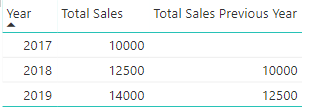
If that solved your issues, remember to mark this as the correct awnser.
And if that's not what you were looking for, let me know and I will do the best to help you again.
- Mark as New
- Bookmark
- Subscribe
- Mute
- Subscribe to RSS Feed
- Permalink
- Report Inappropriate Content
Hello!
To calculate the total from distinct periods, we need to use the functions of "time intelligence". For that, we need a "Calendar Table". So, here's what we gotta do:
1- Create a new column in the date format based on your Year;
NewDate = DATE([Year];1;1)
// This will generate a column with the dates "01/01/2017", "01/01/2018", "01/01/2019"
2- Create a Calendar Table
Using the button "New Table", insert the DAX below:
Calendar =
// Will generate a table called "Calendar", starting on "01/01/2017" and finishing at "01/01/2019"
CALENDAR(
MIN(Sales[NewDate]);
MAX(Sales[NewDate])
)
3- Create a relationship between the "Sales" and "Calendar" tables using the columns Sales[NewDate] (many side) and Calendar[Date] (one side). In this case, the relationship will be "one to one", assuming that we have only one row for each Year in the Sales table.
4- Create the new metric for the total sales amount from previous year:
Total Sales Previous Year =
CALCULATE(
[Total Sales];
PREVIOUSYEAR('Calendar'[Date])
)
5- Enjoy
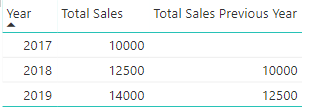
If that solved your issues, remember to mark this as the correct awnser.
And if that's not what you were looking for, let me know and I will do the best to help you again.
- Mark as New
- Bookmark
- Subscribe
- Mute
- Subscribe to RSS Feed
- Permalink
- Report Inappropriate Content
Thank you very much.
Helpful resources
| User | Count |
|---|---|
| 26 | |
| 10 | |
| 8 | |
| 6 | |
| 6 |
| User | Count |
|---|---|
| 32 | |
| 13 | |
| 10 | |
| 10 | |
| 9 |


