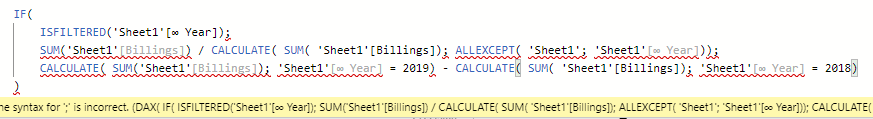Fabric Data Days starts November 4th!
Advance your Data & AI career with 50 days of live learning, dataviz contests, hands-on challenges, study groups & certifications and more!
Get registered- Power BI forums
- Get Help with Power BI
- Desktop
- Service
- Report Server
- Power Query
- Mobile Apps
- Developer
- DAX Commands and Tips
- Custom Visuals Development Discussion
- Health and Life Sciences
- Power BI Spanish forums
- Translated Spanish Desktop
- Training and Consulting
- Instructor Led Training
- Dashboard in a Day for Women, by Women
- Galleries
- Data Stories Gallery
- Themes Gallery
- Contests Gallery
- Quick Measures Gallery
- Visual Calculations Gallery
- Notebook Gallery
- Translytical Task Flow Gallery
- TMDL Gallery
- R Script Showcase
- Webinars and Video Gallery
- Ideas
- Custom Visuals Ideas (read-only)
- Issues
- Issues
- Events
- Upcoming Events
Get Fabric Certified for FREE during Fabric Data Days. Don't miss your chance! Learn more
- Power BI forums
- Forums
- Get Help with Power BI
- DAX Commands and Tips
- Matrix table question
- Subscribe to RSS Feed
- Mark Topic as New
- Mark Topic as Read
- Float this Topic for Current User
- Bookmark
- Subscribe
- Printer Friendly Page
- Mark as New
- Bookmark
- Subscribe
- Mute
- Subscribe to RSS Feed
- Permalink
- Report Inappropriate Content
Matrix table question
I've created a matrix table showing Media Division % for 2018 and 2019:
Instead of a Totals column, which is adding 2018 and 2019 percentages together, I want to have a column on the right showing the variance between 2018 and 2019 percentages.
Is there a way to achieve this?
- Mark as New
- Bookmark
- Subscribe
- Mute
- Subscribe to RSS Feed
- Permalink
- Report Inappropriate Content
Hi @js124 ,
Create a column in PQ or PBI and use your variance formula, then drop the column into the matrix. Or create a measure such as DIVIDE(2018-2019, 2018)
Let me know if you have any questions.
If this solves your issues, please mark it as the solution, so that others can find it easily. Kudos are nice too.
Nathaniel
Did I answer your question? Mark my post as a solution!
Proud to be a Super User!
- Mark as New
- Bookmark
- Subscribe
- Mute
- Subscribe to RSS Feed
- Permalink
- Report Inappropriate Content
Hi @Nathaniel_C ,
Unfortunately it doesn't like it will be as simple as the solution you mentioned.
I have the columns filtered by Year for 2018 and 2019, with the values being displayed at a percentage of the column totals:
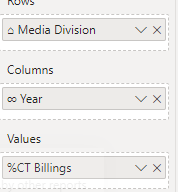
And for clarification, I'm just looking for the difference between 2018 and 2019. So if the percentage of digital was 18.70% in 2018 and 16.96% in 2019, I'll like a column in the right to display as -1.74%.
- Mark as New
- Bookmark
- Subscribe
- Mute
- Subscribe to RSS Feed
- Permalink
- Report Inappropriate Content
Hi
I would make a measure like the one below (you should probably make something more dynamic on the year filtering to make it apply in 2020):
value measure =
IF(
ISFILTERED('Table'[Year]);
SUM('Table'[Value]) / CALCULATE( SUM( 'Table'[Value]); ALLEXCEPT( 'Table'; 'Table'[Year]));
CALCULATE( SUM('Table'[Value]); 'Table'[Year] = 2019) - CALCULATE( SUM( 'Table'[Value]); 'Table'[Year] = 2018)
)If this works then please mark it as the accepted solution.
- Mark as New
- Bookmark
- Subscribe
- Mute
- Subscribe to RSS Feed
- Permalink
- Report Inappropriate Content
Thanks @Anonymous . While I can understand the logic, unfortunately I'm getting errors when trying to use the measure you suggested:
- Mark as New
- Bookmark
- Subscribe
- Mute
- Subscribe to RSS Feed
- Permalink
- Report Inappropriate Content
If you have an american setup then you should probably change the semicolons to commas.
Is your datamodel just one table or do you have multiple tables, i.e. dimDate?
IF(
ISFILTERED('Table'[Year]),
SUM('Table'[Value]) / CALCULATE( SUM( 'Table'[Value]), ALLEXCEPT( 'Table', 'Table'[Year])),
CALCULATE( SUM('Table'[Value]), 'Table'[Year] = 2019) - CALCULATE( SUM( 'Table'[Value]), 'Table'[Year] = 2018)
)
Helpful resources

Fabric Data Days
Advance your Data & AI career with 50 days of live learning, contests, hands-on challenges, study groups & certifications and more!

Power BI Monthly Update - October 2025
Check out the October 2025 Power BI update to learn about new features.

| User | Count |
|---|---|
| 9 | |
| 5 | |
| 4 | |
| 3 | |
| 3 |
| User | Count |
|---|---|
| 23 | |
| 14 | |
| 11 | |
| 10 | |
| 9 |