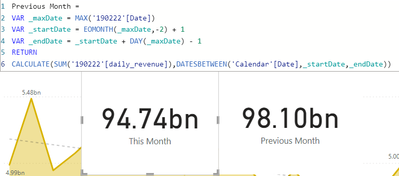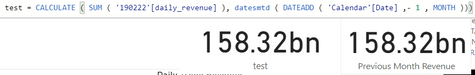Join us at FabCon Vienna from September 15-18, 2025
The ultimate Fabric, Power BI, SQL, and AI community-led learning event. Save €200 with code FABCOMM.
Get registered- Power BI forums
- Get Help with Power BI
- Desktop
- Service
- Report Server
- Power Query
- Mobile Apps
- Developer
- DAX Commands and Tips
- Custom Visuals Development Discussion
- Health and Life Sciences
- Power BI Spanish forums
- Translated Spanish Desktop
- Training and Consulting
- Instructor Led Training
- Dashboard in a Day for Women, by Women
- Galleries
- Data Stories Gallery
- Themes Gallery
- Contests Gallery
- Quick Measures Gallery
- Notebook Gallery
- Translytical Task Flow Gallery
- TMDL Gallery
- R Script Showcase
- Webinars and Video Gallery
- Ideas
- Custom Visuals Ideas (read-only)
- Issues
- Issues
- Events
- Upcoming Events
Compete to become Power BI Data Viz World Champion! First round ends August 18th. Get started.
- Power BI forums
- Forums
- Get Help with Power BI
- DAX Commands and Tips
- Re: Calculate the previous month value with the sa...
- Subscribe to RSS Feed
- Mark Topic as New
- Mark Topic as Read
- Float this Topic for Current User
- Bookmark
- Subscribe
- Printer Friendly Page
- Mark as New
- Bookmark
- Subscribe
- Mute
- Subscribe to RSS Feed
- Permalink
- Report Inappropriate Content
Calculate the previous month value with the same date range
Hello,
I have problem with defining dax for calculating the sum of previous month, the conditions:
- This month is February and the data is only available until 19 February, I have calculated this month ongoing sum which is from 1-19 February as selected month measure.
- I want to calculate the same period in previous month but with the same date range as I have now, i.e. sum of sales 1-19 February vs. sum of 1-19 January.
Ive tried to use this formula (shown below), but it calculates the entire sum of sales in January instead of 1-19 January only.
What step do I miss? Really need your help, thanks in advance guys 🙂
Solved! Go to Solution.
- Mark as New
- Bookmark
- Subscribe
- Mute
- Subscribe to RSS Feed
- Permalink
- Report Inappropriate Content
Hi,
Try switching the order of your fucntions:
This will calculate MTD amounts for the previous month (using the same date range).
I hope this post helps to solve your issue and if it does consider accepting it as a solution and giving the post a thumbs up!
My LinkedIn: https://www.linkedin.com/in/n%C3%A4ttiahov-00001/
Did I answer your question? Mark my post as a solution!
Proud to be a Super User!
- Mark as New
- Bookmark
- Subscribe
- Mute
- Subscribe to RSS Feed
- Permalink
- Report Inappropriate Content
Hi @bimagty
You can try these measures. I attached a sample pbix at bottom.
This Month =
VAR _endDate = MAX(Revenues[Date])
VAR _startDate = EOMONTH(_endDate,-1)+1
RETURN
CALCULATE(SUM(Revenues[Revenue]),DATESBETWEEN('Calendar'[Date],_startDate,_endDate))
Previous Month =
VAR _maxDate = MAX(Revenues[Date])
VAR _startDate = EOMONTH(_maxDate,-2) + 1
VAR _endDate = _startDate + DAY(_maxDate) - 1
RETURN
CALCULATE(SUM(Revenues[Revenue]),DATESBETWEEN('Calendar'[Date],_startDate,_endDate))
Best Regards,
Community Support Team _ Jing
If this post helps, please Accept it as Solution to help other members find it.
- Mark as New
- Bookmark
- Subscribe
- Mute
- Subscribe to RSS Feed
- Permalink
- Report Inappropriate Content
Hi @bimagty
You can try these measures. I attached a sample pbix at bottom.
This Month =
VAR _endDate = MAX(Revenues[Date])
VAR _startDate = EOMONTH(_endDate,-1)+1
RETURN
CALCULATE(SUM(Revenues[Revenue]),DATESBETWEEN('Calendar'[Date],_startDate,_endDate))
Previous Month =
VAR _maxDate = MAX(Revenues[Date])
VAR _startDate = EOMONTH(_maxDate,-2) + 1
VAR _endDate = _startDate + DAY(_maxDate) - 1
RETURN
CALCULATE(SUM(Revenues[Revenue]),DATESBETWEEN('Calendar'[Date],_startDate,_endDate))
Best Regards,
Community Support Team _ Jing
If this post helps, please Accept it as Solution to help other members find it.
- Mark as New
- Bookmark
- Subscribe
- Mute
- Subscribe to RSS Feed
- Permalink
- Report Inappropriate Content
Great solution @v-jingzhang - this is the best and works for me amongst all the hacks I have gone thru so far on the web.
Really helped me out of a tacky situation!
- Mark as New
- Bookmark
- Subscribe
- Mute
- Subscribe to RSS Feed
- Permalink
- Report Inappropriate Content
Yeay, great solution!
Thank you very much, now it works well.
- Mark as New
- Bookmark
- Subscribe
- Mute
- Subscribe to RSS Feed
- Permalink
- Report Inappropriate Content
Hi,
Try switching the order of your fucntions:
This will calculate MTD amounts for the previous month (using the same date range).
I hope this post helps to solve your issue and if it does consider accepting it as a solution and giving the post a thumbs up!
My LinkedIn: https://www.linkedin.com/in/n%C3%A4ttiahov-00001/
Did I answer your question? Mark my post as a solution!
Proud to be a Super User!
- Mark as New
- Bookmark
- Subscribe
- Mute
- Subscribe to RSS Feed
- Permalink
- Report Inappropriate Content
Hi,
Thanks for the reply, but unfortunately I still get the same result as before, it calculates the total of 1 month instead of only selected range of date.
test is the measure following your suggestion, and the Previous Month Revenue is the total revenue in a full month (January).
Helpful resources
| User | Count |
|---|---|
| 25 | |
| 10 | |
| 8 | |
| 6 | |
| 5 |
| User | Count |
|---|---|
| 31 | |
| 11 | |
| 10 | |
| 10 | |
| 9 |