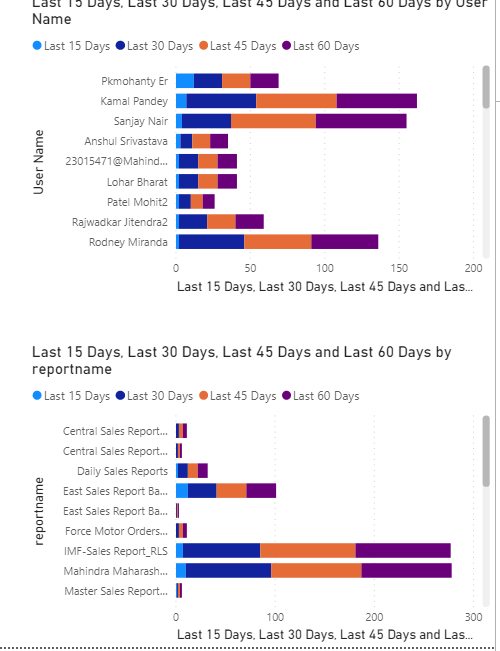Join us at FabCon Vienna from September 15-18, 2025
The ultimate Fabric, Power BI, SQL, and AI community-led learning event. Save €200 with code FABCOMM.
Get registered- Power BI forums
- Get Help with Power BI
- Desktop
- Service
- Report Server
- Power Query
- Mobile Apps
- Developer
- DAX Commands and Tips
- Custom Visuals Development Discussion
- Health and Life Sciences
- Power BI Spanish forums
- Translated Spanish Desktop
- Training and Consulting
- Instructor Led Training
- Dashboard in a Day for Women, by Women
- Galleries
- Data Stories Gallery
- Themes Gallery
- Contests Gallery
- Quick Measures Gallery
- Notebook Gallery
- Translytical Task Flow Gallery
- TMDL Gallery
- R Script Showcase
- Webinars and Video Gallery
- Ideas
- Custom Visuals Ideas (read-only)
- Issues
- Issues
- Events
- Upcoming Events
Compete to become Power BI Data Viz World Champion! First round ends August 18th. Get started.
- Power BI forums
- Forums
- Get Help with Power BI
- DAX Commands and Tips
- Re: Calculate the count of customers for last 30 d...
- Subscribe to RSS Feed
- Mark Topic as New
- Mark Topic as Read
- Float this Topic for Current User
- Bookmark
- Subscribe
- Printer Friendly Page
- Mark as New
- Bookmark
- Subscribe
- Mute
- Subscribe to RSS Feed
- Permalink
- Report Inappropriate Content
Calculate the count of customers for last 30 days!
I tried to use the below DAX but got an error because my Date column was not continious, so i created a date Table and joined with my non-continious date column.
And then i used a different measure with the same logic and the asnwer was differet, where did i go wrong ( got correct for few users)
Is there a better way to calculate the count for last 30 days for an uncontinious date column.?
Solved! Go to Solution.
- Mark as New
- Bookmark
- Subscribe
- Mute
- Subscribe to RSS Feed
- Permalink
- Report Inappropriate Content
@Nimai123 , For this bucketing you need to create a column in you table by subracting from today
Diff = datediff([Date], today(),Day)
Now create a bucket
Switch (True()
[Diff] <15 , "Last 15 Days ",
[Diff] <30 , "Last 15 to 30 Day Days "s
//Add others ,
)
In case you need 30days to overlap 15 days, then you need to create measures
- Mark as New
- Bookmark
- Subscribe
- Mute
- Subscribe to RSS Feed
- Permalink
- Report Inappropriate Content
It's NOT the same logic by any means.
DATEADD moves the given set of dates by a specified interval.
To get the same logic you have to use DATESINPERIOD with the correct arguments. (Just to stress this point as well: Time-intel functions work correctly ONLY with proper date tables. You can't use them on columns of fact tables).
- Mark as New
- Bookmark
- Subscribe
- Mute
- Subscribe to RSS Feed
- Permalink
- Report Inappropriate Content
Hello @amitchandak
I want to calculate the top 5 count of the users for the last 15 days, 30 days, 45 days, 60 days,... and display it in a graph, i am able to show all the details together.
But not albe to show the top 5 for the last 15 days, 30 days, 45 days and 60 days.
When i create a switch statement, i get the answers right but it doesnt sums up logically, as when i select 30 days it gives me the value without taking the sum of 15 days.
- Mark as New
- Bookmark
- Subscribe
- Mute
- Subscribe to RSS Feed
- Permalink
- Report Inappropriate Content
@Nimai123 , For this bucketing you need to create a column in you table by subracting from today
Diff = datediff([Date], today(),Day)
Now create a bucket
Switch (True()
[Diff] <15 , "Last 15 Days ",
[Diff] <30 , "Last 15 to 30 Day Days "s
//Add others ,
)
In case you need 30days to overlap 15 days, then you need to create measures
- Mark as New
- Bookmark
- Subscribe
- Mute
- Subscribe to RSS Feed
- Permalink
- Report Inappropriate Content
- Mark as New
- Bookmark
- Subscribe
- Mute
- Subscribe to RSS Feed
- Permalink
- Report Inappropriate Content
- Mark as New
- Bookmark
- Subscribe
- Mute
- Subscribe to RSS Feed
- Permalink
- Report Inappropriate Content
Yes the table is a date table that i have created and the Measure = CALCULATE(COUNT(tbl_logs[userprincipalname]),FILTER(ALL('Table'),'Table'[Date] >= TODAY()-30)) is working properly, but why the Last 30 days Measure is not working as desired dispite of the same logic used.
Can we calculate without using the Date table but just the un-continious date column?
Helpful resources
| User | Count |
|---|---|
| 17 | |
| 8 | |
| 7 | |
| 6 | |
| 6 |
| User | Count |
|---|---|
| 26 | |
| 13 | |
| 12 | |
| 9 | |
| 8 |