Party with Power BI’s own Guy in a Cube
Power BI is turning 10! Tune in for a special live episode on July 24 with behind-the-scenes stories, product evolution highlights, and a sneak peek at what’s in store for the future.
Save the date- Power BI forums
- Get Help with Power BI
- Desktop
- Service
- Report Server
- Power Query
- Mobile Apps
- Developer
- DAX Commands and Tips
- Custom Visuals Development Discussion
- Health and Life Sciences
- Power BI Spanish forums
- Translated Spanish Desktop
- Training and Consulting
- Instructor Led Training
- Dashboard in a Day for Women, by Women
- Galleries
- Webinars and Video Gallery
- Data Stories Gallery
- Themes Gallery
- Contests Gallery
- Quick Measures Gallery
- Notebook Gallery
- Translytical Task Flow Gallery
- R Script Showcase
- Ideas
- Custom Visuals Ideas (read-only)
- Issues
- Issues
- Events
- Upcoming Events
Enhance your career with this limited time 50% discount on Fabric and Power BI exams. Ends August 31st. Request your voucher.
- Power BI forums
- Forums
- Get Help with Power BI
- DAX Commands and Tips
- Re: Calculate the average of Last 5 based on anoth...
- Subscribe to RSS Feed
- Mark Topic as New
- Mark Topic as Read
- Float this Topic for Current User
- Bookmark
- Subscribe
- Printer Friendly Page
- Mark as New
- Bookmark
- Subscribe
- Mute
- Subscribe to RSS Feed
- Permalink
- Report Inappropriate Content
Calculate the average of Last 5 based on another column
Hi everyone!
I'm working with basketball data (basketball games) and I calculated the points scored by a player for the last game and the average excluding that game with measures. When new data is added, the calculation is refreshed, calculating again the values to be updated.
I would like to do the same but not for the last game, I would like to take the last 5 games and do the same calculation (that should be recalculated when entering new data). The logic should be the same (using Date column) to the calculations below (to interact with filters correctly). I tried with TopN in a measure changing the order but not working.
Add a link with a pbix file where you can find the dataset and the measures already calculated (I can't add the pbix directly yet) : https://drive.google.com/drive/folders/1unoNI2WMIM3Jta-Q9DzbOg3Ie1gTtECc
Could you give me advice, please? Thx in advance.
The calculations made (and working for the last game and all except last game):
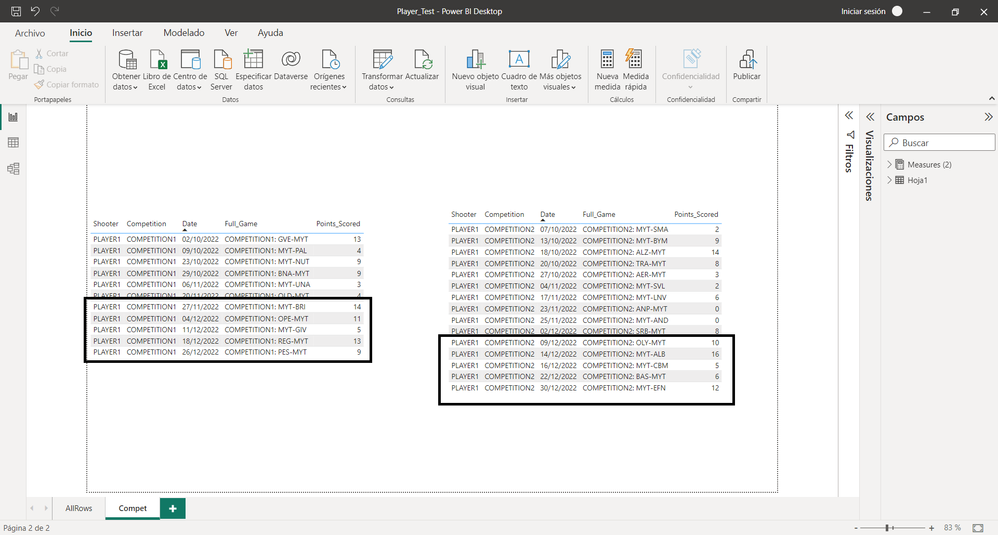
Solved! Go to Solution.
- Mark as New
- Bookmark
- Subscribe
- Mute
- Subscribe to RSS Feed
- Permalink
- Report Inappropriate Content
HI @sfernamer,
Perhaps you can take a look at the following link about similar requirement if its formula work on your report:
Solved: Calculate average on the last 10 dates/records in ... - Microsoft Power BI Community
Regards,
Xiaoxin Sheng
- Mark as New
- Bookmark
- Subscribe
- Mute
- Subscribe to RSS Feed
- Permalink
- Report Inappropriate Content
Hi @Anonymous
Thank you for your reply. I tested it on my pbix and, after editing a bit the formula, it worked. The final formula is the following one (I add the Date and Competition because I'm interested in recalculating depending on competition).
- Mark as New
- Bookmark
- Subscribe
- Mute
- Subscribe to RSS Feed
- Permalink
- Report Inappropriate Content
HI @sfernamer,
Perhaps you can take a look at the following link about similar requirement if its formula work on your report:
Solved: Calculate average on the last 10 dates/records in ... - Microsoft Power BI Community
Regards,
Xiaoxin Sheng
Helpful resources

Power BI Monthly Update - July 2025
Check out the July 2025 Power BI update to learn about new features.

Join our Fabric User Panel
This is your chance to engage directly with the engineering team behind Fabric and Power BI. Share your experiences and shape the future.

| User | Count |
|---|---|
| 23 | |
| 11 | |
| 10 | |
| 9 | |
| 7 |
