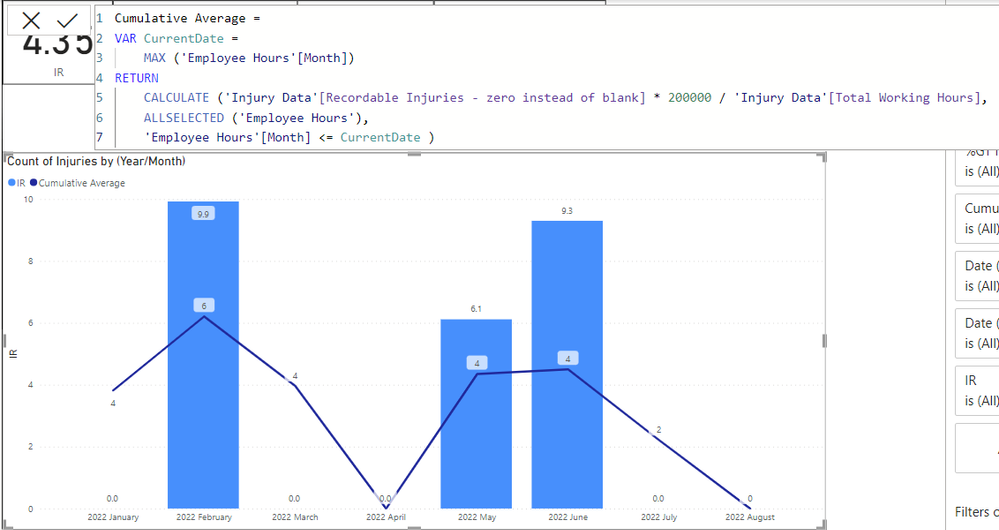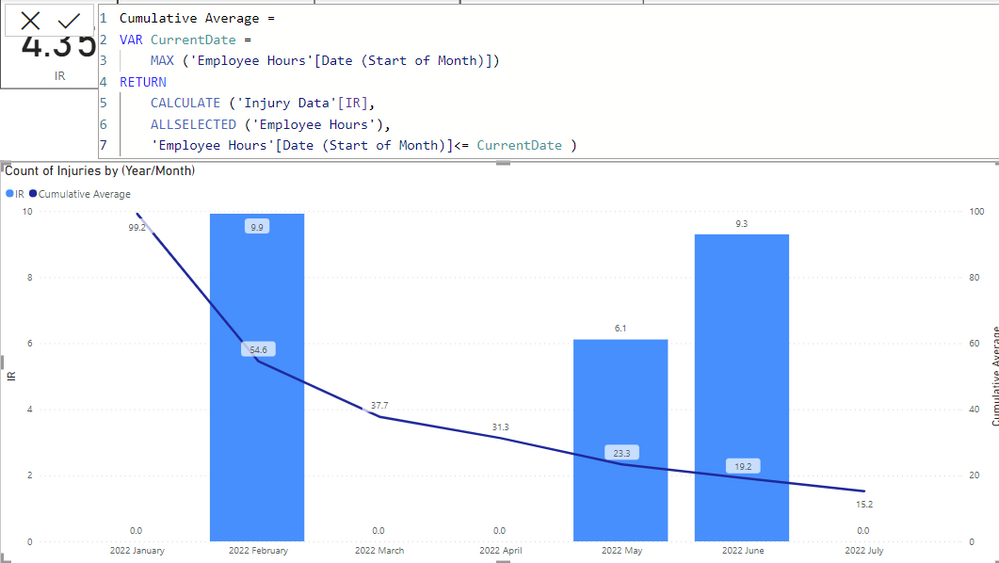FabCon is coming to Atlanta
Join us at FabCon Atlanta from March 16 - 20, 2026, for the ultimate Fabric, Power BI, AI and SQL community-led event. Save $200 with code FABCOMM.
Register now!- Power BI forums
- Get Help with Power BI
- Desktop
- Service
- Report Server
- Power Query
- Mobile Apps
- Developer
- DAX Commands and Tips
- Custom Visuals Development Discussion
- Health and Life Sciences
- Power BI Spanish forums
- Translated Spanish Desktop
- Training and Consulting
- Instructor Led Training
- Dashboard in a Day for Women, by Women
- Galleries
- Data Stories Gallery
- Themes Gallery
- Contests Gallery
- Quick Measures Gallery
- Notebook Gallery
- Translytical Task Flow Gallery
- TMDL Gallery
- R Script Showcase
- Webinars and Video Gallery
- Ideas
- Custom Visuals Ideas (read-only)
- Issues
- Issues
- Events
- Upcoming Events
To celebrate FabCon Vienna, we are offering 50% off select exams. Ends October 3rd. Request your discount now.
- Power BI forums
- Forums
- Get Help with Power BI
- DAX Commands and Tips
- Re: Calculate the Average of a measure over select...
- Subscribe to RSS Feed
- Mark Topic as New
- Mark Topic as Read
- Float this Topic for Current User
- Bookmark
- Subscribe
- Printer Friendly Page
- Mark as New
- Bookmark
- Subscribe
- Mute
- Subscribe to RSS Feed
- Permalink
- Report Inappropriate Content
Calculate the Average of a measure over selected months
Hello Power Bi Community! Hoping someone can help me out.
I have a measure which calulates the "Incident Rate" (IR). Formula for IR is:
We have the IR placed on a monthly bar graph which is correct. Now we would like to add a Line y-axis to show a cumulative average of the IR based on the selected Months.
Red line is what I have drawn and need to create a formula for.
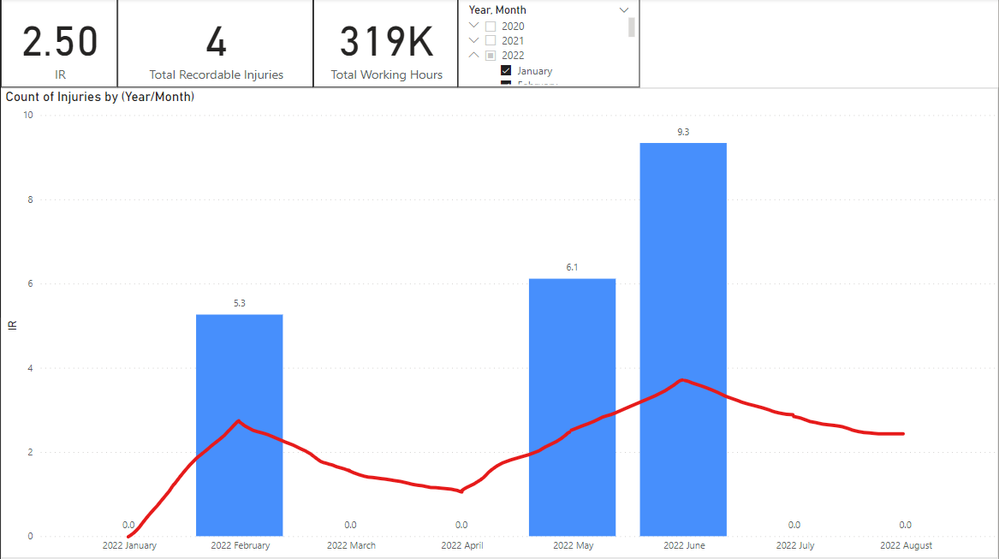
Solved! Go to Solution.
- Mark as New
- Bookmark
- Subscribe
- Mute
- Subscribe to RSS Feed
- Permalink
- Report Inappropriate Content
Hey,
I think it's because the ALLSELECTED function doesn't work properly this way. Could you try this code?
Cumulative Average =
VAR MinDate =
CALCULATE ( MIN ( 'Employee Hours'[Date (Start of Month]) ), ALLSELECTED ( 'Employee Hours' ) )
VAR MaxDate =
MAX ( 'Employee Hours'[Date (Start of Month])] )
RETURN
CALCULATE (
'Injury Data'[Recordable Injuries] * 200000 / 'Injury Data'[Total Working Hours],
'Employee Hours'[Date (Start of Month])] >= MinDate,
'Employee Hours'[Date (Start of Month])] <= MaxDate
)- Mark as New
- Bookmark
- Subscribe
- Mute
- Subscribe to RSS Feed
- Permalink
- Report Inappropriate Content
Hey,
Assuming you have a calendar table called 'Calendar', this is the code you can use for a measure:
Cumulative Average =
VAR CurrentDate =
MAX ( Calendar[Date] )
RETURN
CALCULATE (
'Injury Data'[Recordable Injuries] * 200000 / 'Injury Data'[Total Working Hours],
ALLSELECTED ( Calendar ),
Calendar[Date] <= CurrentDate
)
Instead of redefining the IR measure in the above code, you can also refer to your already existing IR measure.
- Mark as New
- Bookmark
- Subscribe
- Mute
- Subscribe to RSS Feed
- Permalink
- Report Inappropriate Content
Thanks Barthel!
I tried your code and have different results (which is good) but not what we are looking for. Here is a screentshot.
- Mark as New
- Bookmark
- Subscribe
- Mute
- Subscribe to RSS Feed
- Permalink
- Report Inappropriate Content
Hey,
Just thinking out loud here. What kind of column is the 'Month' column? A string or value? The VAR CurrentDate must take the MAX of a value column, so that the less than or equal to statement works logically. Is that the case? If not, take the MAX of the column on which you base the sort order of 'Month', rather than 'Month' itself.
- Mark as New
- Bookmark
- Subscribe
- Mute
- Subscribe to RSS Feed
- Permalink
- Report Inappropriate Content
Good thoughts! I tried to change it to a calendar value column that I am pulling the month name from. Here is what I get. The second screen shot is of the relationship between the two tables I have and you can see the date columns.
- Mark as New
- Bookmark
- Subscribe
- Mute
- Subscribe to RSS Feed
- Permalink
- Report Inappropriate Content
Hey,
I think it's because the ALLSELECTED function doesn't work properly this way. Could you try this code?
Cumulative Average =
VAR MinDate =
CALCULATE ( MIN ( 'Employee Hours'[Date (Start of Month]) ), ALLSELECTED ( 'Employee Hours' ) )
VAR MaxDate =
MAX ( 'Employee Hours'[Date (Start of Month])] )
RETURN
CALCULATE (
'Injury Data'[Recordable Injuries] * 200000 / 'Injury Data'[Total Working Hours],
'Employee Hours'[Date (Start of Month])] >= MinDate,
'Employee Hours'[Date (Start of Month])] <= MaxDate
)- Mark as New
- Bookmark
- Subscribe
- Mute
- Subscribe to RSS Feed
- Permalink
- Report Inappropriate Content
Prefect! You're Awesome! Thanks for the help.