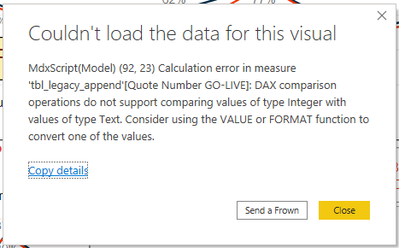FabCon is coming to Atlanta
Join us at FabCon Atlanta from March 16 - 20, 2026, for the ultimate Fabric, Power BI, AI and SQL community-led event. Save $200 with code FABCOMM.
Register now!- Power BI forums
- Get Help with Power BI
- Desktop
- Service
- Report Server
- Power Query
- Mobile Apps
- Developer
- DAX Commands and Tips
- Custom Visuals Development Discussion
- Health and Life Sciences
- Power BI Spanish forums
- Translated Spanish Desktop
- Training and Consulting
- Instructor Led Training
- Dashboard in a Day for Women, by Women
- Galleries
- Data Stories Gallery
- Themes Gallery
- Contests Gallery
- QuickViz Gallery
- Quick Measures Gallery
- Visual Calculations Gallery
- Notebook Gallery
- Translytical Task Flow Gallery
- TMDL Gallery
- R Script Showcase
- Webinars and Video Gallery
- Ideas
- Custom Visuals Ideas (read-only)
- Issues
- Issues
- Events
- Upcoming Events
The Power BI Data Visualization World Championships is back! Get ahead of the game and start preparing now! Learn more
- Power BI forums
- Forums
- Get Help with Power BI
- DAX Commands and Tips
- Re: Calculate function with a related table, multi...
- Subscribe to RSS Feed
- Mark Topic as New
- Mark Topic as Read
- Float this Topic for Current User
- Bookmark
- Subscribe
- Printer Friendly Page
- Mark as New
- Bookmark
- Subscribe
- Mute
- Subscribe to RSS Feed
- Permalink
- Report Inappropriate Content
Calculate function with a related table, multiple conditions and logic.
So I admit right away that I could be asking too much from a Calculate function. 😁
In my mind this is what I am picturing:
GoQuote = CALCULATE(DISTINCTCOUNT(T1[Quote Number]),
(T1[Process] <> "Standard" &&
'T2'[GoDate] >= DATE(2020,11,16)))
The error I receive is:
The expression contains multiple columns but only a a single coumn can be used in a true/false expression that is used a a table filter expression.
Any idea how I can count the number of quotes in Table 1 that are not "Standard" and occur after a certain date located in Table 2? Something tells me that I am overthinking this one.
Thanks!
Tom
- Mark as New
- Bookmark
- Subscribe
- Mute
- Subscribe to RSS Feed
- Permalink
- Report Inappropriate Content
@Frenchtom811 , check datatype T1[Process] should be text and 'T2'[GoDate] should be Date. else adjust the formula or data type
- Mark as New
- Bookmark
- Subscribe
- Mute
- Subscribe to RSS Feed
- Permalink
- Report Inappropriate Content
- Mark as New
- Bookmark
- Subscribe
- Mute
- Subscribe to RSS Feed
- Permalink
- Report Inappropriate Content
@Frenchtom811 , is one of the filters is on a measure?
Try like
GoQuote = CALCULATE(DISTINCTCOUNT(T1[Quote Number]),Filter(T1,T1[Process] <> "Standard") ,Filter('T2', 'T2'[GoDate] >= DATE(2020,11,16)))
- Mark as New
- Bookmark
- Subscribe
- Mute
- Subscribe to RSS Feed
- Permalink
- Report Inappropriate Content
Hello @amitchandak ! Thanks for the effort but I get the same error regarding the use of a True/False expression within a CALCULATE function.
- Mark as New
- Bookmark
- Subscribe
- Mute
- Subscribe to RSS Feed
- Permalink
- Report Inappropriate Content
@Frenchtom811 , Try like
GoQuote = CALCULATE(DISTINCTCOUNT(T1[Quote Number]),
T1[Process] <> "Standard" , 'T2'[GoDate] >= DATE(2020,11,16))
Helpful resources

Power BI Dataviz World Championships
The Power BI Data Visualization World Championships is back! Get ahead of the game and start preparing now!

| User | Count |
|---|---|
| 19 | |
| 13 | |
| 9 | |
| 4 | |
| 4 |
| User | Count |
|---|---|
| 30 | |
| 27 | |
| 17 | |
| 11 | |
| 10 |